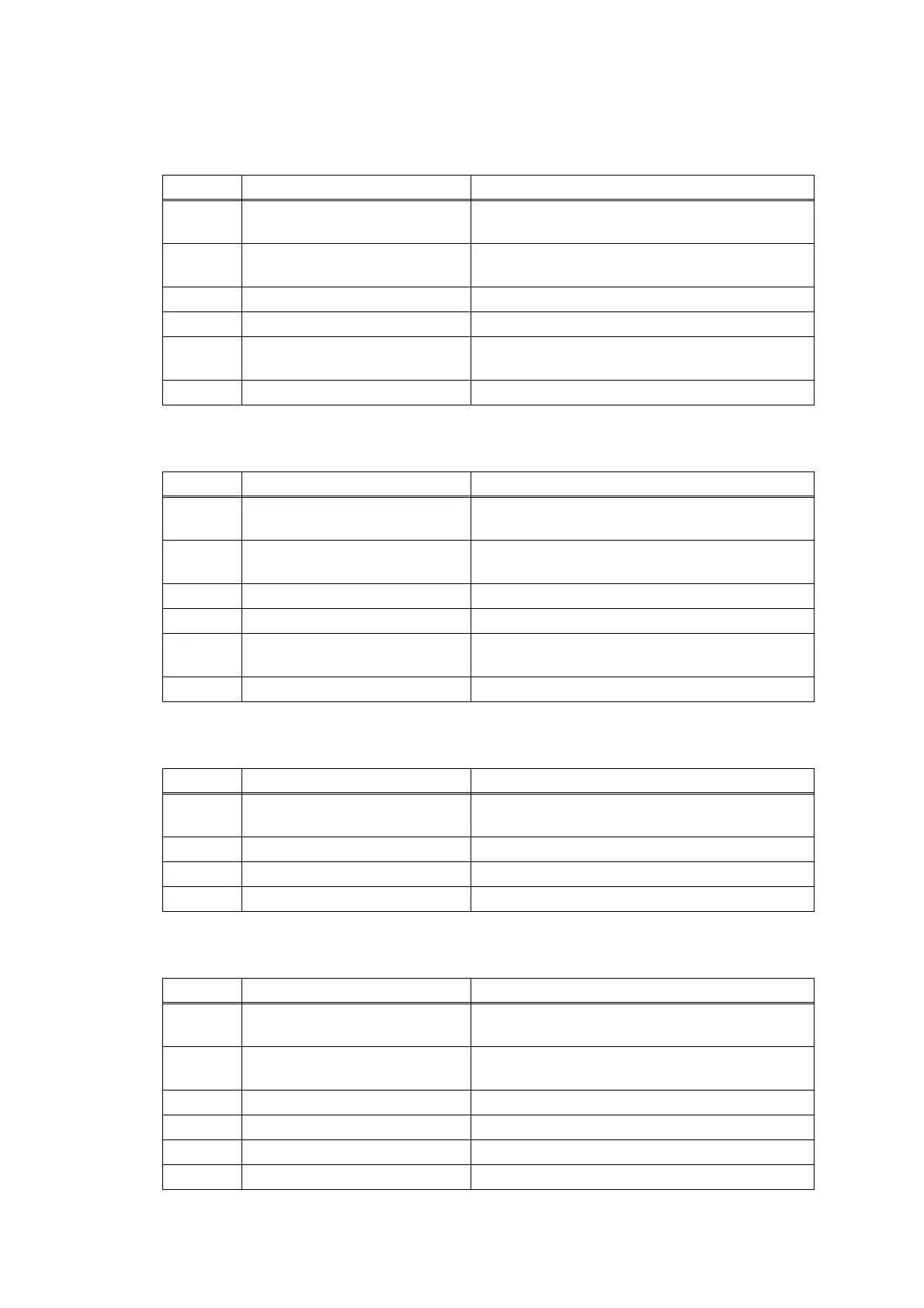Confidential
2-73
4.6 Control Panel Problems
4.6.1 No display on LCD
4.6.2 No display on LED
4.6.3 The control panel does not work
4.6.4 Touch panel inoperative
Step Cause Solution
1 LCD PCB harness connection
failure
Reconnect the LCD PCB harness.
2 LCD harness connection
failure
Reconnect the LCD harness.
3 LCD unit defective Replace the LCD unit.
4 LCD PCB ASSY defective Replace the LCD PCB ASSY.
5 Power supply PCB and
power cord defective
Replace the power supply PCB ASSY.
6 Main PCB defective Replace the main PCB ASSY.
Step Cause Solution
1 LCD PCB harness connection
failure
Reconnect the LCD PCB harness.
2 Panel PCB harness
connection failure
Reconnect the panel PCB harness.
3 LCD PCB ASSY defective Replace the LCD PCB ASSY.
4 Panel PCB defective Replace the panel ASSY.
5 Power supply PCB and
power cord defective
Replace the power supply PCB ASSY.
6 Main PCB defective Replace the main PCB ASSY.
Step Cause Solution
1 Panel PCB harness
connection failure
Reconnect the panel PCB harness.
2 Panel PCB defective Replace the panel ASSY.
3 Power supply PCB defective Replace the power supply PCB ASSY.
4 Main PCB defective Replace the main PCB ASSY.
Step Cause Solution
1 LCD PCB harness connection
failure
Reconnect the LCD PCB harness.
2 Touch panel harness
connection failure
Reconnect the touch panel harness.
3 LCD PCB ASSY defective Replace the LCD PCB ASSY.
4 Touch panel ASSY defective Replace the touch panel ASSY.
5 Power supply PCB defective Replace the power supply PCB ASSY.
6 Main PCB defective Replace the main PCB ASSY.
