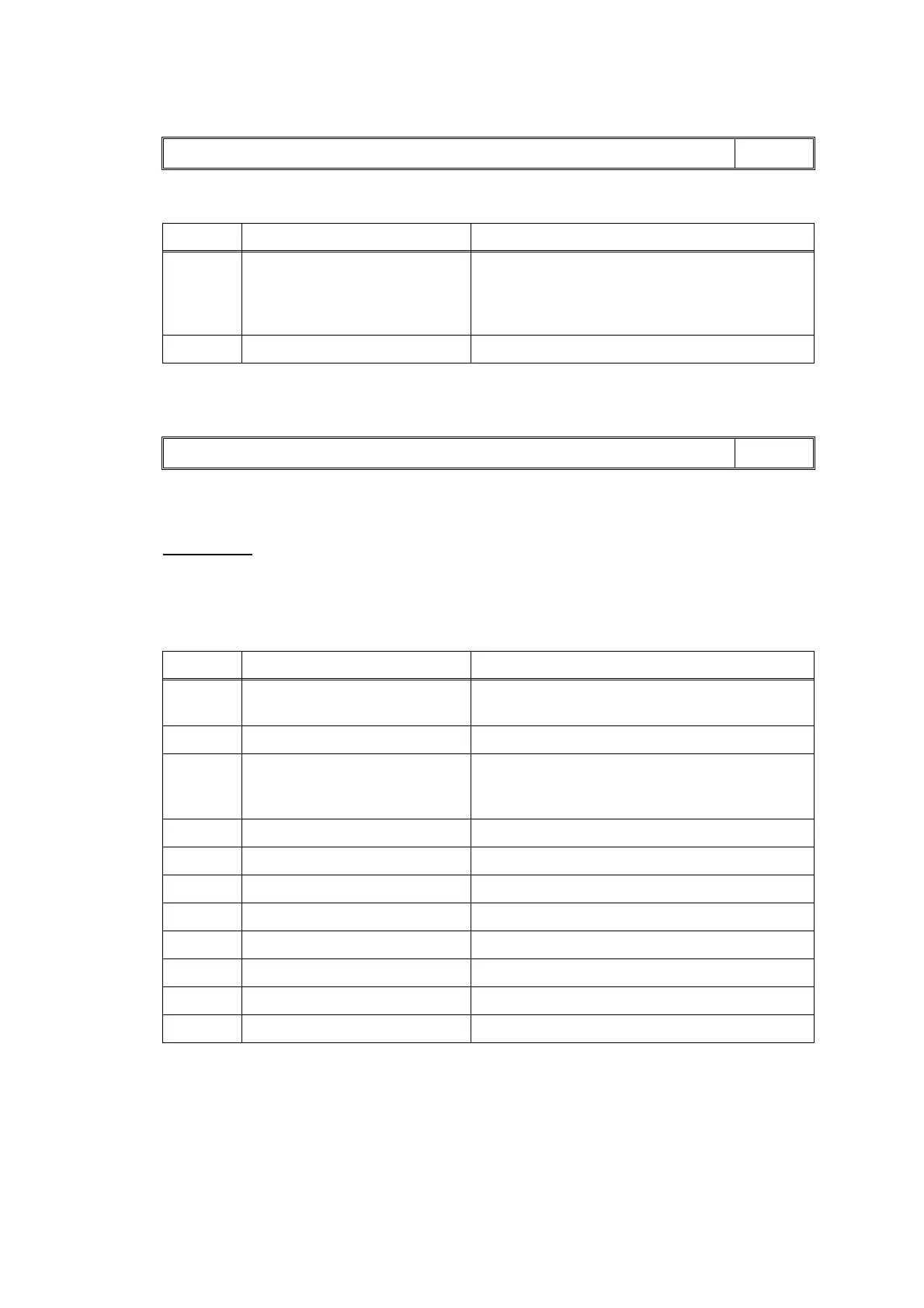Confidential
2-40
Error Code 7E
Head property information not input.
Error Code 80
Recording paper size error (during FAX/list printing)
Registration sensor, paper width sensor detect unspecified papers.
User Check
- Check whether the recording paper being used is within the specification.
- Check that dark recording paper is not used.
- Clean the platen.
Unable to Print 7E LCD
Step Cause Solution
1 Head property information not
input
Input the head property information (refer to
Chapter 5, Section 1.3.25 "Updating of Head
Property Data and Backup/Restoration of Head
Calibration Data.")
2 Main PCB defective Replace the main PCB ASSY.
Wrong Paper Size / Wrong Paper LCD
Step Cause Solution
1 Registration actuator caught
on the surrounding parts
Set the registration actuator into place.
2 CR encoder strip stained Clean the CR encoder strip.
3 PF encoder disk stained Clean the PF encoder disk and flushing guide
(refer to Chapter 3, Section 1 "PRECAUTIONS
BEFORE PROCEEDING.")
4 CR encoder strip defective Replace the CR encoder strip.
5 PF encoder disk defective Replace the PF encoder disk.
6 Paper width sensor defective Replace the carriage PCB ASSY.
7 PF encoder sensor defective Replace the PF encoder sensor PCB ASSY.
8 Registration sensor defective Replace the registration sensor PCB ASSY.
9 Carriage motor defective Replace the carriage motor ASSY.
10 Paper feed motor defective Replace the paper feed motor.
11 Main PCB defective Replace the main PCB ASSY.
