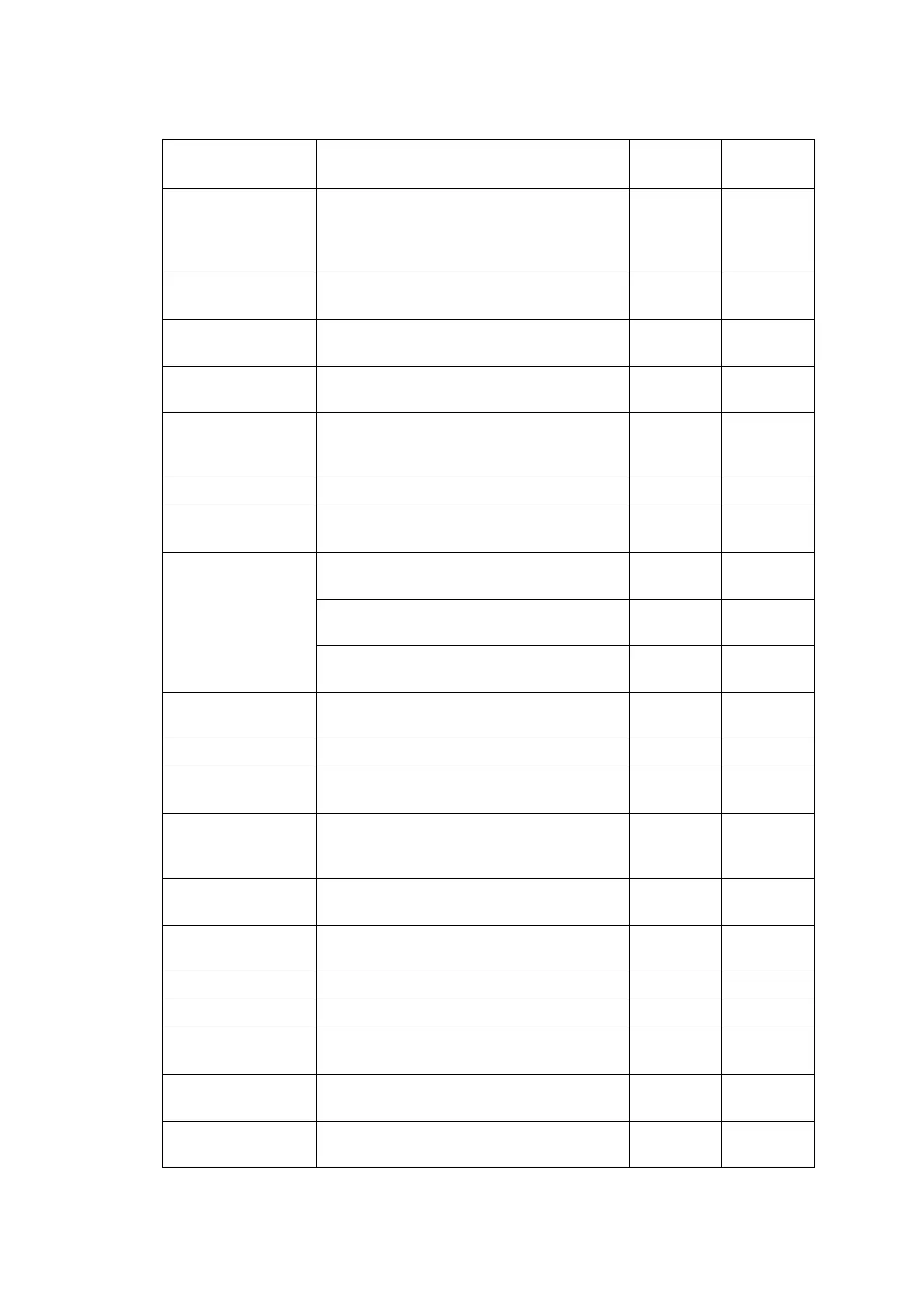Confidential
2-15
3.2 Error Messages
Error Message State
Error
Code
Refer to
page:
B&W 1-sided Print
Only
Replace Ink
After judging getting close to ink replacing
timing by the ink remaining sensor, ink
discharged for specified times.
Monochrome print only is available.
27, 28, 29 2-26
BT Call Sign On
(UK only)
Since the BT Call sign is ON, the receiving
mode cannot be changed.
Cannot Detect Cannot identify a ink cartridge. 20, 21, 22,
23, 24, 25
2-24, 2-25
Cannot detect Ink
volume
Ink remaining counter in the ink cartridge
IC chip becomes 0.
2-86
(4.10.6)
Cannot Print
Replace Ink
After judging getting close to ink replacing
timing by the ink remaining sensor, ink
discharged for specified times.
26, 27, 28,
29
2-26
Comm.Error FAX communication error. 2-83 (4.9)
Connection Failed Destination fax machine cannot make the
polling setting.
Cover is Open. Document
scanner sensor detects that
document scanner is open.
A1 2-45
ADF cover sensor detects opened cover
state.
A4 2-46
Ink cartridge cover sensor detects opened
cover state.
2F 2-28
Data Remaining in
Memory
Data cannot be processed due to memory
full.
Disconnected Destination fax machine stops.
Document Jam Document scanning position sensor
detects paper jam inside ADF.
A2, A3 2-45, 2-46
DR Mode in Use Since the Distinctive Ring mode is set, the
receiving mode cannot be changed from
Manual to other mode.
High Temperature Casing internal thermistor detects that
room temperature is too high.
40 2-33
Hub is Unusable. USB hub or USB device with a built-in hub
is set.
Image Too Long Image is too long to correct.
Image Too Small Image is too small to trim.
Ink Absorber Full Purge count or flushing count reach upper
threshold.
46 2-34
Ink Absorber Near
Full
Purge counter is near upper threshold.
Ink low Ink remaining sensor detects near ink
replacing timing.
