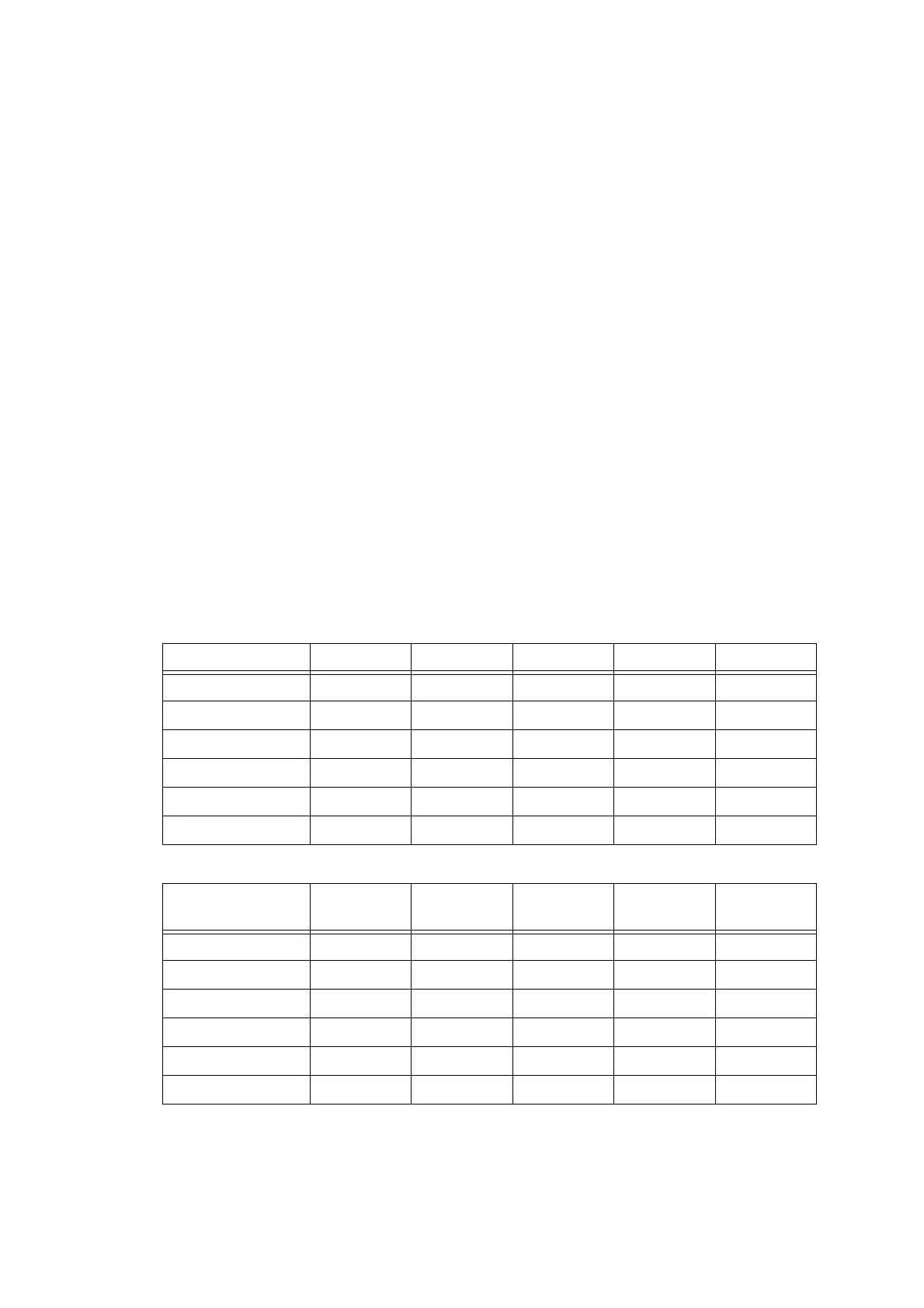5-48
Confidential
1.3.27 Customizing Destinations (Maintenance mode 74)
< Function >
This procedure customizes the machine according to settings of the language,
functions, and worker switches.
< Operating Procedure >
(1) Press the 7 and 4 keys in this order in the initial stage of the maintenance mode.
The "Select 74?" appears on the LCD.
(2) Press the Mono Start key to display the current settings on the LCD.
(3) Enter the desired customizing code.
(4) Press the Mono Start key to save the new setting and return the machine to the
initial stage of the maintenance mode.
If the destination is changed, the "
Please DL ROM" appears on the LCD. Load the
latest firmware (refer to Chapter 4, Section 1.3 "Install the firmware (Maintenance
mode 28)").
(5) Pressing the X key during the above procedure returns the machine to the initial
stage of the maintenance mode without saving the customizing code.
Note: If no keys are pressed for at least one minute with any display state, the machine
automatically returns to the initial stage of the maintenance mode.
< Destination Customizing Codes >
U.S.A. Canada Brazil Argentina Chile
MFC-J3520 --- --- --- --- ---
MFC-J3720 --- --- --- --- ---
MFC-J6520DW 0001 0002 0042 --- ---
MFC-J6720DW 0101 0102 0142 0136 0136
MFC-J6920DW 0001 0002 0042 --- ---
MFC-J6925DW 0201 --- --- --- ---
Germany
Austria
UK Ireland France Holland Belgium
MFC-J3520 --- --- --- --- ---
MFC-J3720 --- --- --- --- ---
MFC-J6520DW 0003 0004 0005 0009 0008
MFC-J6720DW 0103 0104 0105 0109 0108
MFC-J6920DW 0003 0004 0005 0009 0008
MFC-J6925DW 0203 0204 0205 0209 0208
