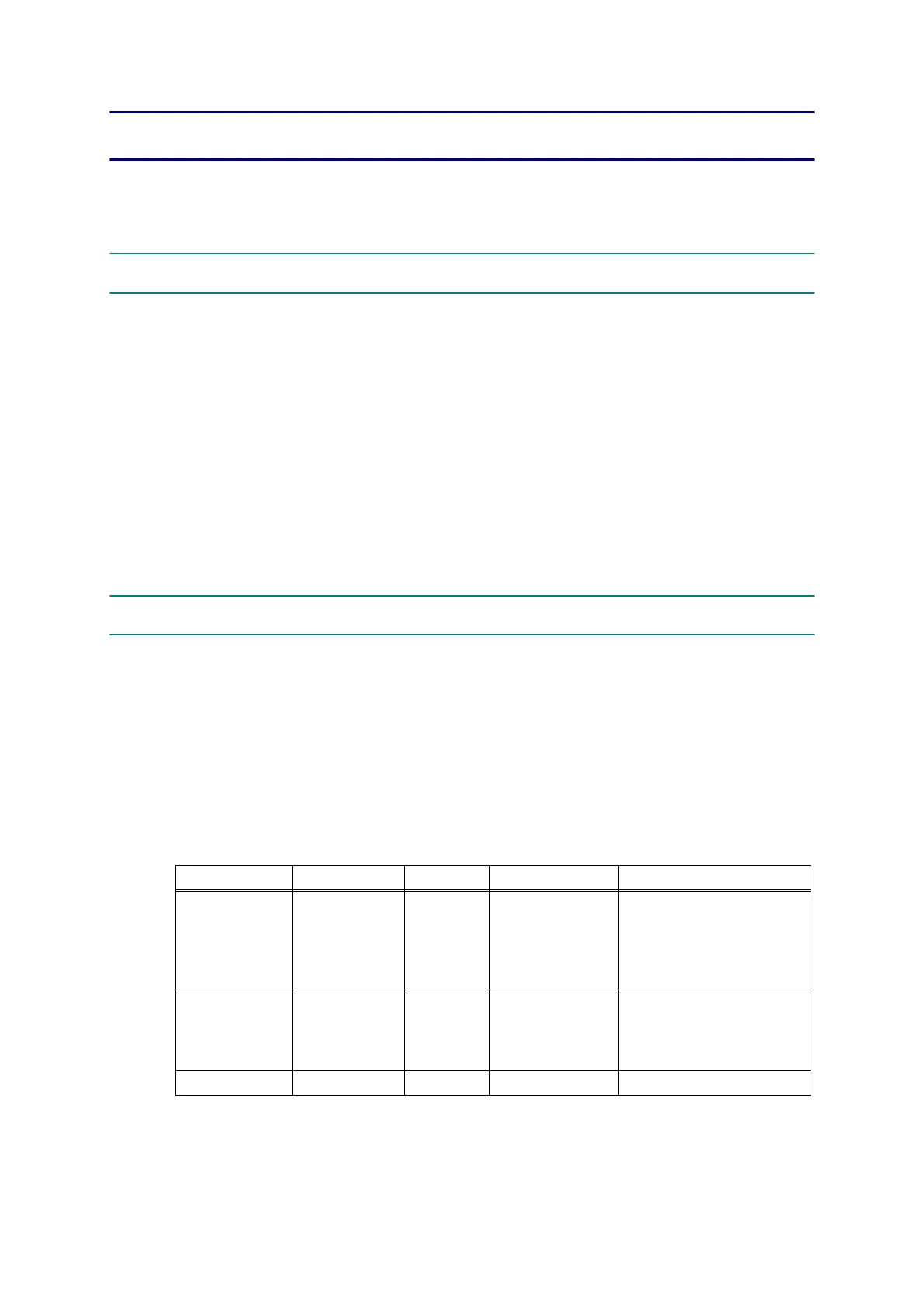App. 4-1
Confidential
APPENDIX 4. REPLACEMENT OF CONDENSER ON THE MAIN PCB
This section explains the handling method when the power fails to be turned ON due to
the condenser defective on the main PCB.
A4.1 HOW TO JUDGE CONDENSER DEFECTIVE
Judge if the failure to turn ON the power is caused by the condenser defective on the
main PCB or not with the procedures below:
(1) Unplug the power cord of the machine from the electrical outlet and leave it for 20
seconds.electrical outl
(2) While holding down the power switch on the control panel, plug the power cord to the
electrical outlet.
If the power is turned ON with the above operations: Condenser defective on the main PCB
If the power is not turned ON with the above operations: Other factors (power supply PCB
defective or main PCB defective, etc.)
A4.2 HOW TO REPLACE CONDENSER
Replace the condenser in accordance with the information below:
< Requirements >
- Nipper
- Soldering iron
- Solder
< Recommended solder list >
* For more detailed list, refer to the procedure manual on Brother Databank Information
with Ref. No. 1000049318.
Countries Manufacturer Origin Name Web site
For Japan, UK,
Finland,
Germany,
France,
Sweden
ALMIT JAPAN KR-19 SH RMA
LFM-48
http://www.almit.com
For Worldwide
except
Australia,
New Zealand
KESTER U.S.A. KESTER245
KESTER285
http://www.kester.com
For Worldwide AIM CANADA CASTIN RMA2 http://www.aimsolder.com
