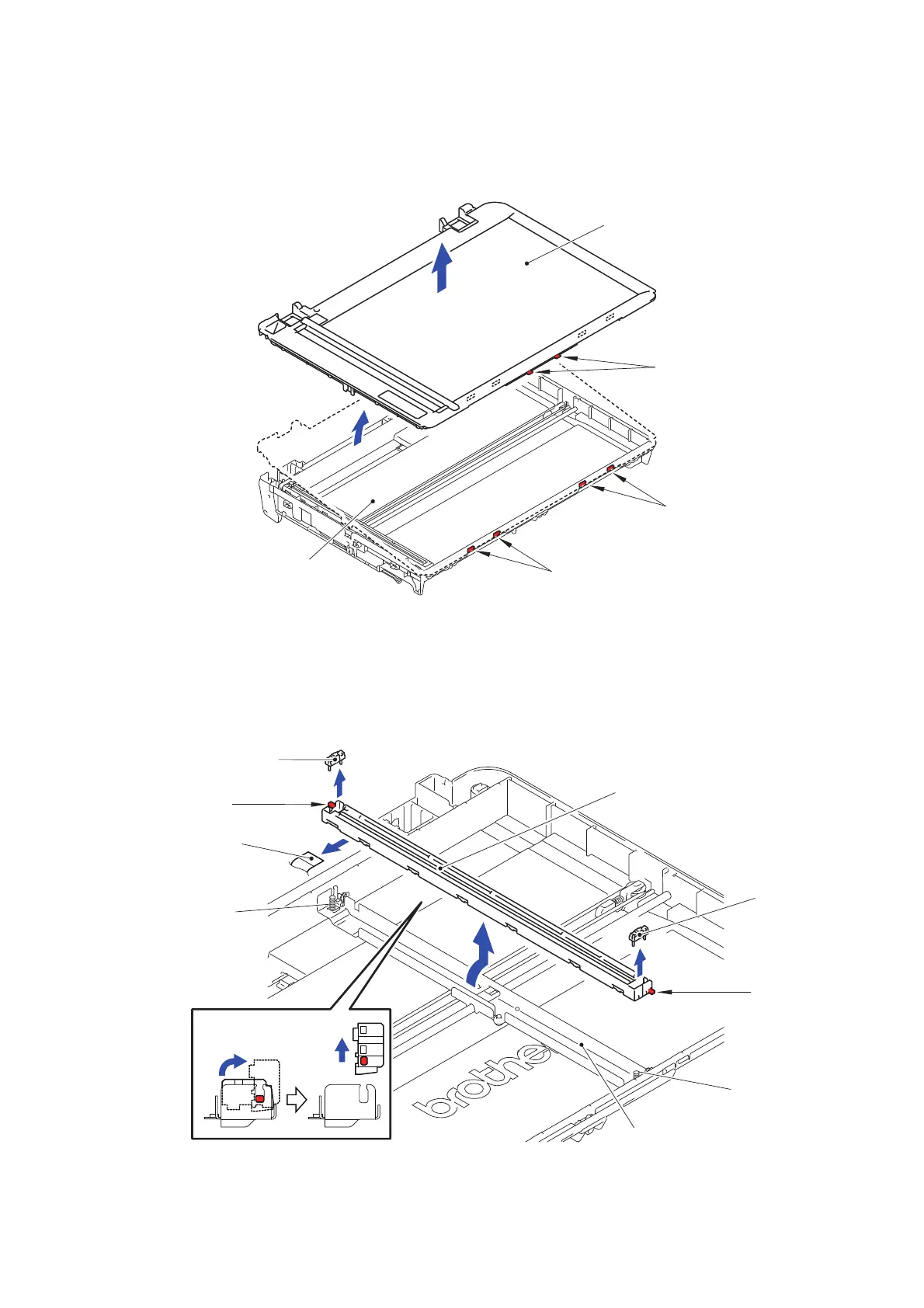3-69
Confidential
(3) Turn the Document scanner base ASSY right side up.
(4) Lift up the rear side of the Document scanner top cover as shown in the figure.
Release the six Hooks at the front side and remove the Document scanner top
cover from the Document scanner base ASSY.
Fig. 3-71
(5) Take off the two CIS roller holders from the First side CIS unit.
(6) Disconnect the First side CIS flat cable from the First side CIS unit and remove the
First side CIS unit from the CIS carriage.
Note: Be careful not to lose the CIS spring when removing the First side CIS unit.
Fig. 3-72
Document scanner top cover
Document scanner base ASSY
Hooks
Hooks
Hooks
4a
4b
<Front>
<Rear>
CIS roller holder
CIS roller
holder
First side CIS unit
CIS spring
Pin
Pin
5b
5a
6a
6b
6c
First side CIS flat cable
CIS carriage
CIS spring
