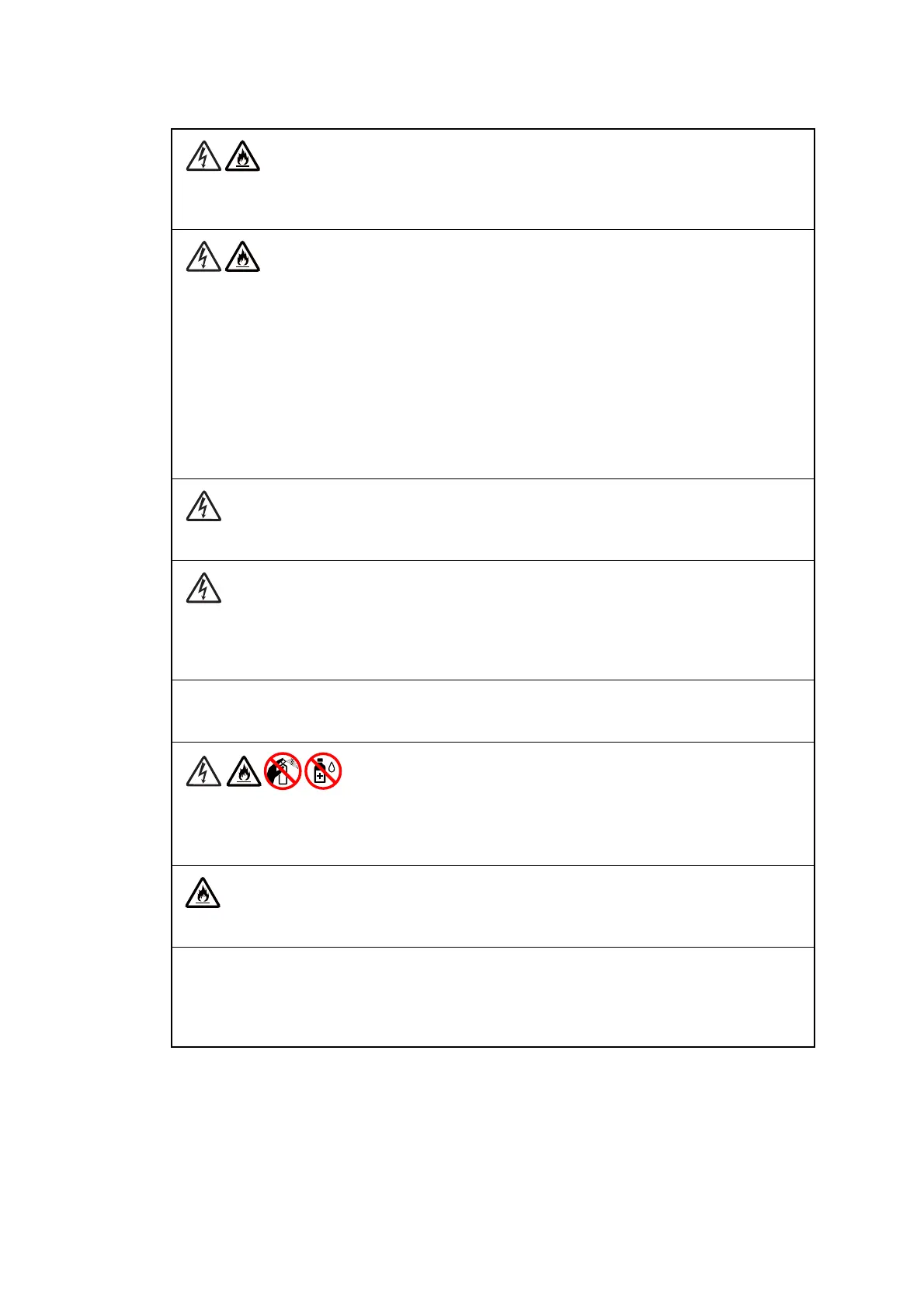xvi
Confidential
DO NOT connect the machine to a DC power source or inverter. If you are not sure what
kind of power source you have, contact a qualified electrician.
Power Cord Safety:
- DO NOT pull on the middle of the AC power cord; pulling on the middle may cause the
cord to separate from the plug. Doing this might cause an electrical shock.
- DO NOT allow anything to rest on the power cord.
- DO NOT place this machine where people can walk on the cord.
- DO NOT place this machine in a position where the cord is stretched or strained, as it may
become worn or frayed.
- DO NOT use the machine or handle the cord if the cord has become worn or frayed.
If unplugging your machine, DO NOT touch the damaged/frayed part.
- Brother strongly recommends that you DO NOT use any type of extension cord.
DO NOT use this product during an electrical storm.
Never touch telephone wires or terminals that are not insulated unless the telephone line
has been unplugged at the wall jack. Never install telephone wiring during a lightning storm.
Never install a telephone wall jack in a wet location.
FIRE HAZARDS
Failure to follow the warnings in this section may create the risk of a fire.
DO NOT use flammable substances, any type of spray or an organic solvent/liquid that
contains alcohol or ammonia to clean the inside or outside of the machine. Doing this may
cause a risk of fire or electrical shock.
DO NOT use this machine in the vicinity of combustible dust.
For users with pacemakers
This machine generates a weak magnetic field. If you feel anything wrong with the
operation of your pacemakers when near the machine, move away from the machine and
consult a doctor immediately.
