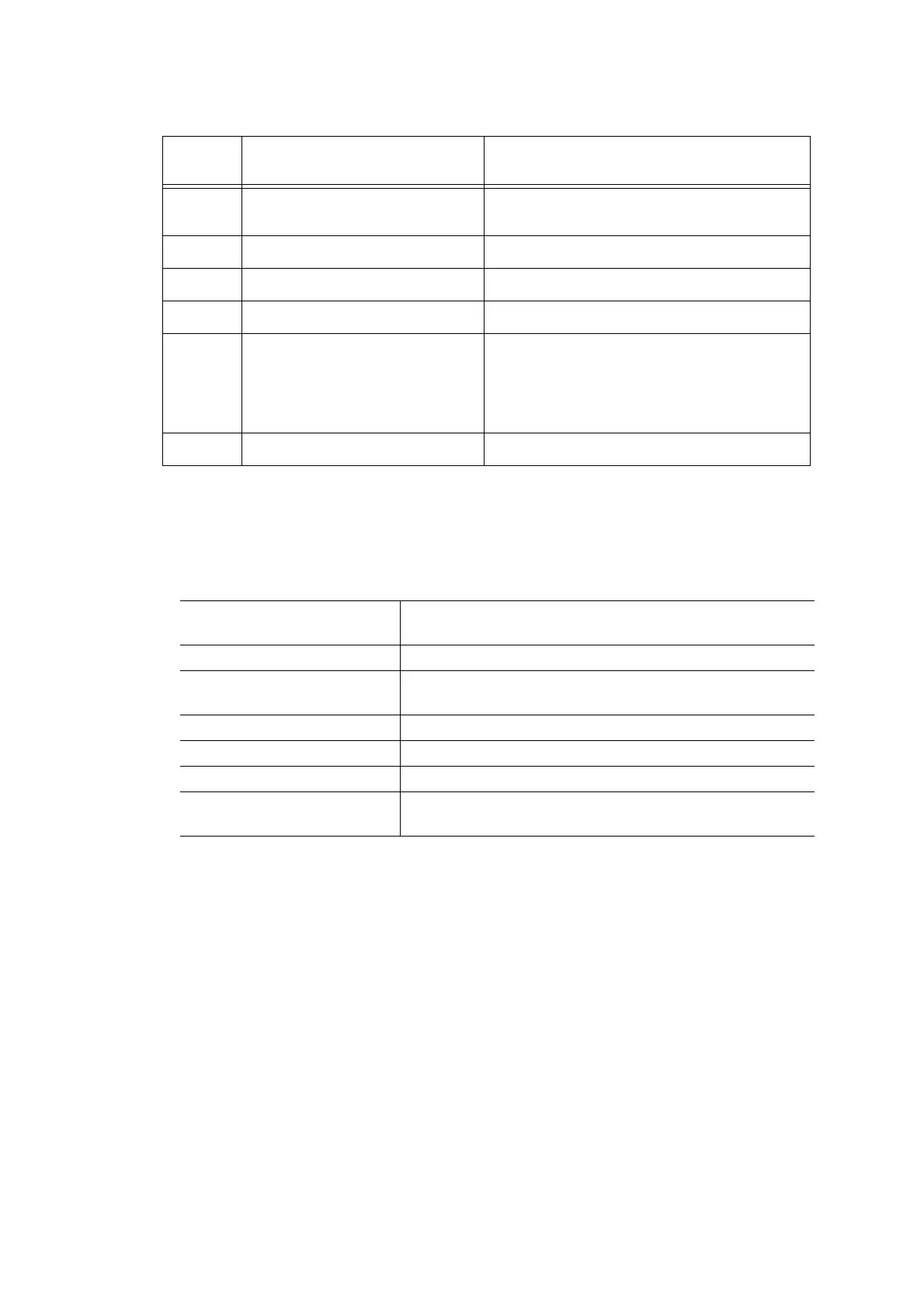5-69
Confidential
AMS04 (Maintenance assurance 2)
- Selector 3: Black ink print mode
If any color ink runs out, printing is no longer possible by default. Setting this selector
to "1" allows the machine to function as a monochrome printer, making it possible to
print with black ink only even in a "Replace Ink" state as listed below.
Tip: Difference between selector 3 on AMS04 and selector 8 on WSW49 (For
details, refer to the "Worker Switches (WSW)" document separately issued.)
Both selector 3 on AMS04 and selector 8 on WSW49 specify the similar black
ink print mode that applies if any color ink runs out. The difference is that the
former allows the machine to print all data received as a monochrome printer
with black ink only; the latter to ignore the "Replace Ink" state, receive both
color and black data, and print it, resulting in a printout missing color
components.
- Selectors 4 and 8: Automatic purging for color ink and for black ink
The machine periodically performs an automatic purge by default. The automatic
purge, however, wastes ink when no printing has occurred. To avoid it, disable the
automatic purge with these selectors. In the first printing after a long no-print period,
disabling it may lower the print quality.
Setting selector 4 or 8 to "1" disables the setting made by selectors 6 and 7.
Selector
No.
Function Setting and Specifications
1
2
Not used.
3
Black ink print mode 0: Disable (default) 1: Enable
4
Automatic purging for color ink 0: Enable (default) 1: Disable
5
Not used.
6
7
Periodical purging interval
No. 6 7
0 0 : Prescribed purge intervals
0 1 : 30 days (black), 60 days (color)
10:
30 days (black), no purge (color)
1 1 : No purge (black and color)
8
Automatic purging for black ink 0: Enable (default) 1: Disable
Printing FAX message
received
Monochrome printing only possible. (A color FAX
message will be printed in monochrome.)
Printing from a PC No printing possible.
Copying
Monochrome printing only possible. The Mono Start key
is enabled, but the Color Start key is disabled.
Printing from memory cards No printing possible.
Printing via PictBridge No printing possible.
Printing lists Monochrome printing only possible.
Purge operation
Purge operation possible for black ink only, not possible
for all-color or any specific color.
