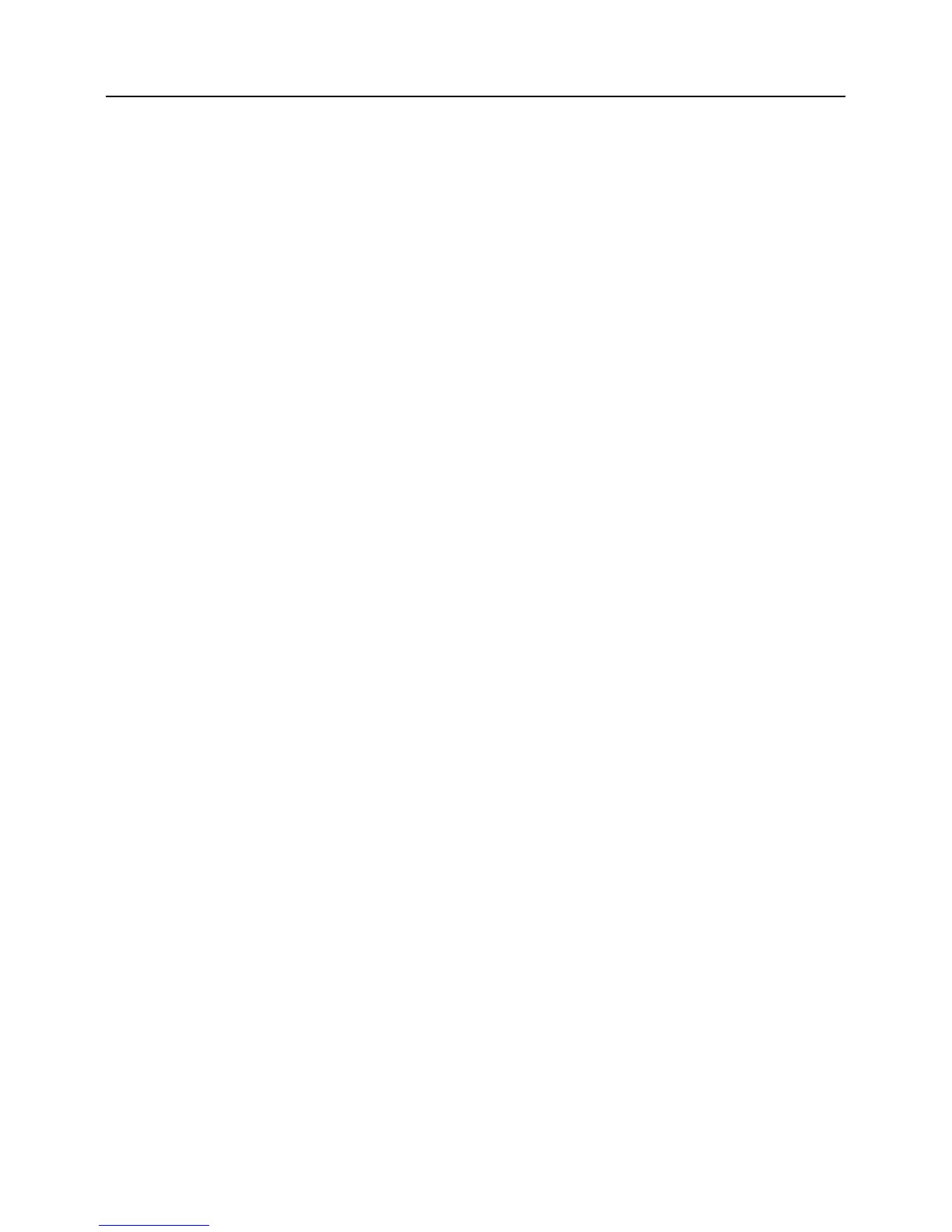Table of Contents
18
F.2.5 Passive Signal Conditioners ........................................................ 539
F.2.5.1 Resistive Bridge TIM Modules.......................................... 539
F.2.5.2 Voltage Dividers................................................................ 540
F.2.5.3 Curre
nt-Shunt Modules...................................................... 540
F.2.6 Term
inal-Strip Covers................................................................. 540
F.3 Cameras................................................................................................. 540
F.4 Control Output Modules ....................................................................... 541
F.4.1 Digital I/O (Control Port) Expansion .......................................... 541
F.4.2 Continuous Analog Output (CAO) Modules............................... 541
F.4.3 Relay Drivers............................................................................... 541
F.5 Dataloggers ........................................................................................... 541
F.6 Power Supplies...................................................................................... 542
F.6.1 Battery / Regulator Combination................................................. 542
F.6.2 Batteries....................................................................................... 543
F.6.3 Battery Bases............................................................................... 543
F.6.4 Regulators.................................................................................... 543
F.6.5 Primary Power Sources ............................................................... 544
F.7 Enclosures............................................................................................. 544
F.8 Telecommunications Products .............................................................. 545
F.8.1 Keyboard Display........................................................................ 545
F.8.2 Direct Serial Communications Devices....................................... 545
F.8.3 Ethernet Link Devices................................................................. 545
F.8.4 Telephone .................................................................................... 545
F.8.5 Private Network Radios............................................................... 546
F.8.6 Satellite Transceivers................................................................... 546
F.9 Data Storage Devices............................................................................ 546
F.10 Data Acquisition Support Software..................................................... 546
F.10.1 Starter Software......................................................................... 546
F.10.2 Datalogger Support Software .................................................... 547
F.10.2.1 LoggerNet Suite............................................................... 548
F.10.3 Software Tools........................................................................... 548
F.10.4 Software Development Kits....................................................... 549
Index ..............................................................................551
List of Figures
Figure 1: Data-acquisition system components............................................. 34
Figure 2: Wiri
ng panel .................................................................................. 35
Figure 3: Analog sensor wired to single-e
nded channel #1........................... 36
Figure 4: Analog sensor wired to di
fferential channel #1 ............................. 37
Figure 5: Half-bridge wiri
ng -- wind vane potentiometer ............................. 38
Figure 6: Full-bridge wiring -
- pressure transducer....................................... 38
Figure 7: Pulse-sensor out
put signal types .................................................... 39
Figure 8: Pulse-input wiring
-- anemometer switch ...................................... 40
Figure 9: Location of
RS-232 ports............................................................... 41
Figure 10: Use of RS-232 and digital
I/O when reading RS-232 devices..... 41
Figure 11: Control and monitori
ng with digital I/O ...................................... 42
Figure 12: Power and RS
-232 connections ................................................... 44
Figure 13: PC200W m
ain window................................................................ 45
Figure 14: Short Cut temperature
sensor folder ............................................ 47
Figure 15: Short Cut the
rmocouple wiring.................................................... 48
Figure 16: Short Cut out
puts tab ................................................................... 49
Figure 17: Short Cut output ta
ble definition.................................................. 50
Figure 18: Short Cut c
ompile confirmation................................................... 50
