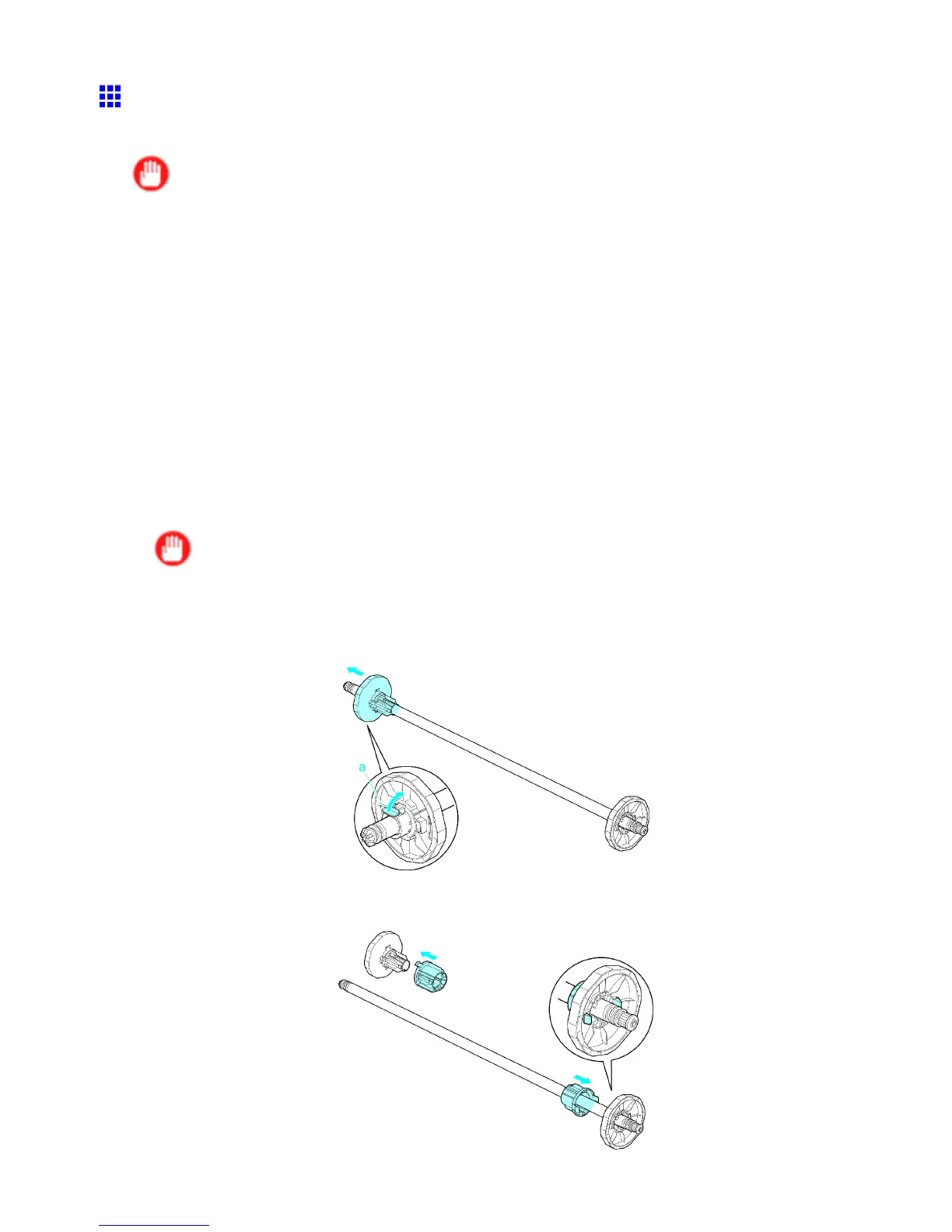Optional accessories
Using the Media T ake-up Unit
This topic describes how to use the Media T ake-up Unit .
Important
• The Media T ake-up Unit cannot be used with sheets.
• Do not put anything near the Media T ake-up Sensor that might interfere with it. This may impair
operation.
• Rolls are not cut automatically when the Media T ake-up Unit is used, regardless of the Cutting Mode
setting in the printer menu or the Automatic Cutting setting in the printer driver .
• Color tones after printing may change during the ink drying period for some types of paper . Allow
ample drying time before the nal check of colors, and do not remove printed documents from the
Media T ake-up Unit too soon.
• In humid environments, documents printed on relatively insubstantial media such as Fabric Banner ,
Synthetic Paper , or lightweight Coated Paper may not be retracted evenly by the unit. In this case, take
steps to control humidity in the operating environment, or adjust the Roll DryingT ime or Scan W ait
T ime settings so that printed documents are retracted after the ink has fully dried. ( → P .57)
1. When using the Stationary Output Stacker , stow the Stationary Output Stacker before this
procedure. ( → P .23)
Important
• Arrange the Basket Cloth and Basket Rod so they do not interfere with the Media T ake-up Sensor .
2. Unlock the ange on the left side of the Rewind Spool by lifting the lever (a) from the shaft
side. Remove the ange.
3. When rewinding rolls with 3-inch paper cores, insert the 3-inch Adapter on the anges at both
ends.
86 Printer Parts
