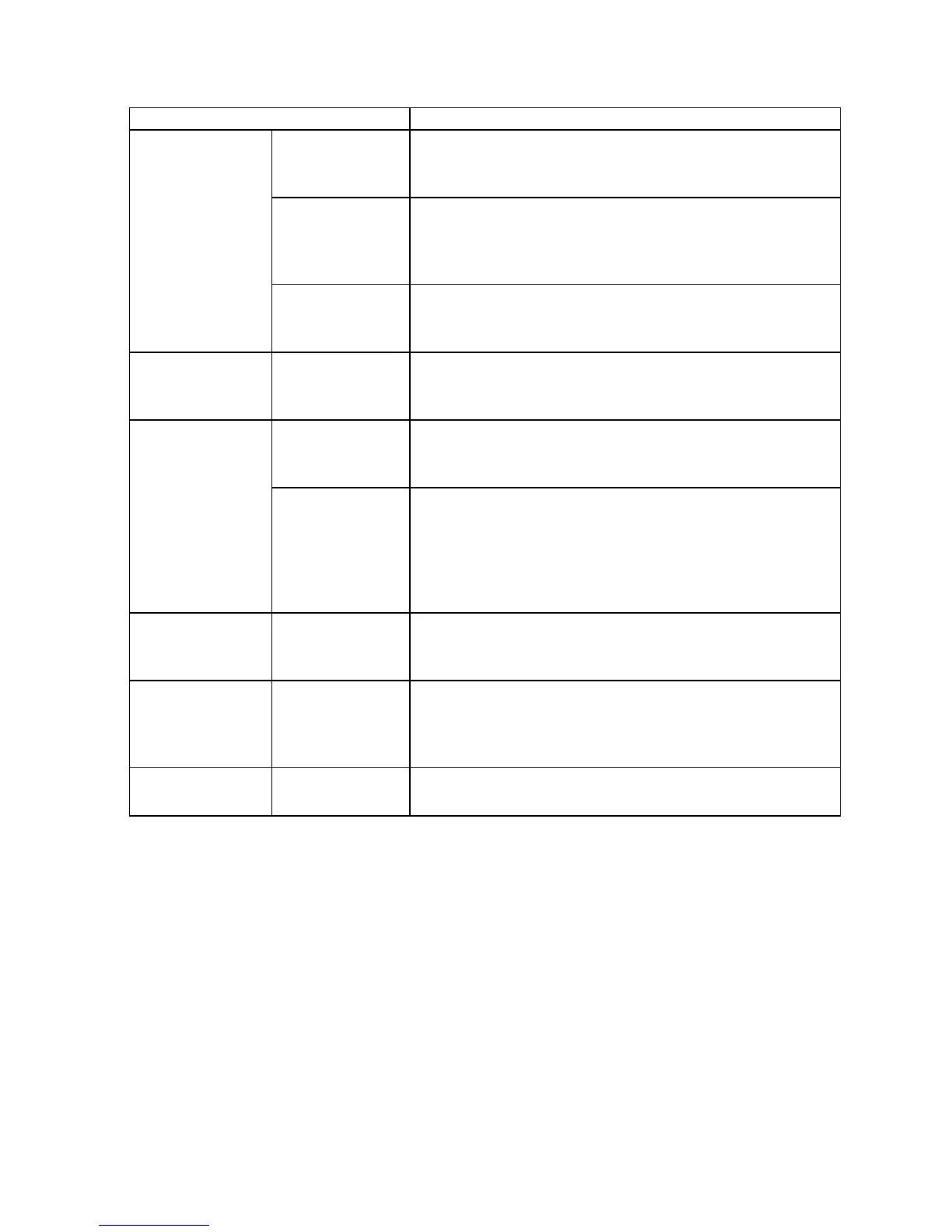Control Panel
Adjust Printer
Setting Item Description, Instructions
Standard Adj. Choose Y es to have the printer print and read a test pattern for
the automatic adjustment of Printhead alignment relative to the
printing direction. ( → P .554)
Advanced Adj. Choose Y es to have the printer print and read a test pattern
for the automatic adjustment of Printhead alignment relative to
spaces between nozzles and colors and the printing direction.
( → P .554)
Auto Head Adj.
Auto Print Choose On to have the printer automatically execute the
Advanced Adj. operations after you replace the Printhead .
( → P .554)
Manual Head Adj Choose Y es to print a test pattern for adjustment of Printhead
alignment relative to the printing direction. Enter the adjustment
value manually based on the resulting pattern. ( → P .556)
Standard Adj. Choose Y es to have the printer print and read a band adjustment
test pattern for automatic adjustment of the feed amount.
( → P .564)
Auto Band Adj.
Advanced Adj. Choose this option when using paper other than genuine Canon
paper , or paper for purposes other than checking output.
Choose Y es to have the printer print and read a band adjustment
test pattern for automatic adjustment of the feed amount. Note
that this function takes more time and requires more ink than
Standard Adj. . ( → P .564)
Manual Band Adj Choose Y es to print a test pattern for adjusting the feed amount
based on the paper type.
( → P .566)
Adjust Length A:High ( Adjust
Length A )
B:Standard/Draft (
Adjust Length B )
Prints a test pattern for particular types of paper to compensate
for paper stretching or shrinkage, after which you can enter the
amount of adjustment. ( → P .569)
Head Inc. Adj. Choose Y es to print a test pattern for adjusting the orientation of
the Printhead . ( → P .558)
64 Printer Parts
