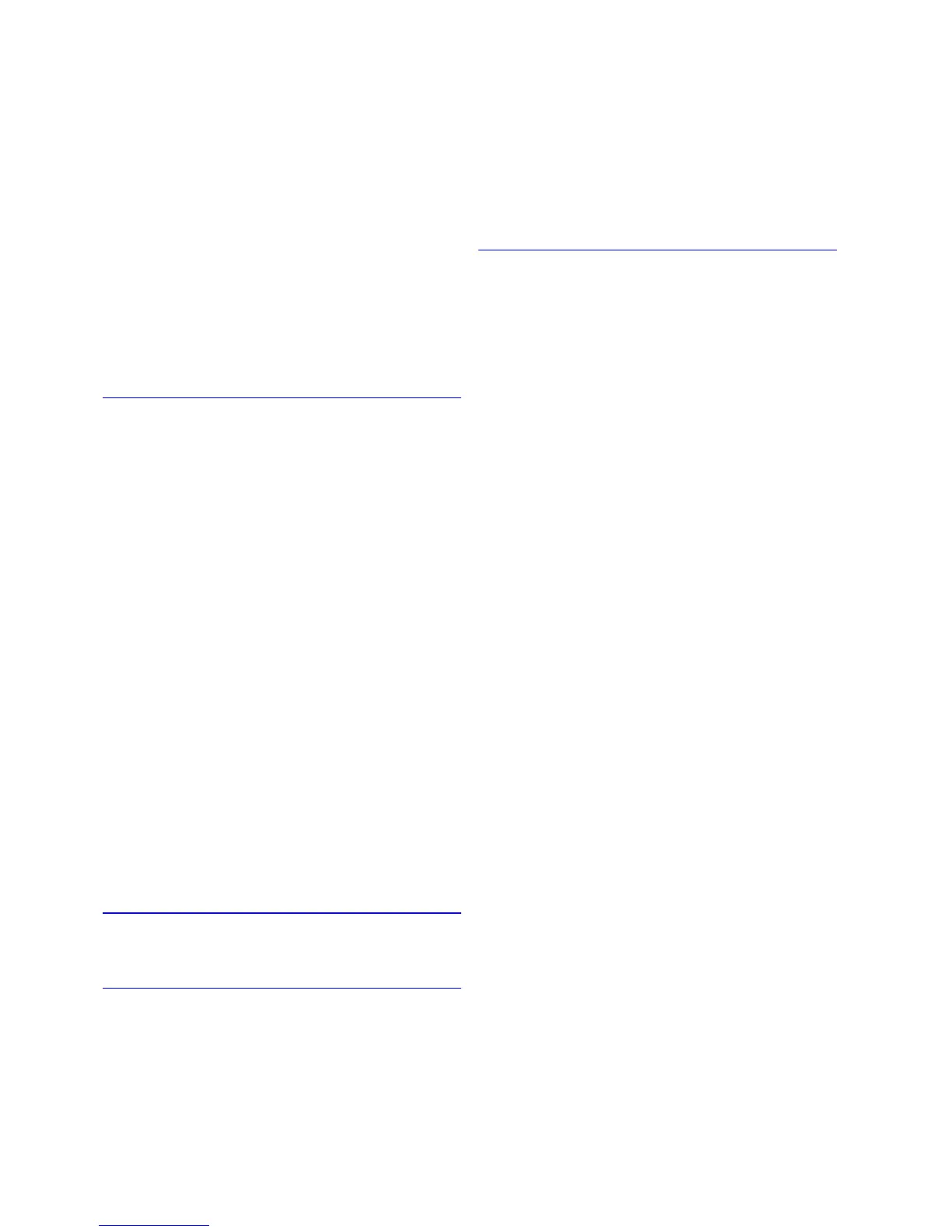Hardware error. xxxxxxxx-xxxx
(x represents a letter or number) ............................683
How to use this manual ..............................................1
HP-GL/2 jobs are printed in monochrome
(or color). ................................................................650
HP-GL/2 Printing ....................................................201
HP-GL/2 printing takes a long time. .......................650
HP-GL/2 problems ..................................................650
HTML Version of the Manual for Printing ....................5
Printing a group of individual topics in the
manual ..................................................................7
Printing a group of topics in the manual ...............5
Printing selected topics ......................................10
I
IEEE 1394 (FireWire) Expansion Board ...................83
If the Printer Makes a Strange Sound ....................653
Image Edges are Blurred or White Banding
Occurs ....................................................................638
imagePROGRAF Device Setup Utility ....................425
imagePROGRAF Printmonitor (Macintosh) ............450
imagePROGRAF Status Monitor (Windows) ..........420
Initializing the Network Settings .............................465
Ink insufcient. ........................................................671
Ink level detection ...................................................655
Disabling ink level detection .............................655
Ink level detection .............................................655
Ink Tank Cover (Inside) .............................................19
Ink tank is empty. ....................................................672
Ink Tanks ................................................................572
Insert the maintenance cartridge. ...........................679
Installation problems ..............................................648
Installing imagePROGRAF Device Setup
Utility ...............................................................426, 479
Insufcient paper for job .........................................663
Introduction .................................................................1
K
Keeping Track of the Amount of Roll Paper Left ....152
L
Layout Sheet (Windows) ........................................410
Line thickness is not uniform ..................................642
Lines are misaligned ..............................................643
Lines Are Printed Too Thick or Thin During HP-GL/2
Printing ...................................................................650
Lines or images are missing in the HP-GL/2 data
that was printed. .....................................................650
Loading and Printing on Rolls ................................108
Loading and Printing on Sheets .............................112
Loading Rolls in the Printer ....................................139
Loading Sheets in the Printer .................................164
M
Mac OS X Software ................................................428
Mail box full. Now printing without saving data. ......680
Mail box nearly full. .................................................680
Main Menu Operations .............................................40
Accessing menus ...............................................41
Executing menu commands ...............................43
Specifying menu items .......................................42
Specifying numerical values ...............................43
Main Menu Settings ..................................................57
Adjust Printer ......................................................64
GL2 Settings .......................................................62
Information .........................................................69
Interface Setup ...................................................65
Job Management ................................................61
Maintenance .......................................................66
Paper Details ......................................................59
Paper Menu ........................................................58
System Setup .....................................................67
Main Menu Settings (During Printing) ......................70
Information .........................................................70
Main Pane (Mac OS X) ..........................................436
Conguration using Advanced Settings ............437
Conguration using Easy Settings ...................436
Main Sheet (Windows) ...........................................395
Conguration using Advanced Settings ............396
Conguration using Easy Settings ...................395
Maintenance ...........................................................572
Maintenance Cartridge ...........................................595
Maintenance cartridge full. .....................................679
Maintenance cartridge problem. .............................679
Making the Original Orientation Match the Paper
Orientation ..............................................................366
Mirror ................................................................366
Orientation ........................................................366
Rotate 180 degrees ..........................................366
Making the Original Orientation Match the Paper
Orientation (Mac OS X) ..........................................369
Making the Original Orientation Match the Paper
Orientation (Windows) ............................................367
