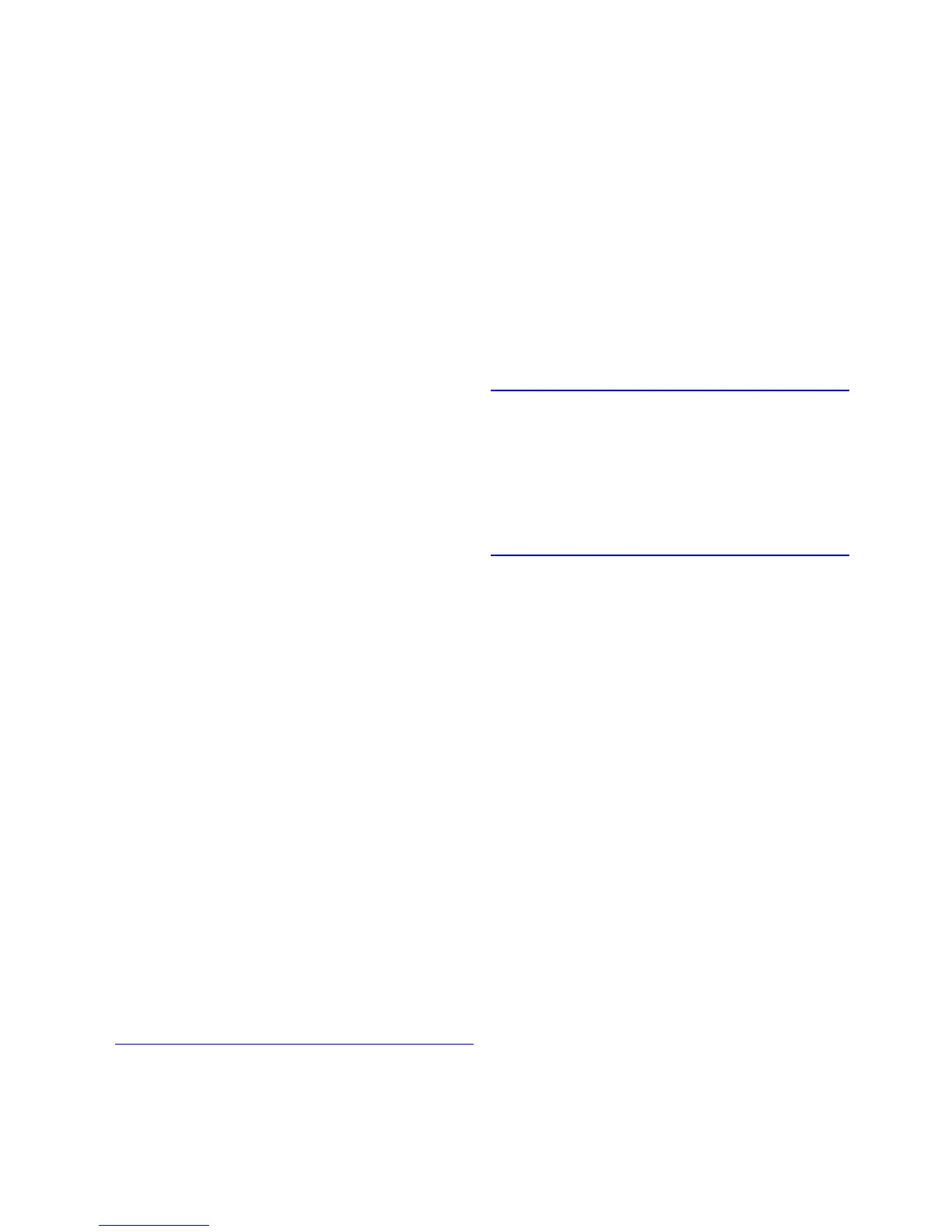Index
Index 689
Managing Queued Jobs
(Deleting or Preempting Other Jobs) ......................500
Using imagePROGRAF Printmonitor
(Macintosh) .......................................................502
Using imagePROGRAF Status Monitor
(Windows) ........................................................502
Using RemoteUI ...............................................501
Using the Control Panel ...................................501
Manual Band Adjustment (Manual Band Adj) .........566
Manual Straightening of Lines and Colors
(Manual Head Adj) ..................................................556
Manually Loading Paper to the Position for
Printing ...................................................................167
Matching Sheet (Windows) ....................................403
Driver Matching Mode ......................................403
ICC Matching Mode, Driver ICM Mode and Host
ICM Mode .........................................................404
Maximum jobs stored. ............................................681
Media Detailed Settings Dialog Box (Mac OS X) ...440
Media Detailed Settings Dialog Box (Windows) .....399
Media Take-up Unit ...................................................84
Parts ...................................................................85
Media take-up unit ready. .......................................669
Menu Structure .........................................................44
Main Menu ..........................................................44
Main menu during printing ..................................56
Submenus ..........................................................55
Messages advising to check the maintenance
cartridge are not cleared ........................................654
Messages regarding HP-GL/2 ................................682
Messages regarding ink .........................................671
Messages regarding paper .....................................660
Messages regarding printheads .............................677
Messages regarding printing or adjusment ............674
Messages regarding the hard disk .........................680
Messages regarding the maintenance cartridge ....679
Moving Saved Jobs ................................................526
Using imagePROGRAF Printmonitor
(Mac OS) ..........................................................531
Using imagePROGRAF Status Monitor
(Windows) ........................................................529
Using RemoteUI ...............................................526
Multi-sensor error ...................................................684
N
Naming Personal Boxes .........................................508
Using imagePROGRAF Printmonitor
(Mac OS) ..........................................................512
Using imagePROGRAF Status Monitor
(Windows) ........................................................510
Using RemoteUI ...............................................508
Network Environment .............................................451
Network Environment .......................................452
System requirements .......................................451
Network Setting ......................................................451
Network Setting (Mac OS X) ..................................481
Network Setting (Windows) ....................................466
No ink left. ..............................................................671
No ink tank loaded. .................................................672
No Maintenance Cartridge capacity. .......................679
No printhead ...........................................................678
Not much ink is left. ................................................672
O
Optional accessories ................................................82
Other Maintenance .................................................610
Other Messages .....................................................683
Other problems .......................................................652
Other useful settings ..............................................363
P
Page Options Dialog Box (Windows) .....................412
Page Setup Pane (Mac OS X) ...............................445
Page Setup Sheet (Windows) ................................407
Paper ......................................................................125
Paper cutting failed. ...............................................668
Paper Information on Printer Dialog Box
(Mac OS X) .............................................................439
Paper Information on Printer Dialog Box
(Windows) ..............................................................398
Paper is not cut ......................................................627
Paper is not cut straight ..........................................627
Paper jam. ..............................................................666
Lift the release lever. ........................................666
Manually rewind the roll all the way and press
OK. ...................................................................667
Paper loaded askew. ..............................................667
Paper rubs against the printhead ...........................632
Paper size not detected. .........................................662
Paper Size Options Dialog Box (Windows) ............409
Paper Sizes ............................................................130
Rolls .................................................................130
Sheets ..............................................................131
Papr Type Mismatch ...............................................660
PaprTypeMismatch .................................................660
Parts replacement time has passed. ......................684
PHead needs cleaning. ..........................................678
PosterArtist .............................................................422
