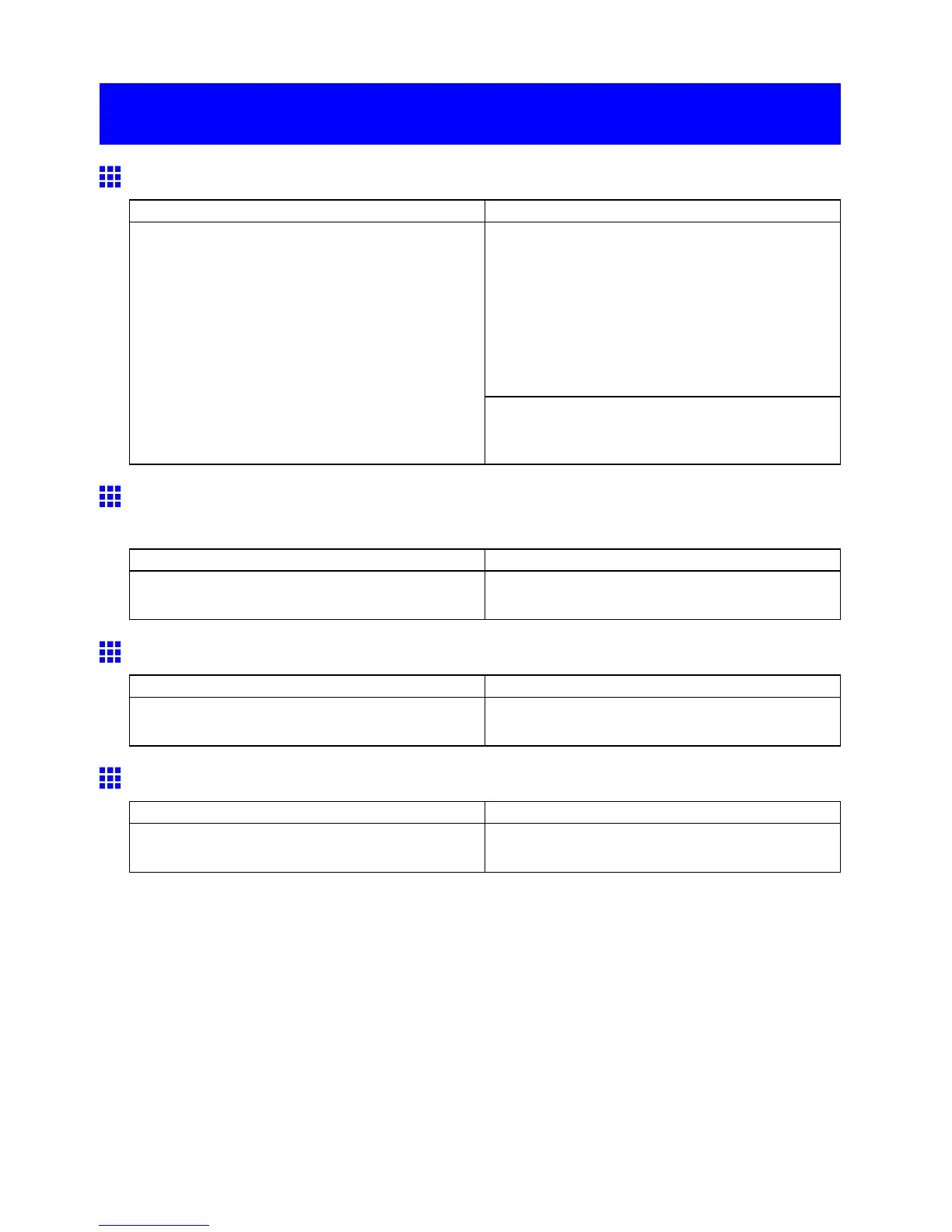Messages regarding HP-GL/2
Messages regarding HP-GL/2
This type of paper is not compatible with HP-GL/2.
Cause Corrective Action
Follow these steps to replace the type of paper in
the printer .
1. Hold down the Stop button for a second or more
to cancel printing.
2. Replace the paper with a type compatible with
HP-GL/2. For details on paper compatible with
HP-GL/2, refer to the Paper Reference Guide .
( → P .125)
The printer has received a HP-GL/2 print job that
cannot be printed on the paper that has been
advanced.
Press the Online button to resume printing. However ,
note that this error may cause paper jams and af fect
the printing quality .
GL2: Wxxxx The memory is full. (xxxx is 0501, 0903, or
0904)
Cause Corrective Action
The printer memory became full while processing the
job received.
Check the print job and the printing results.
GL2: W0502 The parameter is out of range.
Cause Corrective Action
A parameter specied in a HP-GL/2 command is out
of the supported range.
Check the print job.
GL2: W0504 This command is not supported.
Cause Corrective Action
The printer has received an unsupported HP-GL/2
command.
Check the print job.
682 Error Message
