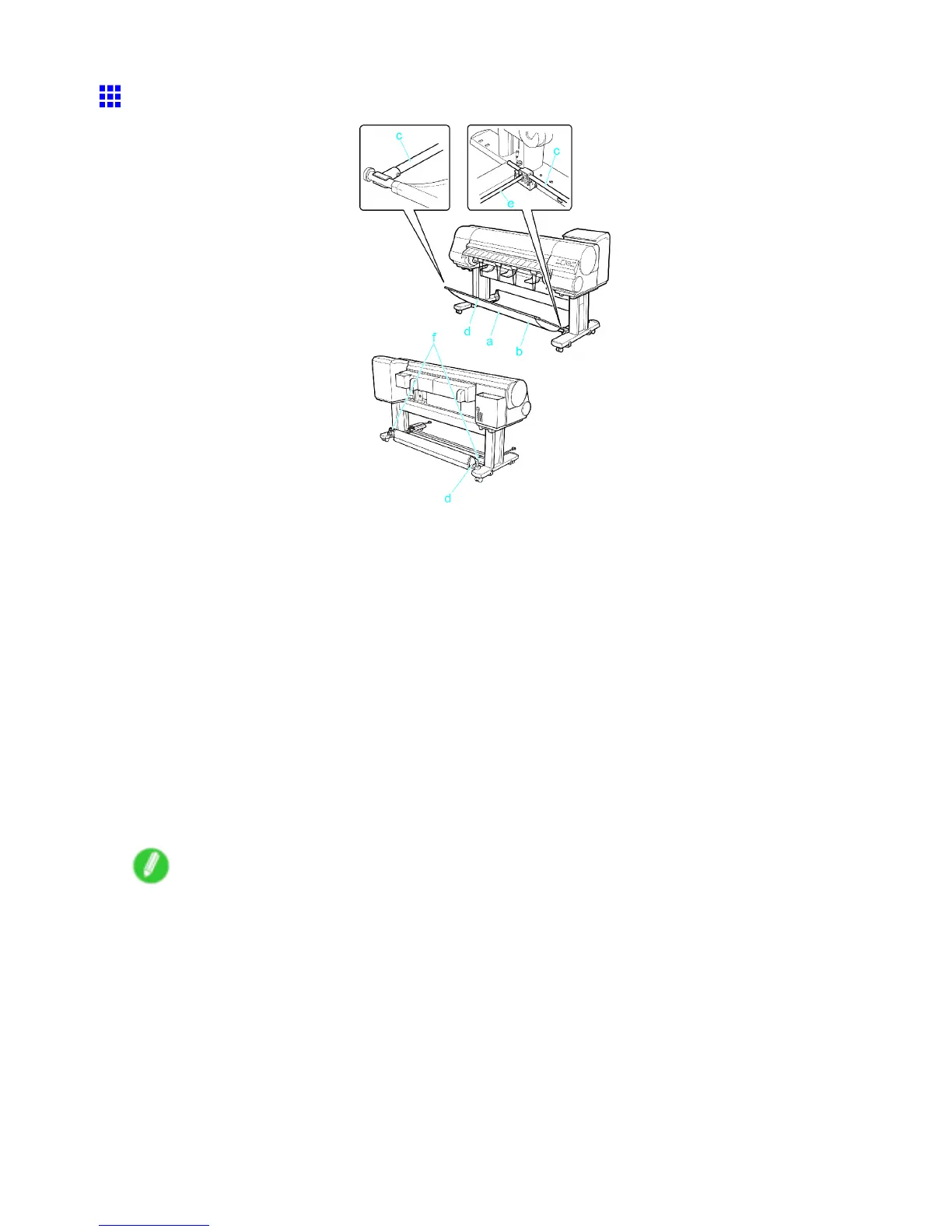Printer parts
Stationary Output Stacker
a. Output Stacker
A cloth tray that catches ejected documents.
b. White tag
A point of reference for attaching the Output Stacker in the right direction.
c. Basket Arm R and Basket Arm L
Holds the Basket Rod (tag side) attached to the Output Stacker . When the Output Stacker is not
used, push it down and store it next to the Stand Leg .
d. Basket Rod (tag side) and Basket Rod (cord side)
Holds the cloth Output Stacker securely in specic positions.
e. Basket Rod
Keeps Basket Arm R and Basket Arm L at the same angle.
f. Rear Holder
Holds the middle of the Basket Rod (cord side).
( → P .21)
Note
• The printer can be used with either a Stationary Output Stacker or a separate, mobile Wheeled Output
Stacker .
The Stationary Output Stacker is normally provided as the standard stacker , but the Wheeled Output
Stacker may be the standard stacker in some sales regions. If the Wheeled Output Stacker has been
provided as the standard stacker , the Stationary Output Stacker is not included.
For more information about the Wheeled Output Stacker , see “ Wheeled Output Stacker ”. (→P .96)
20 Printer Parts
