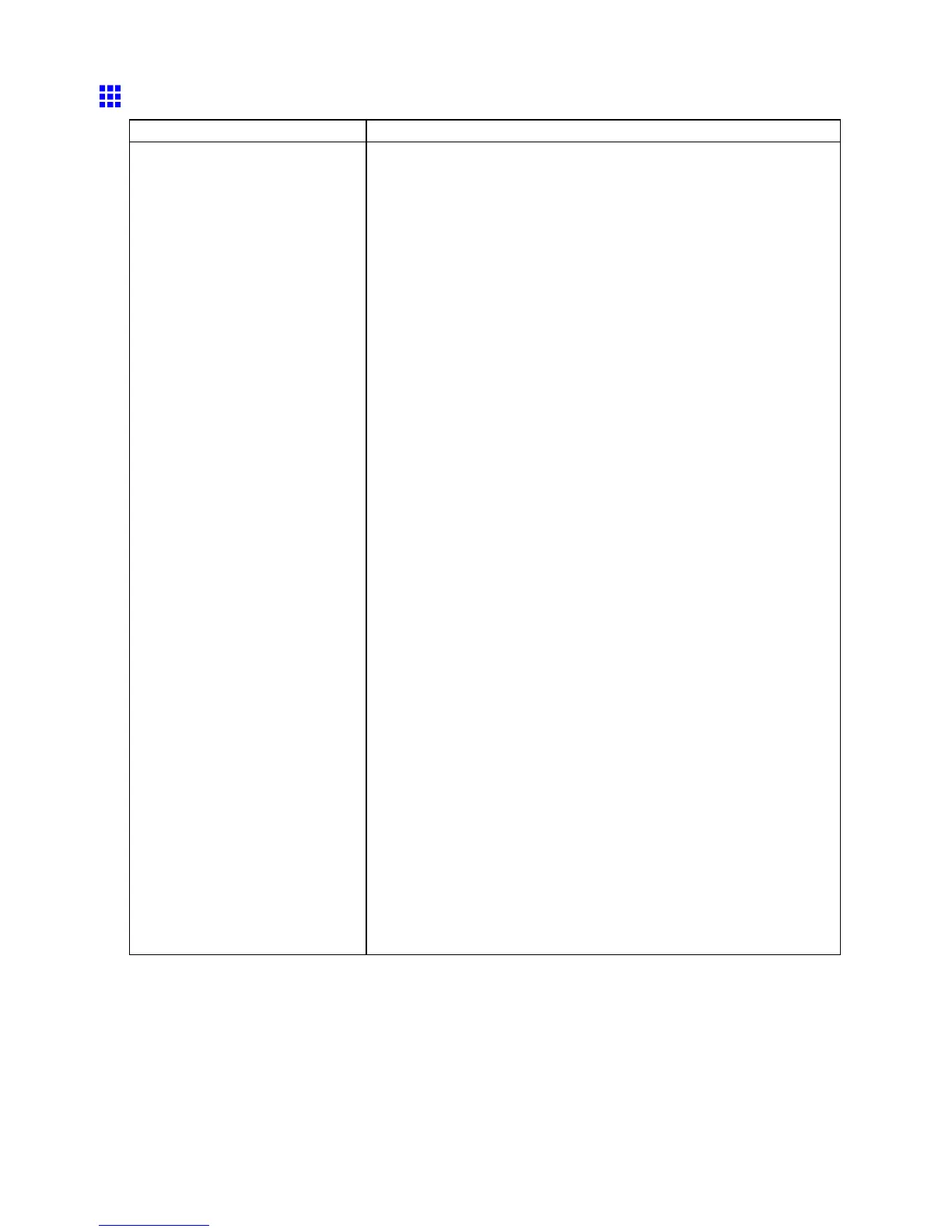Other problems
If the Printer Makes a Strange Sound
Cause Corrective Action
The printer makes a sound during
operation.
The following sounds do not indicate a problem with the printer .
• There is a sound of vacuum from the Platen
T o prevent paper from rising, paper is held against the Platen by
suction from V acuum holes under it.
• There is a sound when a dif ferent size of paper is used and when
the Carriage goes from side to side
This may happen especially when using B0 or 44-inch paper .
When paper of a dif ferent size is used, a valve is automatically
activated to switch the area for paper suction, which may make a
sound. This mechanism prevents vacuum from V acuum holes where
there is no paper .
In addition, ink is ejected in sync with the movement of the Carriage
back and forth to ensure optimal ink ow . At this time, the valve
automatically switches the area for paper suction, which may make
a sound.
• Roll paper makes a uttering sound during printing
There may be a uttering sound when large paper is advanced.
• Y ou suddenly hear the tone for cleaning operations
At regular intervals, for printer maintenance, cleaning operations will
begin automatically , even if the printer is in Sleep mode.
• Y ou suddenly hear the tone for ink agitation
At regular intervals, to ensure optimal printing quality , the ink is
agitated automatically , even if the printer is in Sleep mode. Ink
agitation takes about a minute and a half.
The ink is also agitated automatically under the following conditions.
Note that other operations are not possible while Agitating is
displayed on the control panel.
• After the printer is turned on. (The time for agitation varies
depending on how long the printer has been turned of f-between
about a minute and a half to twenty minutes. During agitation,
you can print or do other operations after the printer goes
Online .)
• After data transmission. (After about a minute and a half, the
printer goes Online , and printing operations begin. However ,
printing may start later after data reception, depending on the
size of print data.)
• After ink tank replacement. (Ink agitation takes about three
and a half minutes. During agitation, you can print or do other
operations after the printer goes Online .)
In other cases, contact your Canon dealer .
T roubleshooting 653
