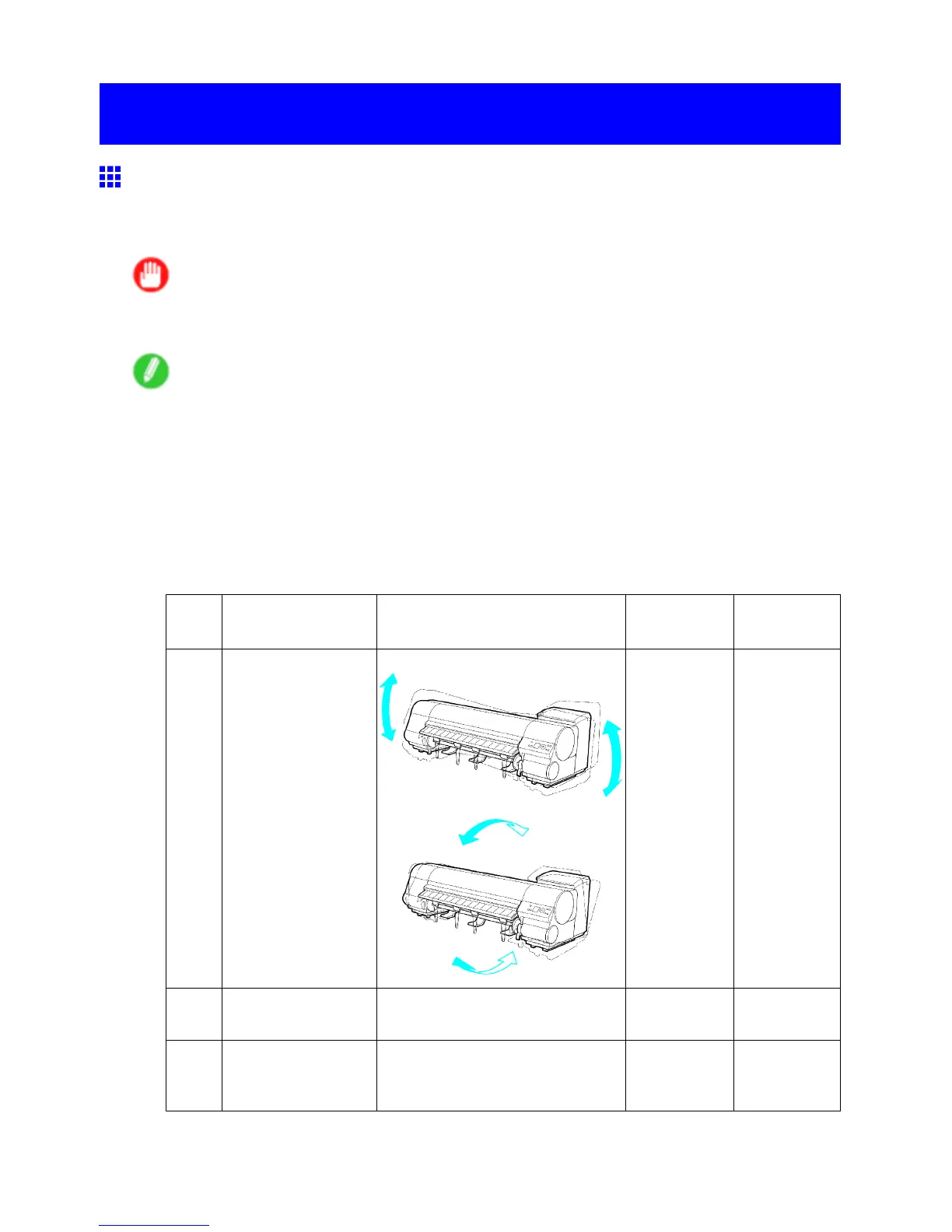Other Maintenance
Other Maintenance
Preparing to T ransfer the Printer
T o protect the internal parts in transit, always follow the steps below before transferring the printer to a new location.
Refer to the Setup Guide for details on packing the printer and installing it after transfer .
Important
• Be sure to contact your Canon dealer before transferring the printer to a new location. Ink may leak and
damage the printer if you do not prepare the printer correctly and it is tipped or stood on end in transit.
Note
• It is not possible to prepare the printer for transfer if the Display Screen requests Maintenance Cartridge
replacement or checking of the remaining capacity . Replace the Maintenance Cartridge before transfer
preparations. ( → P .595)
• Depending on the state of the printer , part replacement may be necessary when preparing to transfer
the printer (that is, when you execute the printer menu item to prepare for transfer).
• Ink must be drained before Level 2 or Level 3 printer transfer , as described in the following table.
Prepare a Maintenance Cartridge in advance.
• Always follow the instructions of the service representative when transferring the printer under Level 3
conditions.
Level
Shipping Method
(Example)
Permitted Angle of Inclination
Amount of Ink
to Dispose of
Required
Maintenance
Cartridges(*1)
1 By truck Lengthwise: 0°-30°
Rotation: 0°-10°
0 0 or 1
2 By plane All directions: 0°-30° Approx. 200
ml
1 or 2
3 T ipping the printer or
holding it upright for
elevators or stairs
Lengthwise: 0°-90°
Rotation: 0°-30°
Approx. 700
ml
2 or 3
*1: The quantity of cartridges required depends on the capacity of the Maintenance Cartridge in use.
610 Maintenance
