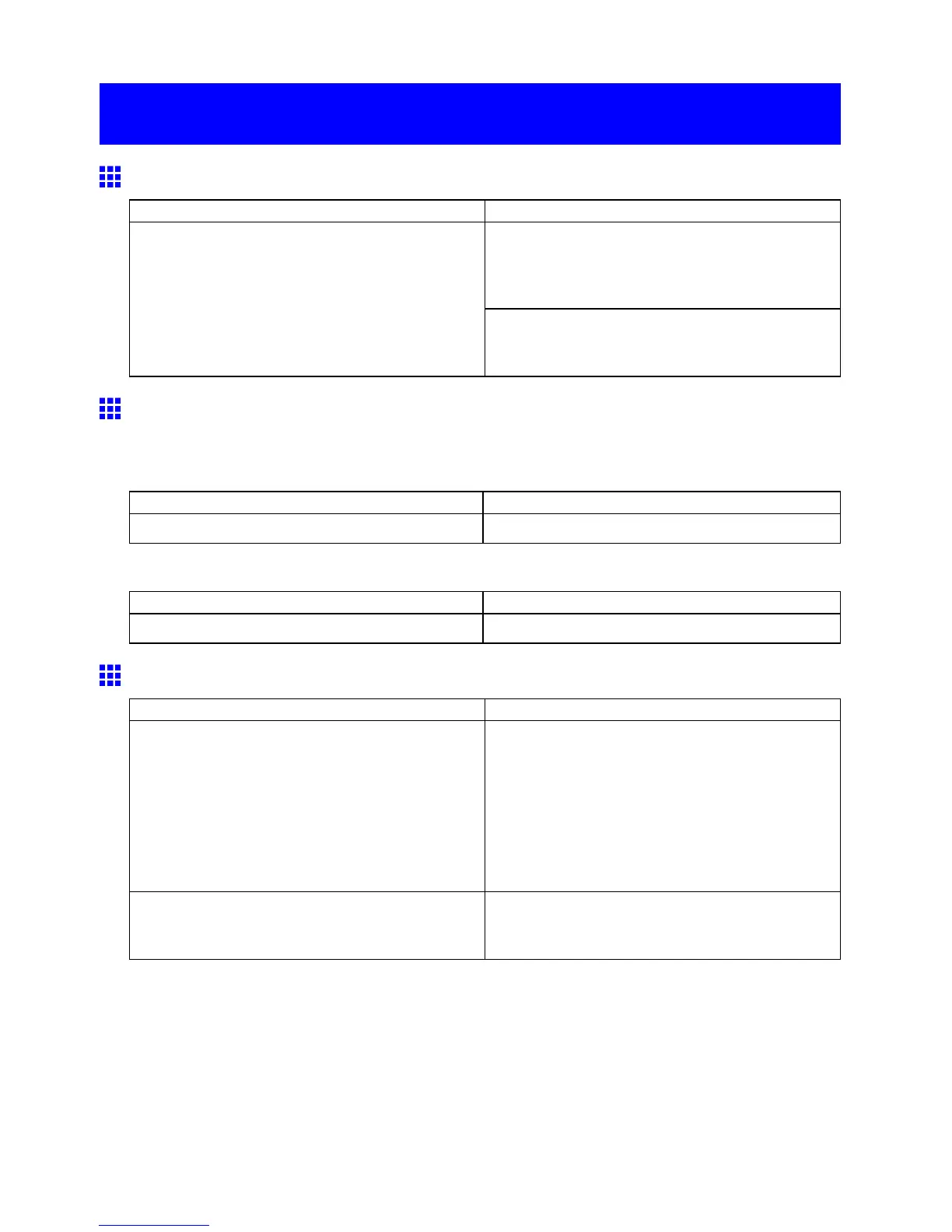Messages regarding printing or adjusment
Messages regarding printing or adjusment
Use another paper .
Cause Corrective Action
Press the Online button to clear the error .
W e recommend using a type of paper that you often
use, other than lm, for Printhead adjustment.
( → P .554)
The Printhead and feed amount cannot be adjusted
when highly transparent lm is loaded.
Press the Online button to clear the error , and then
adjust the feed amount manually .
( → P .566)
Cannot print as specied.
Lift the release lever and replace paper with A4/L TR (vertical) or
larger .
Cause Corrective Action
The loaded paper is too small. Switch to paper A4/Letter (vertical) or larger .
Lift the release lever and replace roll with 10 in. wide or larger roll.
Cause Corrective Action
The loaded paper is too small. Load a roll 10 inches wide or larger .
Cannot adjust band.
Cause Corrective Action
The Printhead nozzles are clogged. Execute Auto Band Adj. again, as follows.
1. Press the Online button to clear the error .
2. Print a test pattern to check the nozzles.
( → P .587)
3. Clean the Printhead if the nozzles are clogged.
( → P .588)
4. Execute Auto Band Adj. again.
( → P .564)
Highly transparent lm is loaded that cannot be used
for automatic feed amount adjustment.
Press the Online button to clear the error , and then
adjust the feed amount manually .
( → P .566)
674 Error Message
