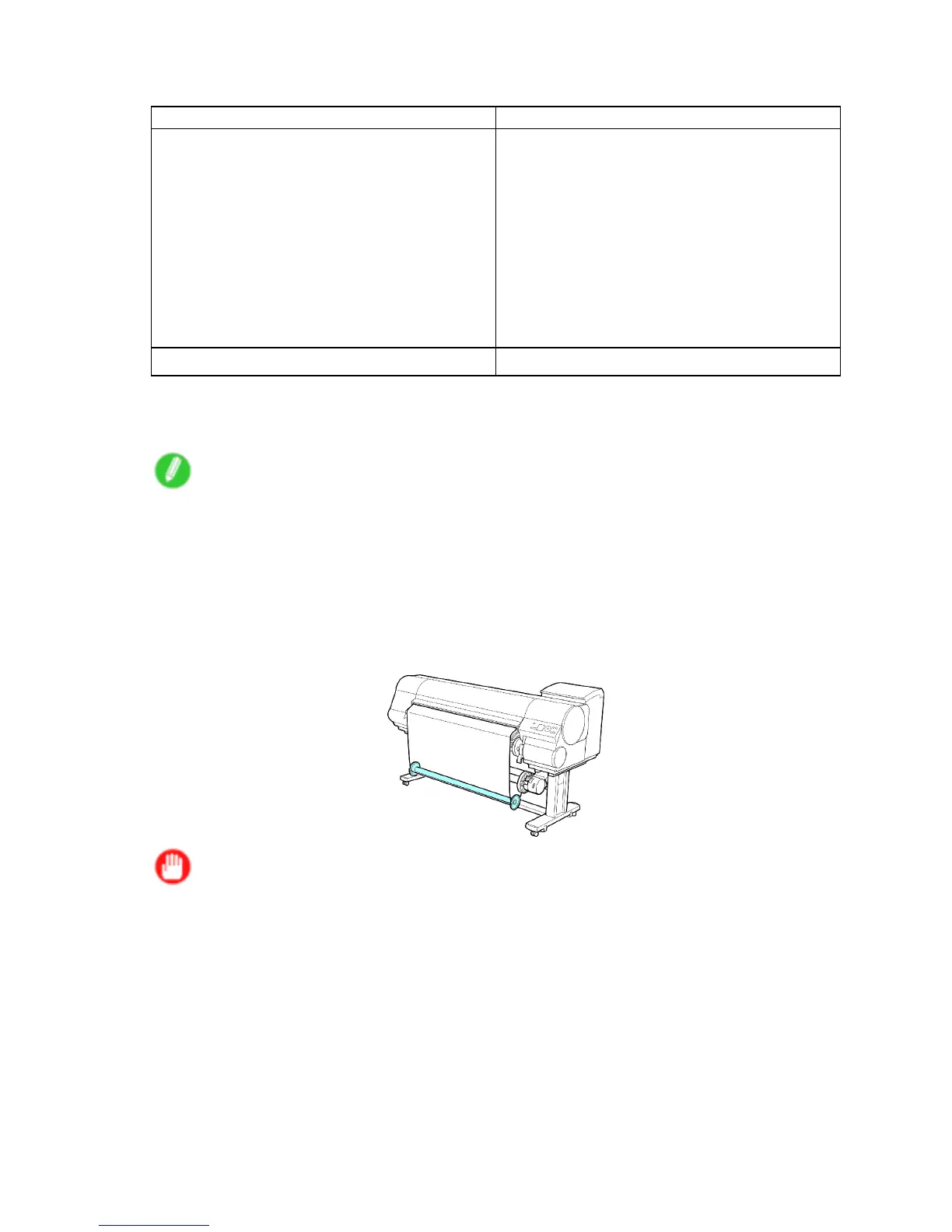Optional accessories
W eight Flange
Roll T ype W eight Flange to Use
Glossy Photo Paper , Semi-Glossy Photo Paper ,
Heavyweight Glossy Photo Paper , Heavyweight
SemiGlossy Photo Paper , Fine Art Photo Paper ,
Fine Art Heavyweight Photo Paper , Fine Art
T extured Paper , Canvas Matte , Fine Art Block Print ,
Fine Art W atercolor , Proong paper , Coated Paper ,
Heavyweight Coated Paper , Extra Heavyweight
Coated Paper , Colored Coated Paper , Synthetic
Paper , Adhesive Synthetic Paper , Backprint Film ,
Backlit Film , Flame-Resistant Cloth , Fabric Banner ,
Thin Fabric Banner
W eight Flange 1 (*1)
Premium Matte Paper W eight Flange 2
*1: If you cannot retract stif f paper well using W eight Flange 1 or if the diameter of the retracted paper
is wider than the Rewind Spool , use W eight Flange 2 . When using W eight Flange 2 , adjust the
paper feed amount by executing Auto Band Adj. . ( → P .564)
Note
• Do not use combinations other than those identied here.
• Insert the W eight Flange and W eight Joint rmly on the W eight Roll .
• Use identical W eight Flange on the left and right ends. Insert matching W eight Flanges (1 or 2) on
both ends of the W eight Roll .
• Keep unused weight rolls, weight joints, and weight anges handy by putting them in the box and
putting the box under the Stand .
18. Set the W eight Roll gently on top of the slack in the roll paper .
Important
• Always set the W eight Roll on the paper . Failure to do this may cause rewinding problems.
• When setting the W eight Roll on the paper , avoid touching the paper core and causing the wound roll
to become misaligned on the left and right end.
Printer Parts 91
