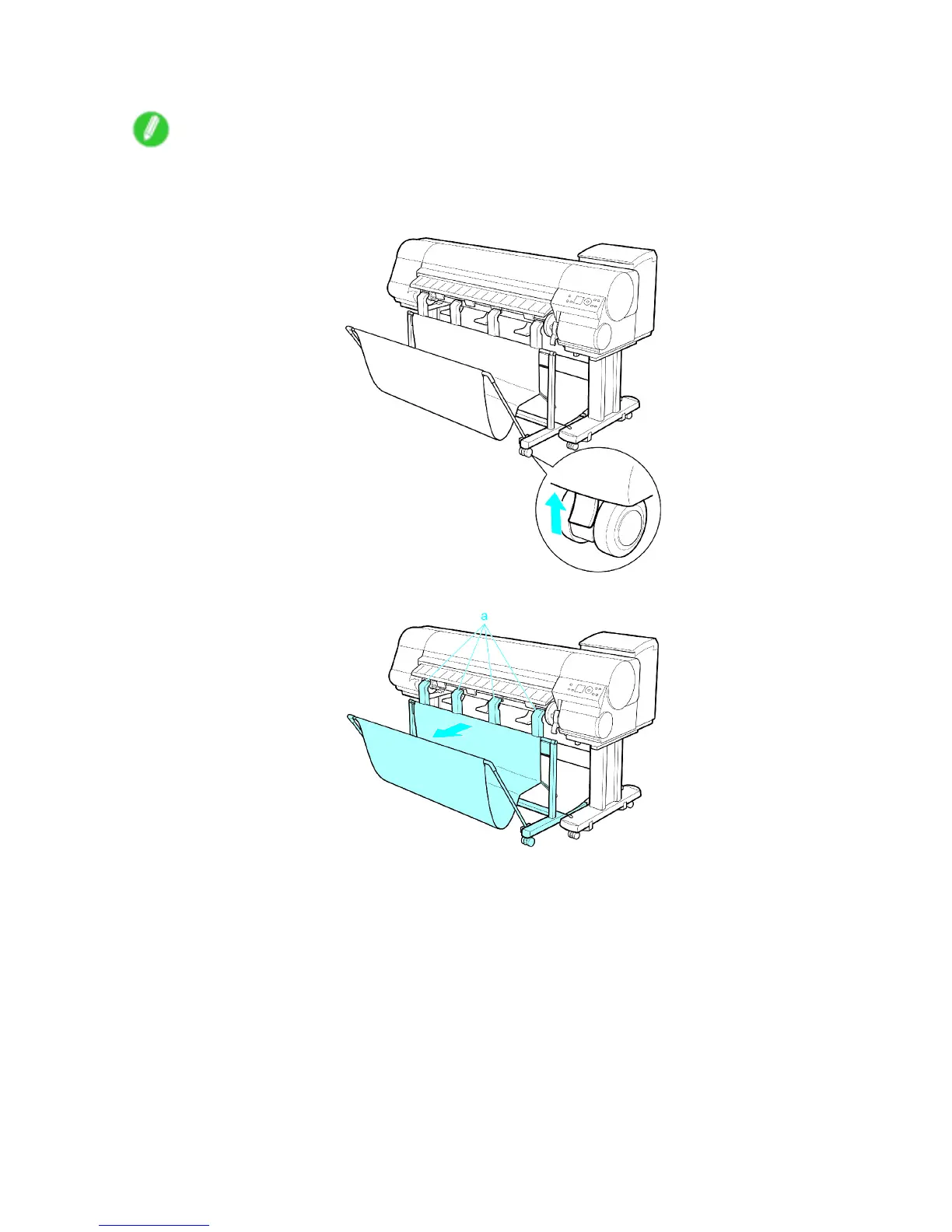Optional accessories
Removing the Wheeled Output Stacker from the printer
Note
• If there is not enough space to move the Wheeled Output Stacker , remove any printed documents inside
the Output Stacker and fold the Output Stacker up.
1. Release the caster lock.
2. Holding the Output Stacker Ejection Guides (a), move the stacker away from the printer .
98 Printer Parts
