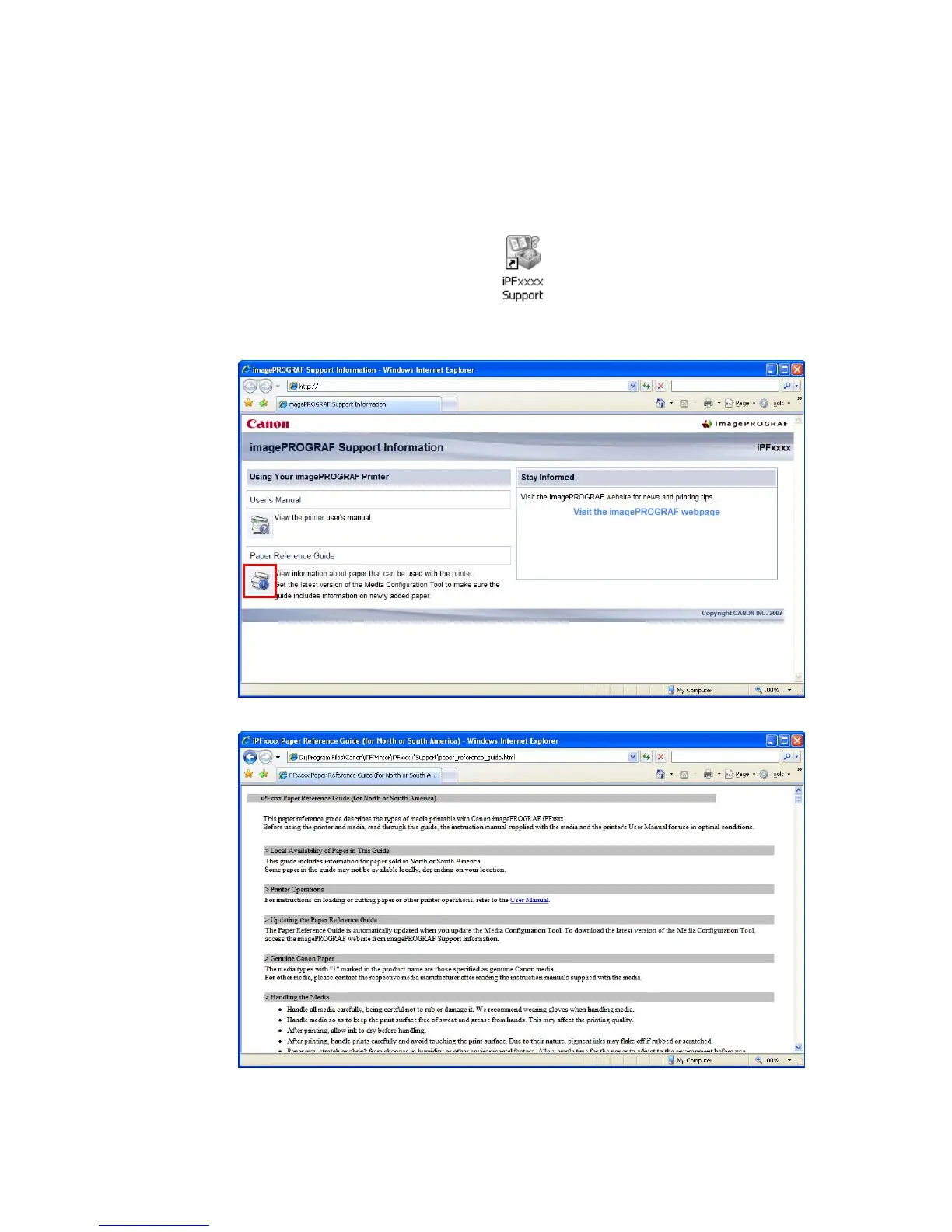Paper
Accessing the Paper Reference Guide from imagePROGRAF Support
Information
The Paper Reference Guide can also be accessed from imagePROGRAF Support Information . Follow
these instructions, as appropriate for your operating system.
• Windows
1. Double-click the iPFxxxx Support desktop icon. (iPFxxxx indicates the printer model.)
The imagePROGRAF Support Information window is displayed.
2. Click the Paper Reference Guide button.
The Paper Reference Guide is displayed.
126 Handling Paper
