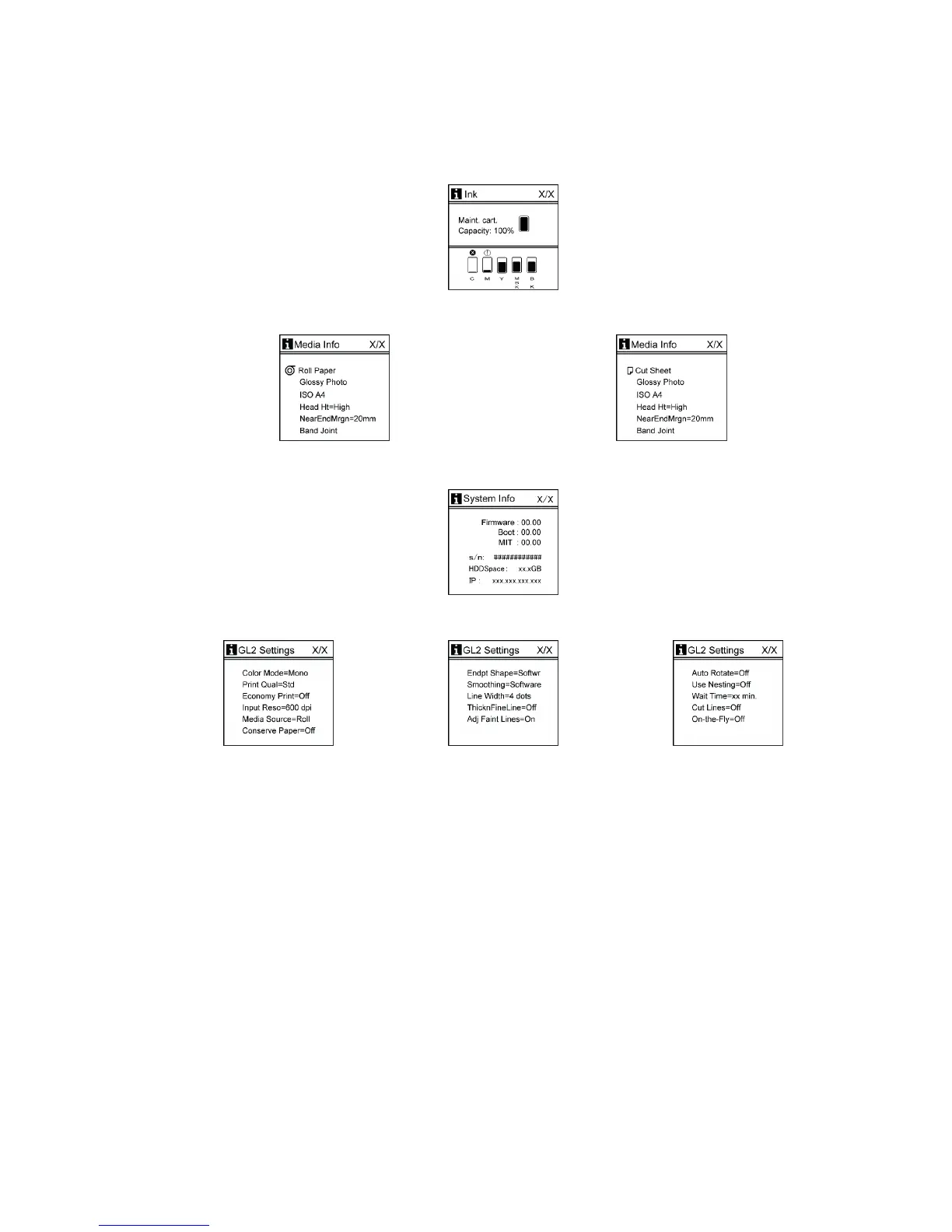Control Panel
Submenus
Each time you press the Information button on the Control Panel , printer information is displayed in the
following order .
• The remaining Maintenance Cartridge capacity and ink levels
• Information on the loaded paper
• Printer information
• HP-GL/2 settings information
For details on submenu screens, see “Submenu Display”. (→P .71)
Printer Parts 55
