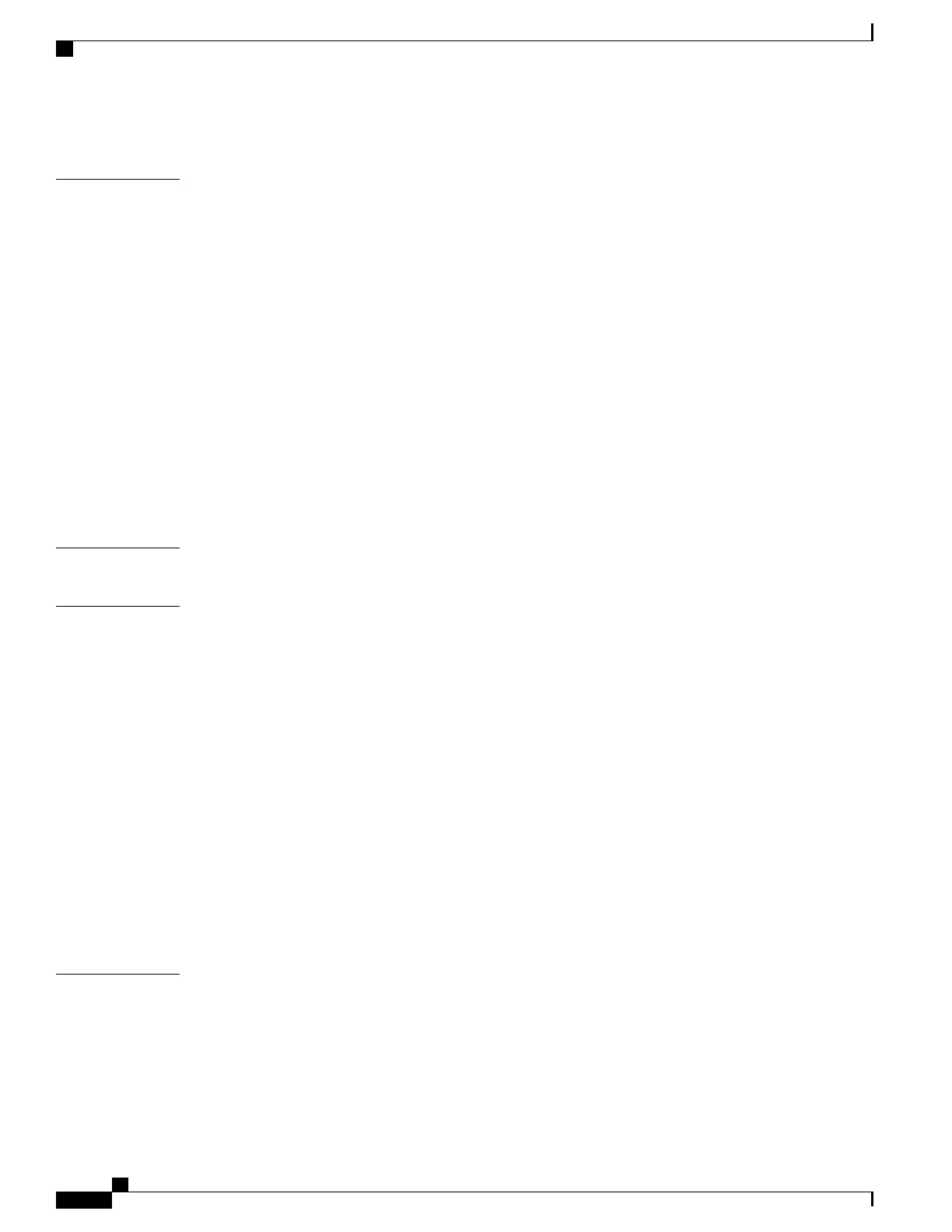Enable Wideband on Analog Headsets 60
CHAPTER 8
Wall Mounts 63
Wall Mount Kits 63
Non-Lockable Wall Mount Components for 7811 64
Install the Non-Lockable Wall Mount Kit for 7811 65
Remove the Phone from the Non-Lockable Wall Mount for 7811 71
Non-Lockable Wall Mount Components 73
Install the Non-Lockable Wall Mount Kit 74
Remove the Phone from the Non-Lockable Wall Mount 80
Non-Lockable Wall Mount Components for 7861 82
Install the Non-Lockable Wall Mount Kit for 7861 84
Remove the Phone from the Non-Lockable Wall Mount 89
Adjust the Handset Rest 90
PART IV
Cisco IP Phone Administration 93
CHAPTER 9
Cisco IP Phone Security 95
Cisco IP Phone Security Overview 95
Security Enhancements for Your Phone Network 96
View Current Security Features on Phone 96
View Security Profiles 97
Supported Security Features 97
Set Up Locally Significant Certificate 100
Enable FIPS Mode 101
Phone Call Security 101
Secure Conference Call Identification 102
Secure Phone Call Identification 103
802.1x Authentication 103
CHAPTER 10
Cisco IP Phone Customization 105
Custom Phone Rings 105
Set Up Custom Phone Ring 105
Custom Ring File Formats 106
Set Up Wideband Codec 107
Cisco IP Phone 7800 Series Administration Guide for Cisco Unified Communications Manager
vi
Contents
