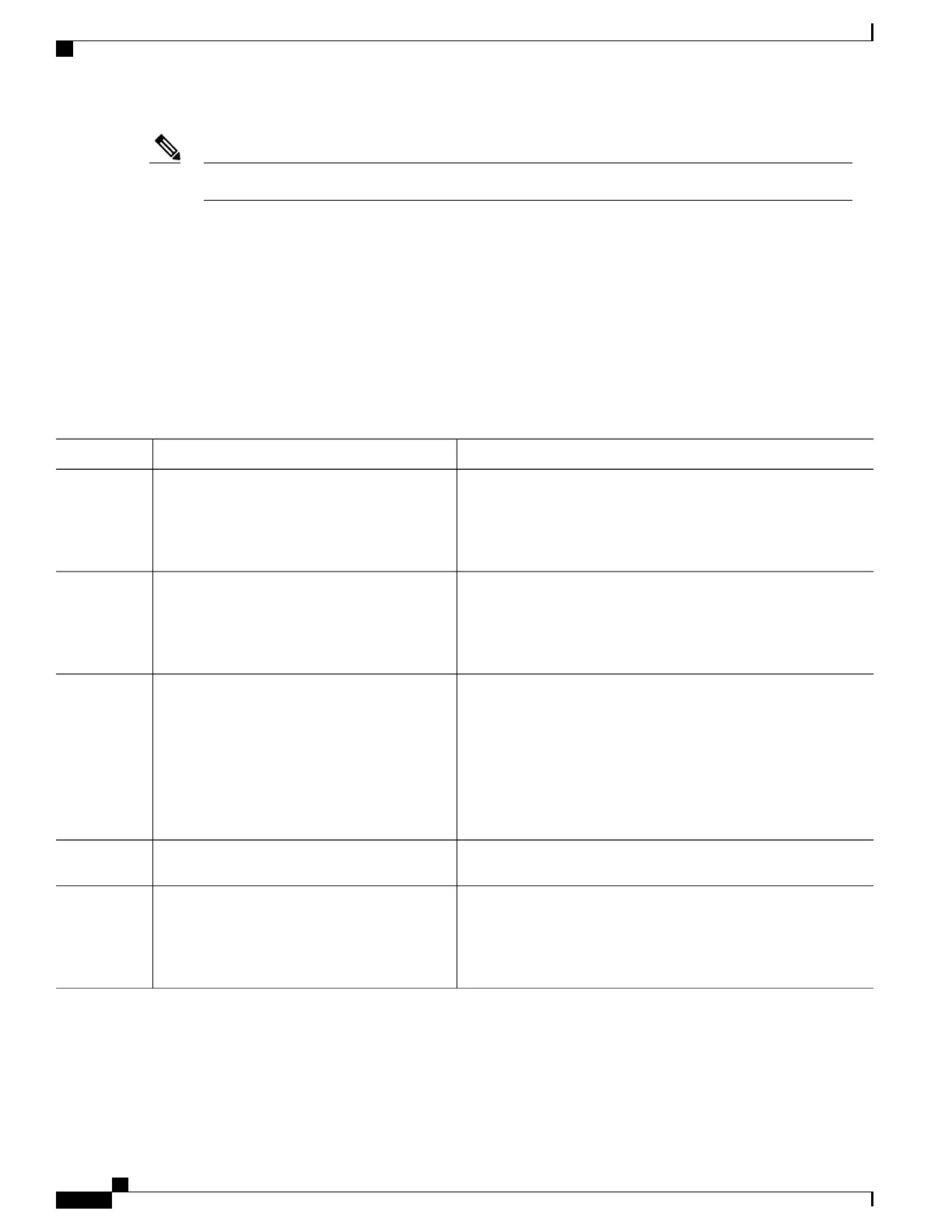You can configure multiple mesh groups per device.Note
SUMMARY STEPS
1.
enable
2.
configure terminal
3.
ip msdp mesh-group mesh-name {peer-address | peer-name}
4.
Repeat Step 3 to add MSDP peers as members of the mesh group.
5.
exit
DETAILED STEPS
PurposeCommand or Action
Enables privileged EXEC mode.enable
Step 1
Example:
Device> enable
•
Enter your password if prompted.
Enters global configuration mode.configure terminal
Example:
Device# configure terminal
Step 2
Configures an MSDP mesh group and indicates that an MSDP peer
belongs to that mesh group.
ip msdp mesh-group mesh-name
{peer-address | peer-name}
Step 3
Example:
Device(config)# ip msdp mesh-group
peermesh
All MSDP peers on a device that participate in a mesh
group must be fully meshed with all other MSDP peers in
the group. Each MSDP peer on each device must be
configured as a peer using the ip msdp peer command and
also as a member of the mesh group using the ip msdp
mesh-group command.
Note
--Repeat Step 3 to add MSDP peers as members
of the mesh group.
Step 4
Exits global configuration mode and returns to privileged EXEC
mode.
exit
Example:
Device(config)# exit
Step 5
Related Topics
MSDP Mesh Groups, on page 180
IP Multicast Routing Configuration Guide, Cisco IOS XE Release 3SE (Catalyst 3650 Switches)
194 OL-29890-01
Configuring MSDP
Configuring an MSDP Mesh Group
