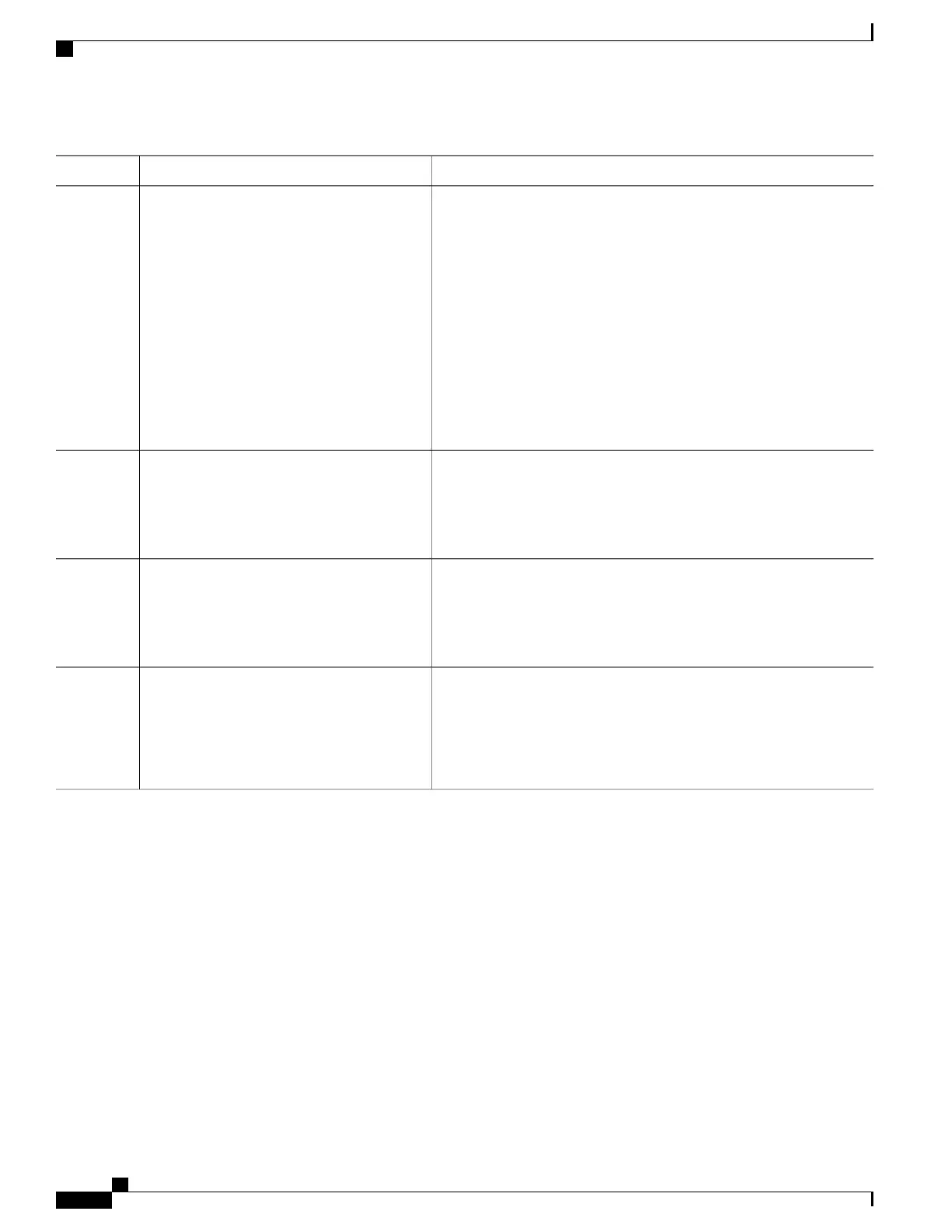PurposeCommand or Action
Example:
Device(config)# access-list 10 permit
•
For access-list-number, enter the access list number specified in
Step 2.
•
The deny keyword denies access if the conditions are matched.
The permit keyword permits access if the conditions are matched.
239.0.0.0 0.255.255.255
•
For source, enter the number of the network or host from which
the packet is being sent.
•
(Optional) For source-wildcard, enter the wildcard bits in dotted
decimal notation to be applied to the source. Place ones in the bit
positions that you want to ignore.
The access list is always terminated by an implicit deny statement for
everything.
Returns to privileged EXEC mode.end
Step 5
Example:
Device(config-if)# end
Verifies your entriesshow running-config
Step 6
Example:
Device# show running-config
(Optional) Saves your entries in the configuration filecopy running-config startup-config
Step 7
Example:
Device# copy running-config
startup-config
Related Topics
Example: Configuring Candidate RPs, on page 159
Configuring Auto-RP and BSR for the Network (CLI)
If there are only Cisco devices in your network (no routers from other vendors), there is no need to configure
a BSR. Configure Auto-RP in a network that is running both PIMv1 and PIMv2.
If you have non-Cisco PIMv2 routers that need to interoperate with Cisco PIMv1 routers and multilayer
devices, both Auto-RP and a BSR are required. We recommend that a Cisco PIMv2 router or multilayer device
be both the Auto-RP mapping agent and the BSR.
If you must have one or more BSRs, we have these recommendations:
IP Multicast Routing Configuration Guide, Cisco IOS XE Release 3SE (Catalyst 3650 Switches)
144 OL-29890-01
Configuring PIM
Configuring Auto-RP and BSR for the Network (CLI)