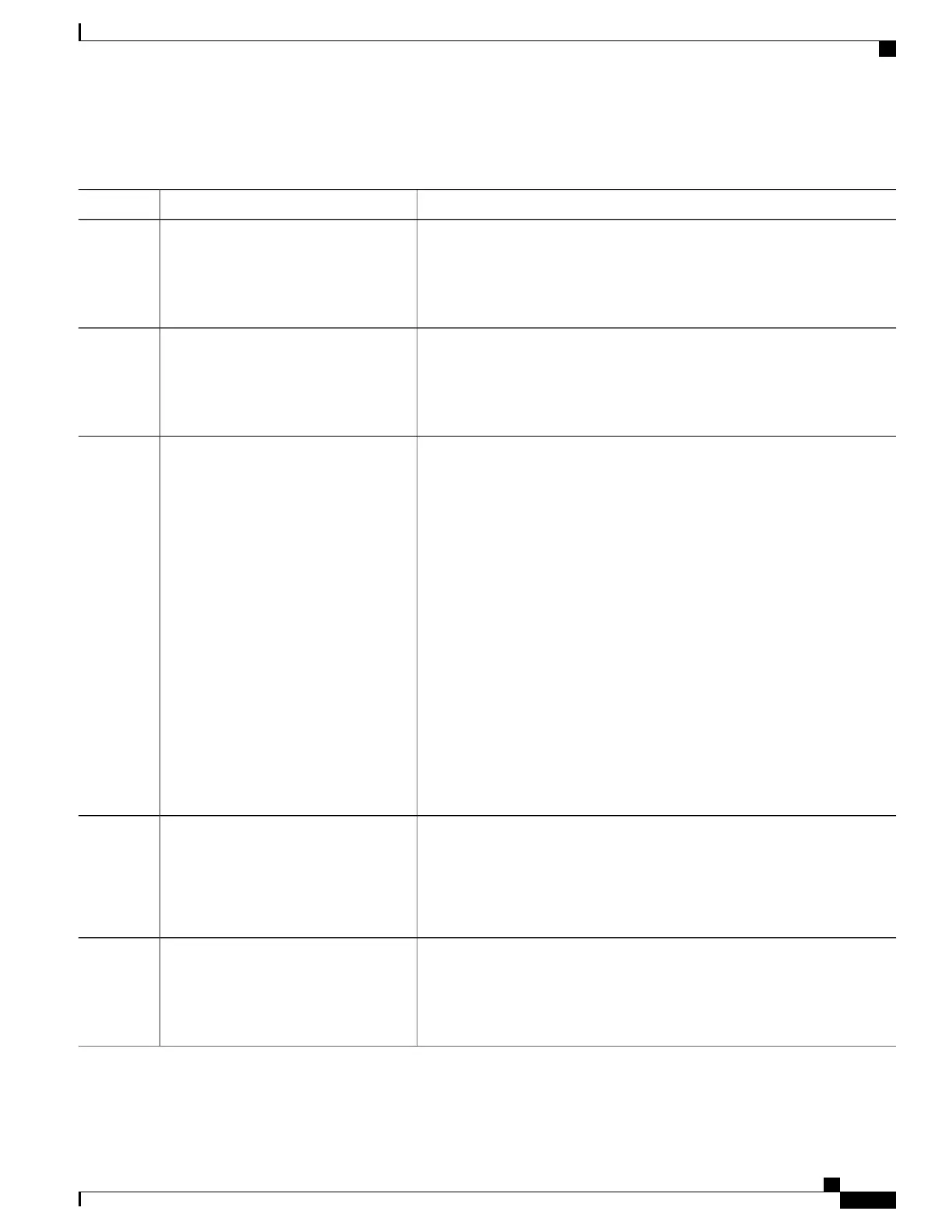DETAILED STEPS
PurposeCommand or Action
Enables privileged EXEC mode.enable
Step 1
Example:
Device> enable
•
Enter your password if prompted.
Enters the global configuration mode.configure terminal
Example:
Device# configure terminal
Step 2
Specifies the Layer 3 interface on which you want to enable multicast routing,
and enters interface configuration mode.
interface interface-id
Example:
Device(config)# interface
Step 3
The specified interface must be one of the following:
• A routed port—A physical port that has been configured as a Layer 3
port by entering the no switchport interface configuration command.
gigabitethernet 1/0/1
You will also need to enable IP PIM sparse-dense-mode on the interface,
and join the interface as a statically connected member to an IGMP static
group. For a configuration example, see Example: Interface
Configuration as a Routed Port, on page 83.
• An SVI—A VLAN interface created by using the interface vlan vlan-id
global configuration command. You will also need to enable IP PIM
sparse-dense-mode on the VLAN, join the VLAN as a statically
connected member to an IGMP static group, and then enable IGMP
snooping on the VLAN, the IGMP static group, and physical interface.
For a configuration example, see Example: Interface Configuration as
an SVI, on page 83.
These interfaces must have IP addresses assigned to them.
Configures the frequency at which the designated router sends IGMP
host-query messages.
ip igmp query-interval seconds
Example:
Device(config-if)# ip igmp
Step 4
By default, the designated router sends IGMP host-query messages every 60
seconds to keep the IGMP overhead very low on hosts and networks.
query-interval 75
The range is 1 to 65535.
Returns to privileged EXEC mode.end
Example:
Device(config-if)# end
Step 5
IP Multicast Routing Configuration Guide, Cisco IOS XE Release 3SE (Catalyst 3650 Switches)
OL-29890-01 39
Configuring IGMP
Modifying the IGMP Host-Query Message Interval (CLI)
