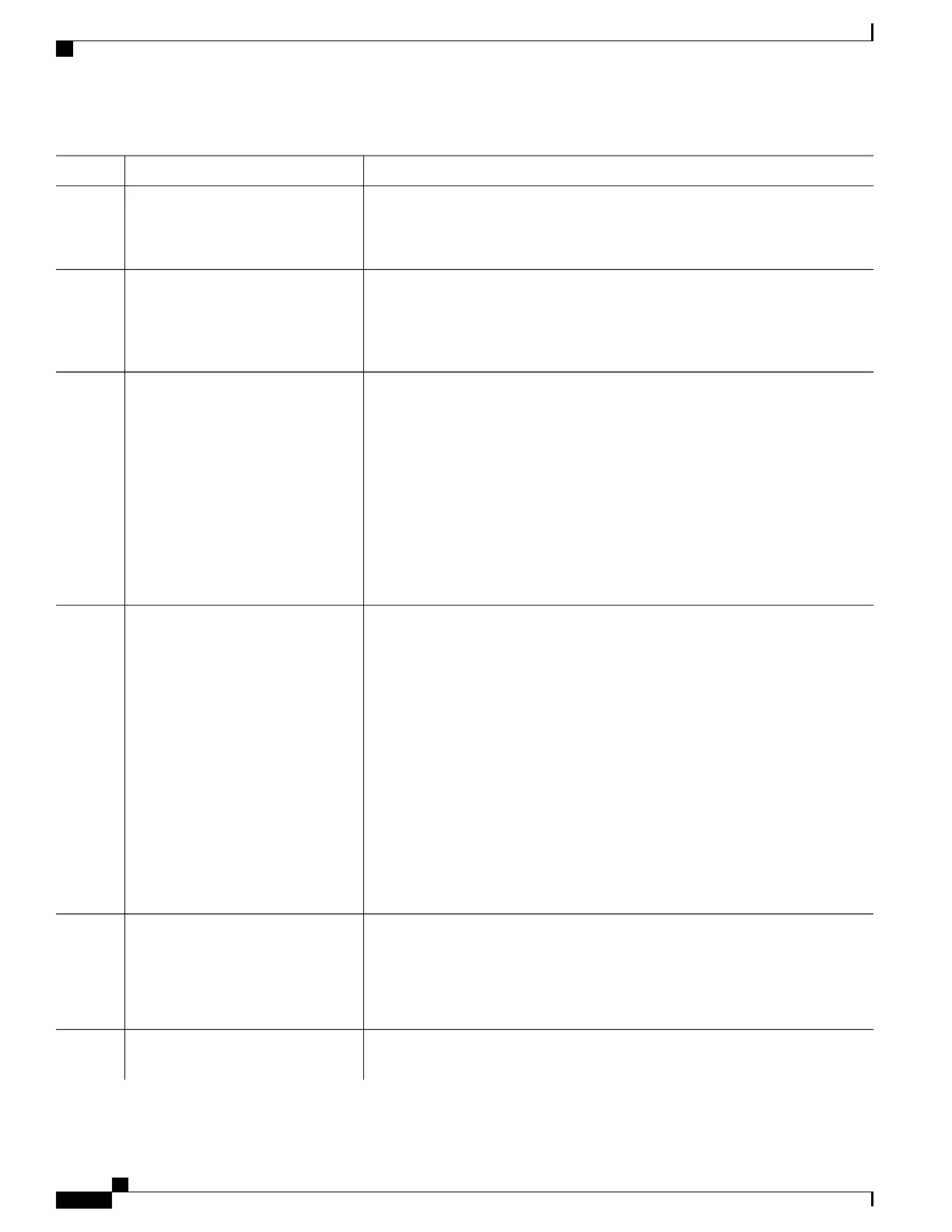PurposeCommand or Action
Example:
Router> enable
•
Enter your password if prompted.
Enters global configuration mode.configure terminal
Example:
Router# configure terminal
Step 2
(Optional) Sets a limit on the maximum number of PIM sparse mode register
messages sent per second for each (S, G) routing entry.
ip pim register-rate-limit rate
Example:
Router(config)# ip pim
register-rate-limit 10
Step 3
•
Use this command to limit the number of register messages that the designated
router (DR) will allow for each (S, G) entry.
•
By default, there is no maximum rate set.
•
Configuring this command will limit the load on the DR and RP at the expense
of dropping those register messages that exceed the set limit.
•
Receivers may experience data packet loss within the first second in which
register messages are sent from bursty sources.
(Optional) Specifies the threshold that must be reached before moving to the
shortest-path tree.
ip pim spt-threshold {kbps|
infinity}[group-list access-list]
Step 4
Example:
Router(config)# ip pim
•
The default value is 0, which causes the router to join the SPT immediately
upon the first data packet it receives.
•
Specifying the infinity keyword causes the router never to move to the
shortest-path tree; it remains on the shared tree. This keyword applies to a
multicast environment of “many-to-many” communication.
spt-threshold infinity
group-list 5
•
The group list is a standard access list that controls which groups the SPT
threshold applies to. If a value of 0 is specified or the group list is not used,
the threshold applies to all groups.
•
In the example, group-list 5 is already configured to permit the multicast
groups 239.254.2.0 and 239.254.3.0: access-list 5 permit 239.254.2.0 0.0.0.255
access-list 5 permit 239.254.3.0 0.0.0.255
Configures an interface.
interface type number
Step 5
Example:
Router(config)# interface
ethernet 0
•
If you do not want to change the default values of the PIM SPT threshold or
the PIM query interval, do not perform this step; you are done with this task.
(Optional) Configures the frequency at which multicast routers send PIM router
query messages.
ip pim query-interval period
[msec]
Step 6
IP Multicast Routing Configuration Guide, Cisco IOS XE Release 3SE (Catalyst 3650 Switches)
298 OL-29890-01
IP Multicast Optimization: Optimizing PIM Sparse Mode in a Large IP Multicast Deployment
Optimizing PIM Sparse Mode in a Large Deployment
