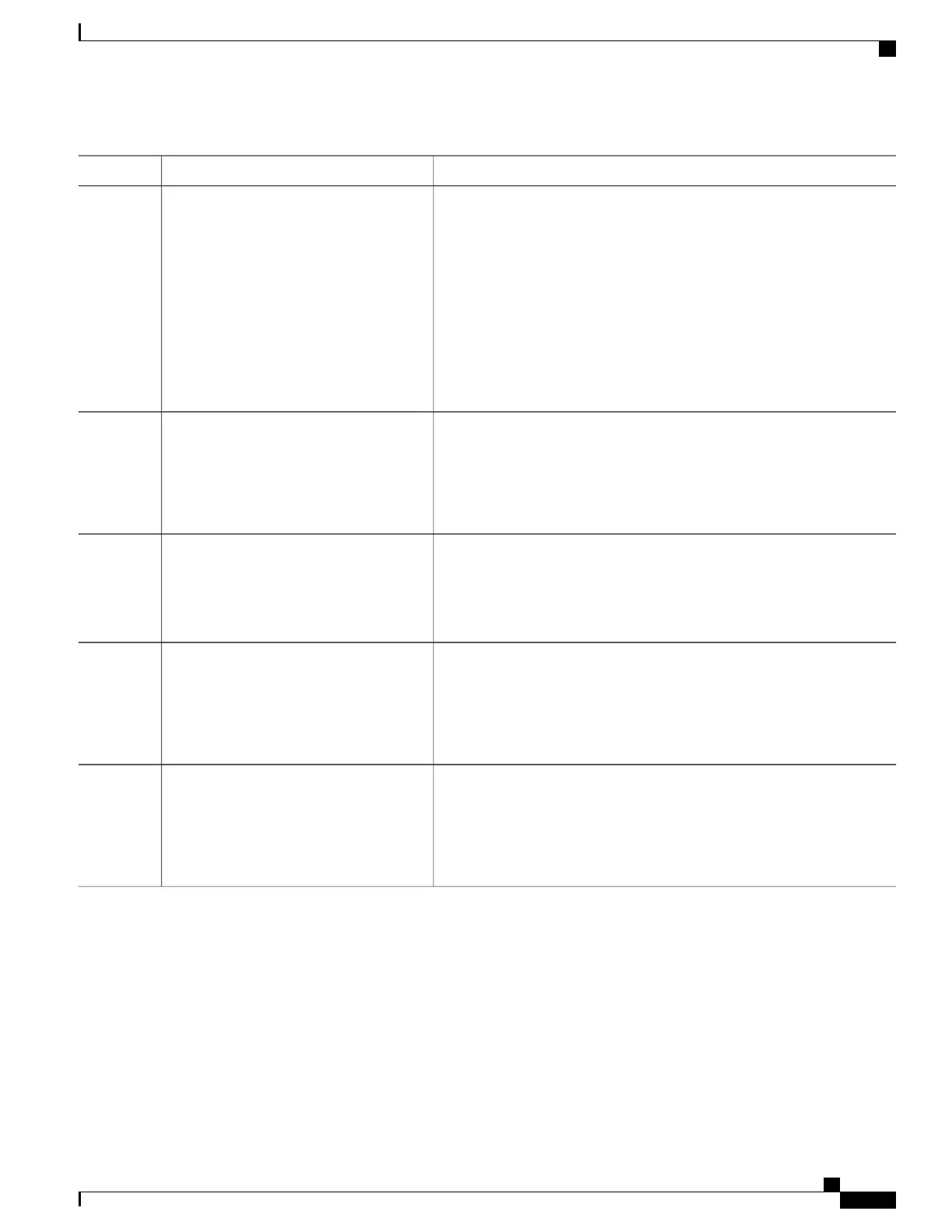PurposeCommand or Action
an IGMP static group. For a configuration example, see Example:
Interface Configuration as a Routed Port, on page 83.
• An SVI—A VLAN interface created by using the interface vlan
vlan-id global configuration command. You will also need to enable
IP PIM sparse-dense-mode on the VLAN, join the VLAN as a
statically connected member to an IGMP static group, and then enable
IGMP snooping on the VLAN, the IGMP static group, and physical
interface. For a configuration example, see Example: Interface
Configuration as an SVI, on page 83.
These interfaces must have IP addresses assigned to them.
Configures the device as a statically connected member of a group.
ip igmp static-group group-address
Step 4
Example:
Device(config-if)# ip igmp
By default, this feature is disabled.
static-group 239.100.100.101
Returns to privileged EXEC mode.end
Example:
Device(config-if)# end
Step 5
Verifies your entries.
show ip igmp interface [interface-id]
Example:
Device# show ip igmp interface
Step 6
gigabitethernet 1/0/1
(Optional) Saves your entries in the configuration file.copy running-config startup-config
Example:
Device# copy running-config
Step 7
startup-config
Configuring IGMP Profiles (CLI)
To configure an IGMP profile, use the ip igmp profile global configuration command with a profile number
to create an IGMP profile and to enter IGMP profile configuration mode. From this mode, you can specify
the parameters of the IGMP profile to be used for filtering IGMP join requests from a port. When you are in
IGMP profile configuration mode, you can create the profile by using these commands:
IP Multicast Routing Configuration Guide, Cisco IOS XE Release 3SE (Catalyst 3650 Switches)
OL-29890-01 45
Configuring IGMP
Configuring IGMP Profiles (CLI)