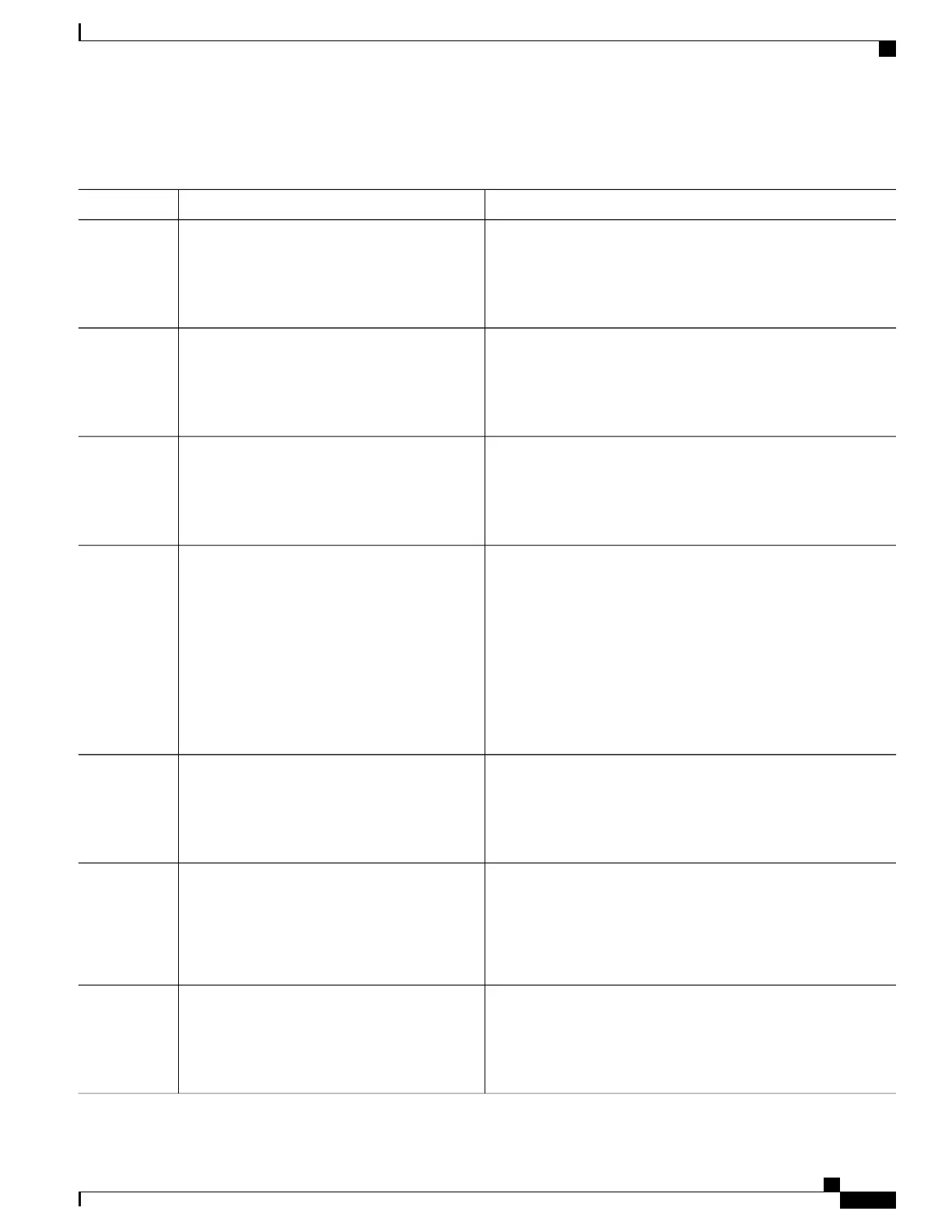DETAILED STEPS
PurposeCommand or Action
Enables privileged EXEC mode.enable
Step 1
Example:
Device> enable
•
Enter your password if prompted.
Enters the global configuration mode.configure terminal
Example:
Device# configure terminal
Step 2
Enters an IGMP filter profile number from 1 to 4294967295.ip igmp profile
Step 3
Example:
Device(config)# ip igmp profile 10
Device(config-igmp-profile)# ?
For additional information about configuring IGMP filter profiles,
see Configuring IGMP Profiles (CLI), on page 45.
Enters an IGMP profile configuration action. The following IGMP
profile configuration actions are supported:
permit
Example:
Device(config-igmp-profile)#
Step 4
• deny—Matching IP addresses are denied.
• exit—Exits from the IGMP profile configuration mode.
permit 229.9.9.0
• no—Negates a command or set its defaults.
• permit—Matching addresses are permitted.
• range—Adds a range to the set.
Returns to global configuration mode.exit
Example:
Device(config-igmp-profile)# exit
Step 5
Specifies the interface to be configured, and enters interface
configuration mode.
interface interface-id
Example:
Device(config)# interface
Step 6
gigabitethernet 1/0/1
Specifies the IGMP filter profile number.
ip igmp filter filter_number
Step 7
Example:
Device(config-if)# ip igmp filter 10
For additional information about applying IGMP filter profiles,
see Applying IGMP Profiles (CLI), on page 47.
IP Multicast Routing Configuration Guide, Cisco IOS XE Release 3SE (Catalyst 3650 Switches)
OL-29890-01 37
Configuring IGMP
Controlling Access to IP Multicast Group (CLI)
