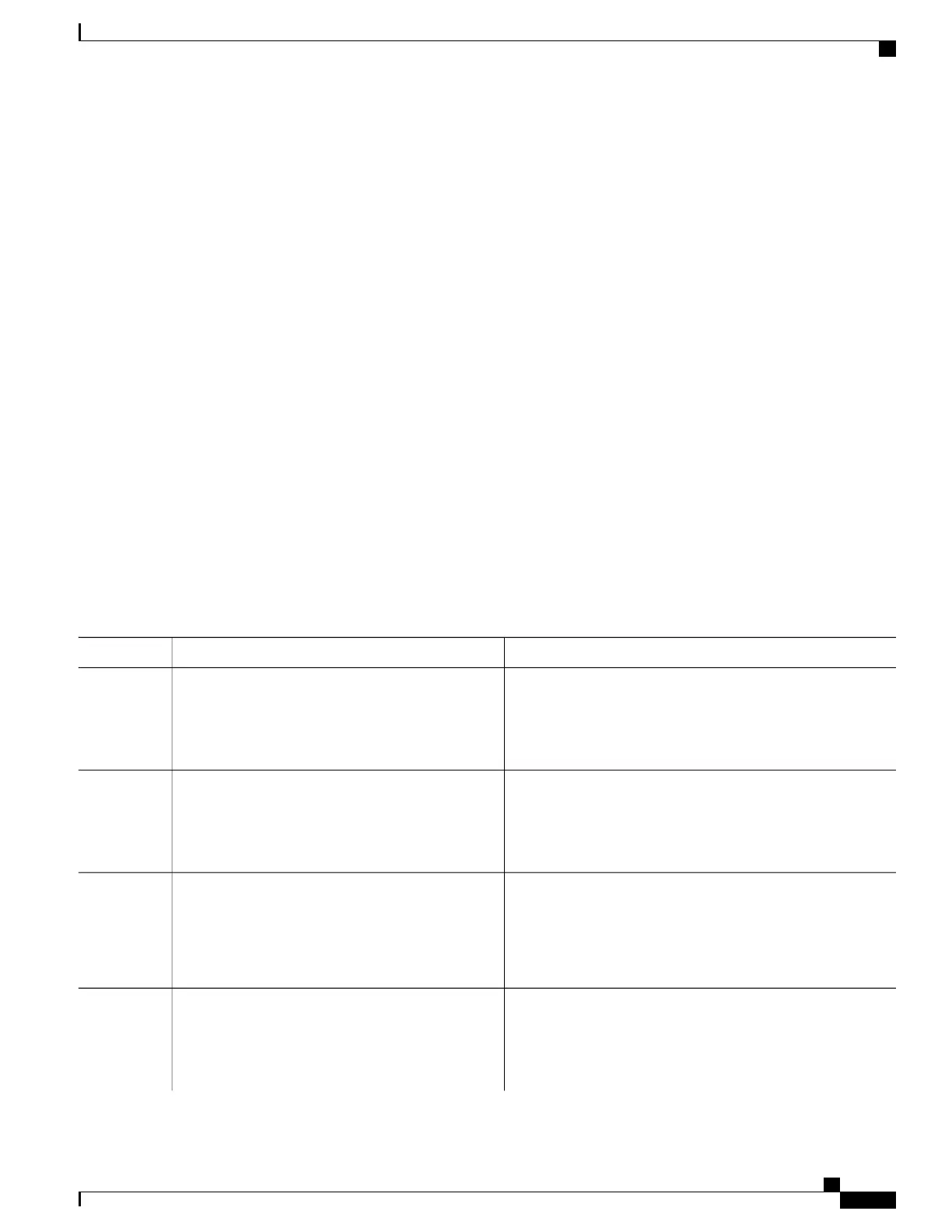SUMMARY STEPS
1.
enable
2.
configure terminal
3.
ip multicast-routing [distributed]
4.
ip pim ssm {default | range access-list}
5.
ip access-list extended access-list -name
6.
deny igmp source source-wildcard destination destination-wildcard [igmp-type] [precedence precedence]
[tos tos] [log] [time-range time-range-name] [fragments]
7.
permit igmp source source-wildcard destination destination-wildcard [igmp-type] [precedence
precedence] [tos tos] [log] [time-range time-range-name] [fragments]
8.
exit
9.
interface type number
10.
ip igmp access-group access-list
11.
ip pim sparse-mode
12.
Repeat Steps 1 through 11 on all interfaces that require access control of SSM channel membership.
13.
ip igmp version 3
14.
Repeat Step 13 on all host-facing interfaces.
15.
end
DETAILED STEPS
PurposeCommand or Action
Enables privileged EXEC mode.enable
Step 1
Example:
Device> enable
•
Enter your password if prompted.
Enters global configuration mode.configure terminal
Example:
Device# configure terminal
Step 2
Enables IP multicast routing.ip multicast-routing [distributed]
Step 3
Example:
Device(config)# ip multicast-routing
distributed
•
The distributed keyword is required for IPv4 multicast..
Configures SSM service.
ip pim ssm {default | range access-list}
Step 4
Example:
Device(config)# ip pim ssm default
•
The default keyword defines the SSM range access list
as 232/8.
IP Multicast Routing Configuration Guide, Cisco IOS XE Release 3SE (Catalyst 3650 Switches)
OL-29890-01 55
Configuring IGMP
Controlling Access to an SSM Network Using IGMP Extended Access Lists
