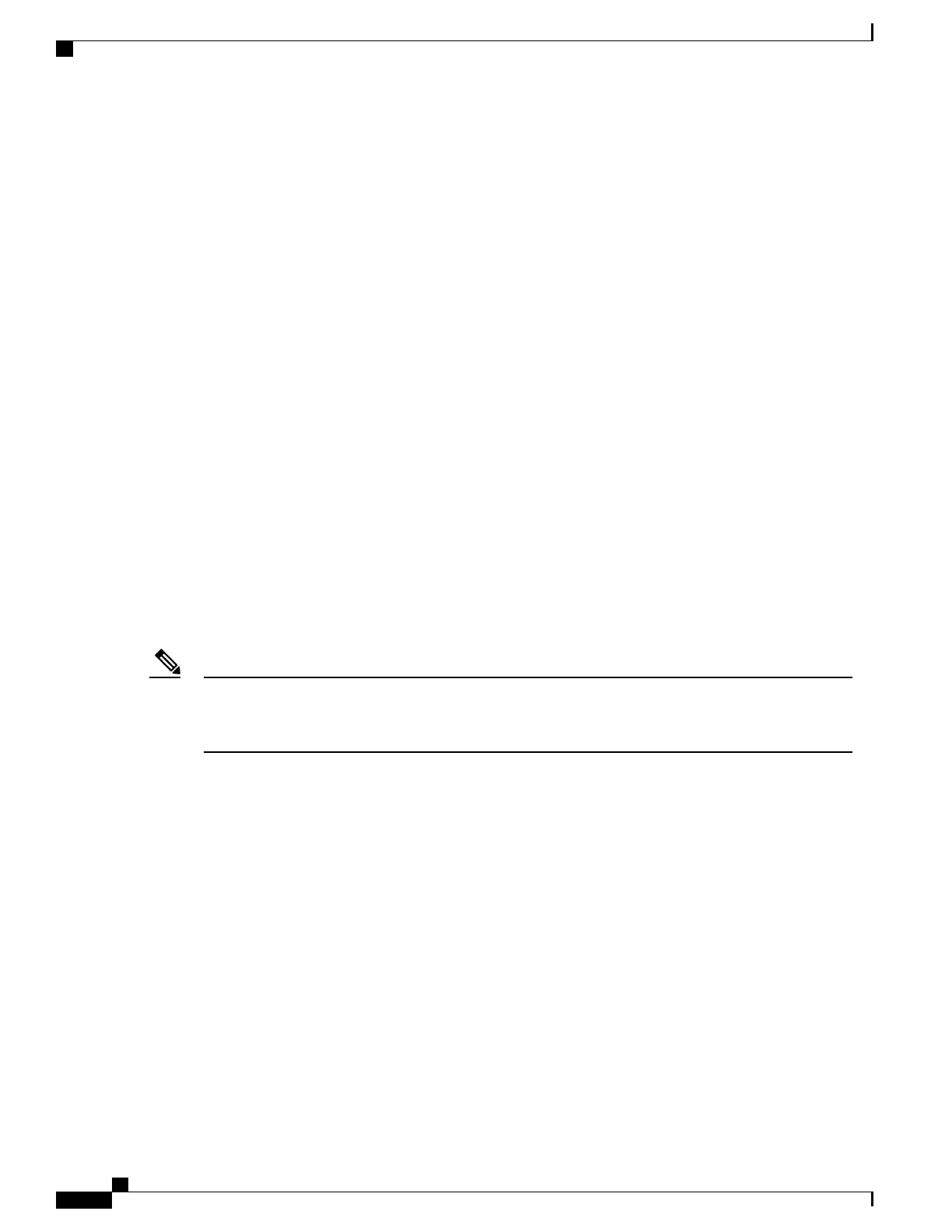The MRIB is the communication channel between MRIB clients. Examples of MRIB clients are PIM, IGMP,
the multicast routing (mroute) table, and the MFIB.
Related Topics
Configuring IP Multicast Forwarding (CLI), on page 258
Multicast Group Concept
Multicast is based on the concept of a group. An arbitrary group of receivers expresses an interest in receiving
a particular data stream. This group does not have any physical or geographical boundaries. The hosts can be
located anywhere on the Internet. Hosts that are interested in receiving data flowing to a particular group must
join the group using IGMP. Hosts must be a member of the group to receive the data stream.
Related Topics
Configuring an IP Multicast Boundary (CLI), on page 265
Example: Configuring an IP Multicast Boundary, on page 272
Multicast Boundaries
Administratively-scoped boundaries can be used to limit the forwarding of multicast traffic outside of a domain
or subdomain. This approach uses a special range of multicast addresses, called administratively-scoped
addresses, as the boundary mechanism. If you configure an administratively-scoped boundary on a routed
interface, multicast traffic whose multicast group addresses fall in this range cannot enter or exit this interface,
which provides a firewall for multicast traffic in this address range.
Multicast boundaries and TTL thresholds control the scoping of multicast domains; however, TTL thresholds
are not supported by the device. You should use multicast boundaries instead of TTL thresholds to limit
the forwarding of multicast traffic outside of a domain or a subdomain.
Note
The following figure shows that Company XYZ has an administratively-scoped boundary set for the multicast
address range 239.0.0.0/8 on all routed interfaces at the perimeter of its network. This boundary prevents any
multicast traffic in the range 239.0.0.0 through 239.255.255.255 from entering or leaving the network. Similarly,
the engineering and marketing departments have an administratively-scoped boundary of 239.128.0.0/16
IP Multicast Routing Configuration Guide, Cisco IOS XE Release 3SE (Catalyst 3650 Switches)
254 OL-29890-01
Configuring IP Multicast Routing
Multicast Group Concept
