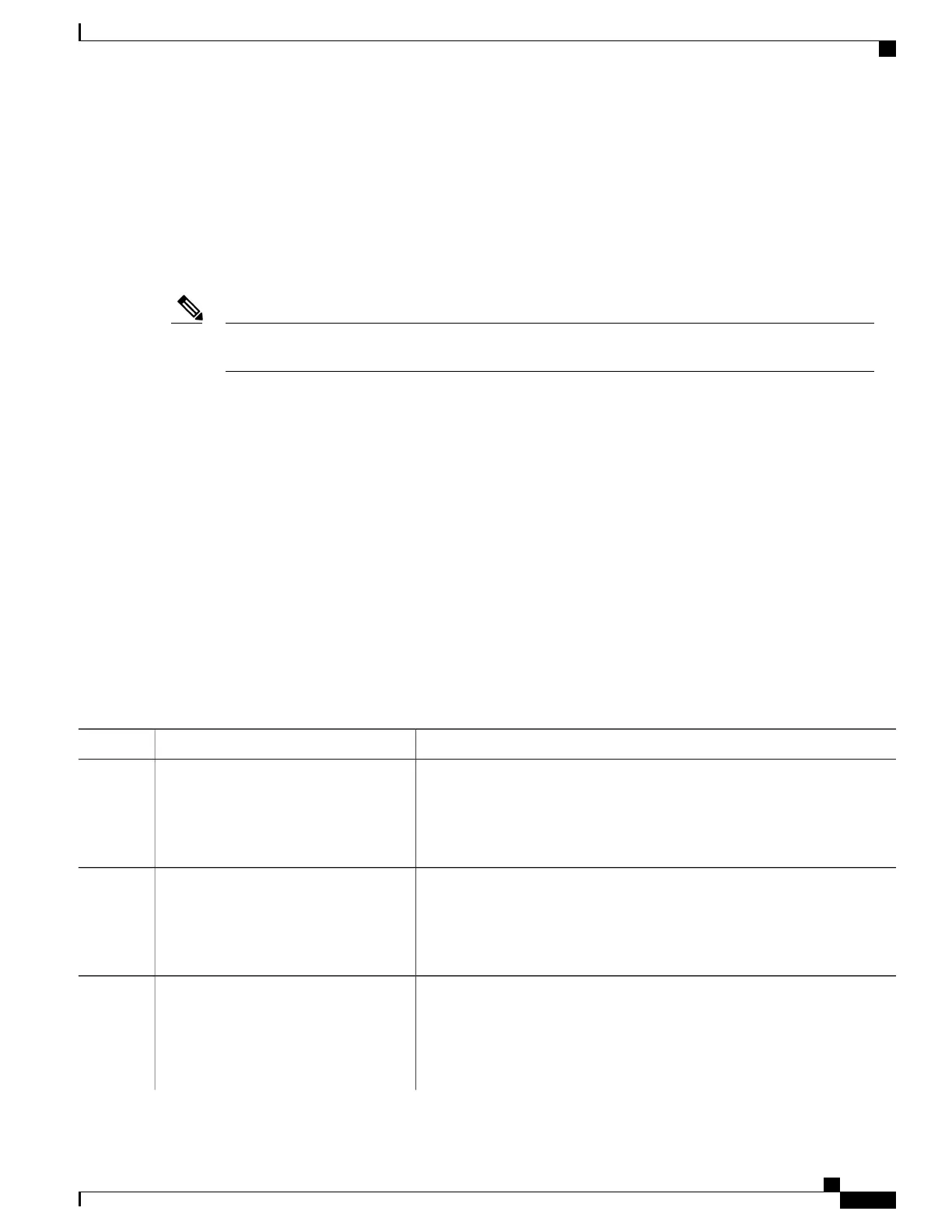Manually Assigning an RP to Multicast Groups (CLI)
If the rendezvous point (RP) for a group is learned through a dynamic mechanism (such as Auto-RP or BSR),
you need not perform this task for that RP.
Senders of multicast traffic announce their existence through register messages received from the source
first-hop router (designated router) and forwarded to the RP. Receivers of multicast packets use RPs to join
a multicast group by using explicit join messages.
RPs are not members of the multicast group; they serve as a meeting place for multicast sources and group
members.
Note
You can configure a single RP for multiple groups defined by an access list. If there is no RP configured for
a group, the multilayer device responds to the group as dense and uses the dense-mode PIM techniques.
This procedure is optional.
SUMMARY STEPS
1.
enable
2.
configure terminal
3.
ip pim rp-address ip-address [access-list-number] [override]
4.
access-list access-list-number {deny | permit} source [source-wildcard]
5.
end
6.
show running-config
7.
copy running-config startup-config
DETAILED STEPS
PurposeCommand or Action
Enables privileged EXEC mode.enable
Step 1
Example:
Device> enable
•
Enter your password if prompted.
Enters the global configuration mode.configure terminal
Example:
Device# configure terminal
Step 2
Configures the address of a PIM RP.
ip pim rp-address ip-address
[access-list-number] [override]
Step 3
By default, no PIM RP address is configured. You must configure the IP
address of RPs on all routers and multilayer devices (including the RP).
Example:
Device(config)# ip pim rp-address
If there is no RP configured for a group, the device treats the group
as dense, using the dense-mode PIM techniques.
Note
IP Multicast Routing Configuration Guide, Cisco IOS XE Release 3SE (Catalyst 3650 Switches)
OL-29890-01 127
Configuring PIM
Configuring a Rendezvous Point