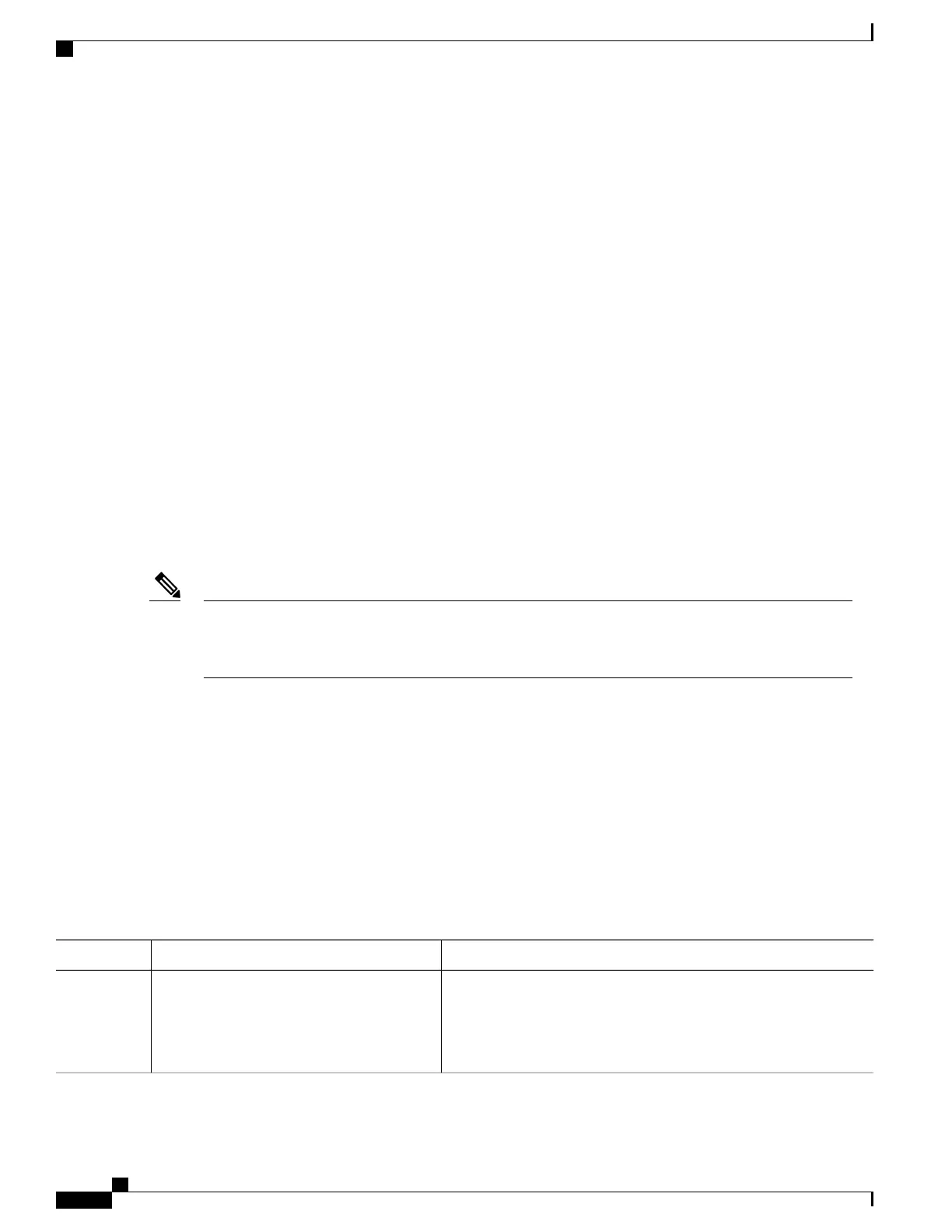How to Constrain Multicast in a Switched Ethernet Network
Configuring Switches for IP Multicast
If you have switching in your multicast network, consult the documentation for the switch you are working
with for information about how to configure IP multicast.
Configuring IGMP Snooping
No configuration is required on the router. Consult the documentation for the switch you are working with to
determine how to enable IGMP snooping and follow the provided instructions.
Enabling CGMP
CGMP is a protocol used on devices connected to Catalyst switches to perform tasks similar to those performed
by IGMP. CGMP is necessary because the Catalyst switch cannot distinguish between IP multicast data
packets and IGMP report messages, which are both at the MAC level and are addressed to the same group
address.
Note
•
CGMP should be enabled only on 802 or ATM media, or LAN emulation (LANE) over ATM.
•
CGMP should be enabled only on devices connected to Catalyst switches.
SUMMARY STEPS
1.
enable
2.
configure terminal
3.
interface type number
4.
ip cgmp [proxy | router-only]
5.
end
6.
clear ip cgmp [interface-type interface-number]
DETAILED STEPS
PurposeCommand or Action
Enables privileged EXEC mode.enable
Step 1
Example:
Device> enable
•
Enter your password if prompted.
IP Multicast Routing Configuration Guide, Cisco IOS XE Release 3SE (Catalyst 3650 Switches)
104 OL-29890-01
Constraining IP Multicast in Switched Ethernet
How to Constrain Multicast in a Switched Ethernet Network
