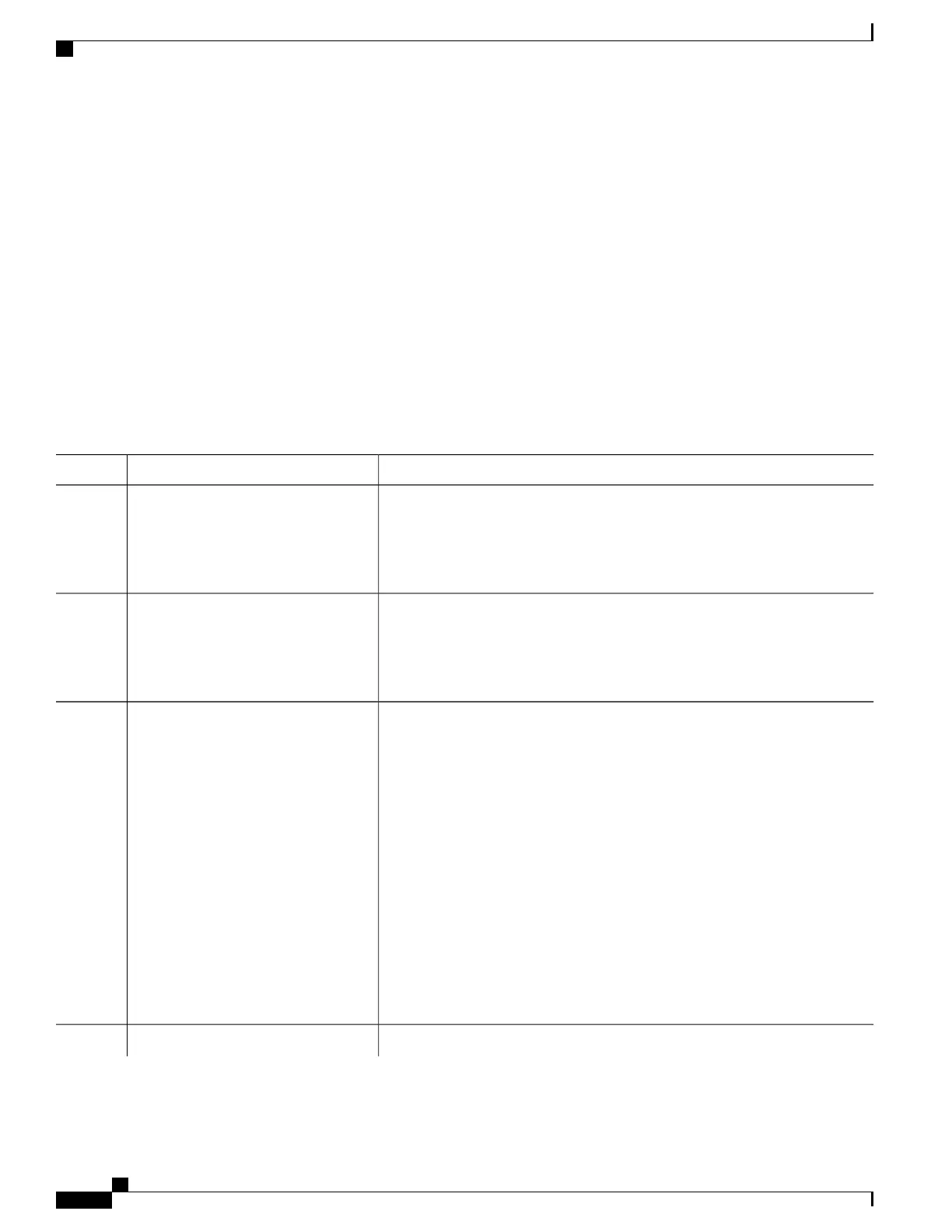SUMMARY STEPS
1.
enable
2.
configure terminal
3.
access-list {access-list-number 1-99 | access-list-number 100-199 | access-list-number 1300-1999
|access-list-number 2000-2699 | dynamic-extended | rate-limit}
4.
interface interface-id
5.
ip multicast boundary access-list-number
6.
end
7.
show running-config
8.
copy running-config startup-config
DETAILED STEPS
PurposeCommand or Action
Enables privileged EXEC mode.enable
Step 1
Example:
Device> enable
•
Enter your password if prompted.
Enters the global configuration mode.configure terminal
Example:
Device# configure terminal
Step 2
Creates a standard access list, repeating the command as many times as necessary.
access-list {access-list-number 1-99 |
access-list-number 100-199 |
Step 3
•
For access-list-number, the ranges are as follows:
access-list-number 1300-1999
|access-list-number 2000-2699 |
dynamic-extended | rate-limit}
◦ access-list-number 1—99 (IP standard access list)
◦ access-list-number 100—199 ( IP extended access list)
Example:
Device(config)# access-list 99
◦ access-list-number 1300—1999 (IP standard access list - expanded
range)
permit any
◦ access-list-number 2000—2699 (IP extended access list - expanded
range)
•
The dynamic-extended keyword extends the dynamic ACL absolute timer.
•
The rate-limit keyword permits a simple rate-limit specific access list.
The access list is always terminated by an implicit deny statement for everything.
Specifies the interface to be configured, and enters interface configuration mode.
interface interface-id
Step 4
IP Multicast Routing Configuration Guide, Cisco IOS XE Release 3SE (Catalyst 3650 Switches)
266 OL-29890-01
Configuring IP Multicast Routing
Configuring an IP Multicast Boundary (CLI)
