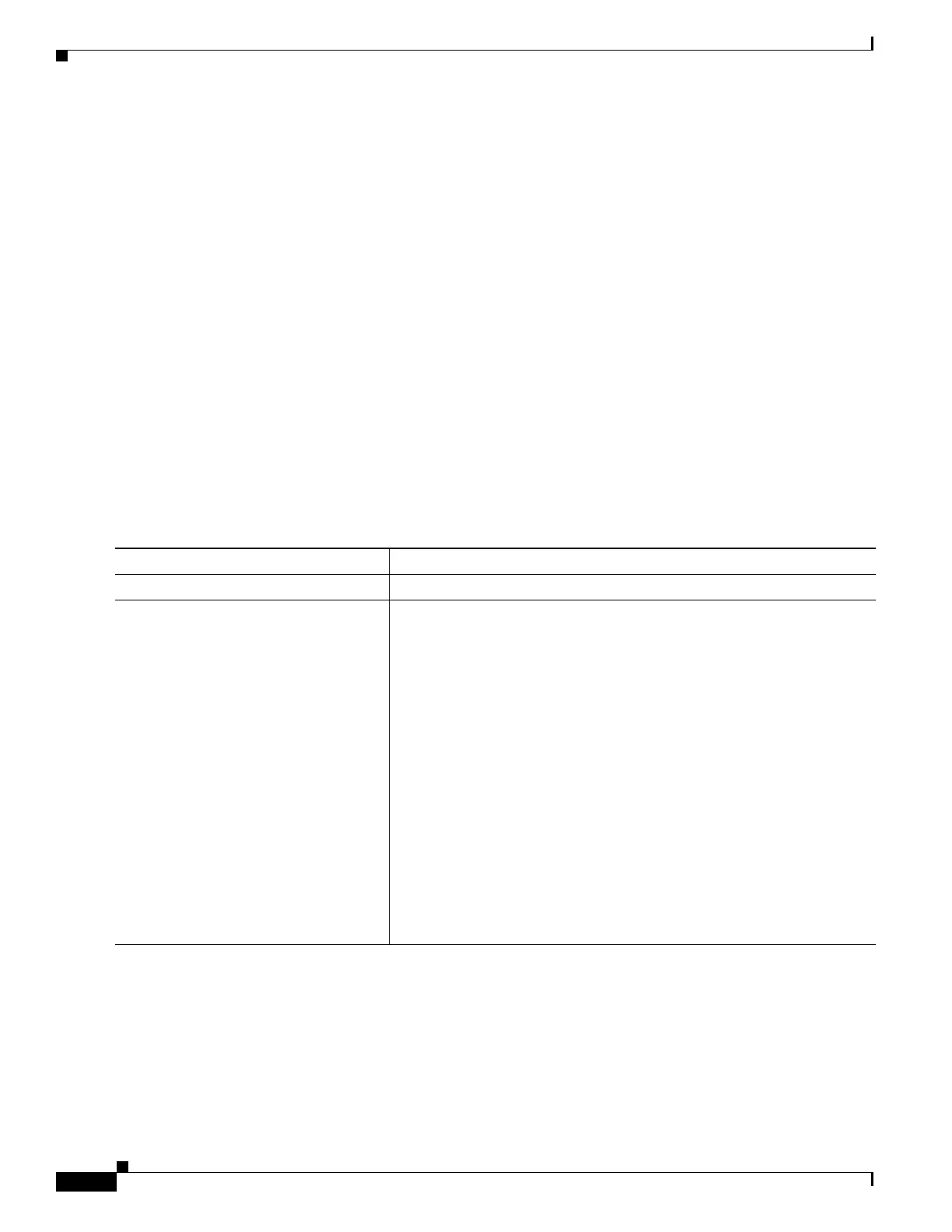46-24
Catalyst 3750-E and 3560-E Switch Software Configuration Guide
OL-9775-08
Chapter 46 Configuring IP Multicast Routing
Configuring IP Multicast Routing
• Configuring PIMv2 BSR, page 46-29 (a standards track protocol in the Internet Engineering Task
Force [IETF])
You can use auto-RP, BSR, or a combination of both, depending on the PIM version that you are running
an
d the types of routers in your network. For more information, see the “PIMv1 and PIMv2
Interoperability” section on page 46-11 and the “Auto-RP and BSR Configuration Guidelines” section
on page 46-12.
Manually Assigning an RP to Multicast Groups
This section explains how to manually configure an RP. If the RP for a group is learned through a
dynamic mechanism (such as auto-RP or BSR), you need not perform this task for that RP.
Senders of multicast traffic announce their existence through register messages received from the source
f
irst-hop router (designated router) and forwarded to the RP. Receivers of multicast packets use RPs to
join a multicast group by using explicit join messages. RPs are not members of the multicast group;
rather, they serve as a meeting place for multicast sources and group members.
You can configure a single RP for multiple groups defined by an access list. If there is no RP configured
f
or a group, the multilayer switch treats the group as dense and uses the dense-mode PIM techniques.
Beginning in privileged EXEC mode, follow these steps to manually configure the address of the RP.
Th
is procedure is optional.
Command Purpose
Step 1
configure terminal Enter global configuration mode.
Step 2
ip pim rp-address ip-address
[access-list-number] [override]
Configure the address of a PIM RP.
By default, no PIM RP address is configured. You must configure the IP
a
ddress of RPs on all routers and multilayer switches (including the RP).
If there is no RP configured for a group, the switch treats the group as
dense, using the dense-mode PIM techniques.
A PIM device can be an RP for more than one group. Only one RP address
c
an be used at a time within a PIM domain. The access-list conditions
specify for which groups the device is an RP.
• For ip-address, enter the unicast address of the RP in dotted-decimal
notation.
• (Optional) For access-list-number, enter an IP standard access list
number from 1 to 99. If no access list is configured, the RP is used for
all groups.
• (Optional) The override keyword means that if there is a conflict
between the RP configured with this command and one learned by
Auto-RP or BSR, the RP configured with this command prevails.