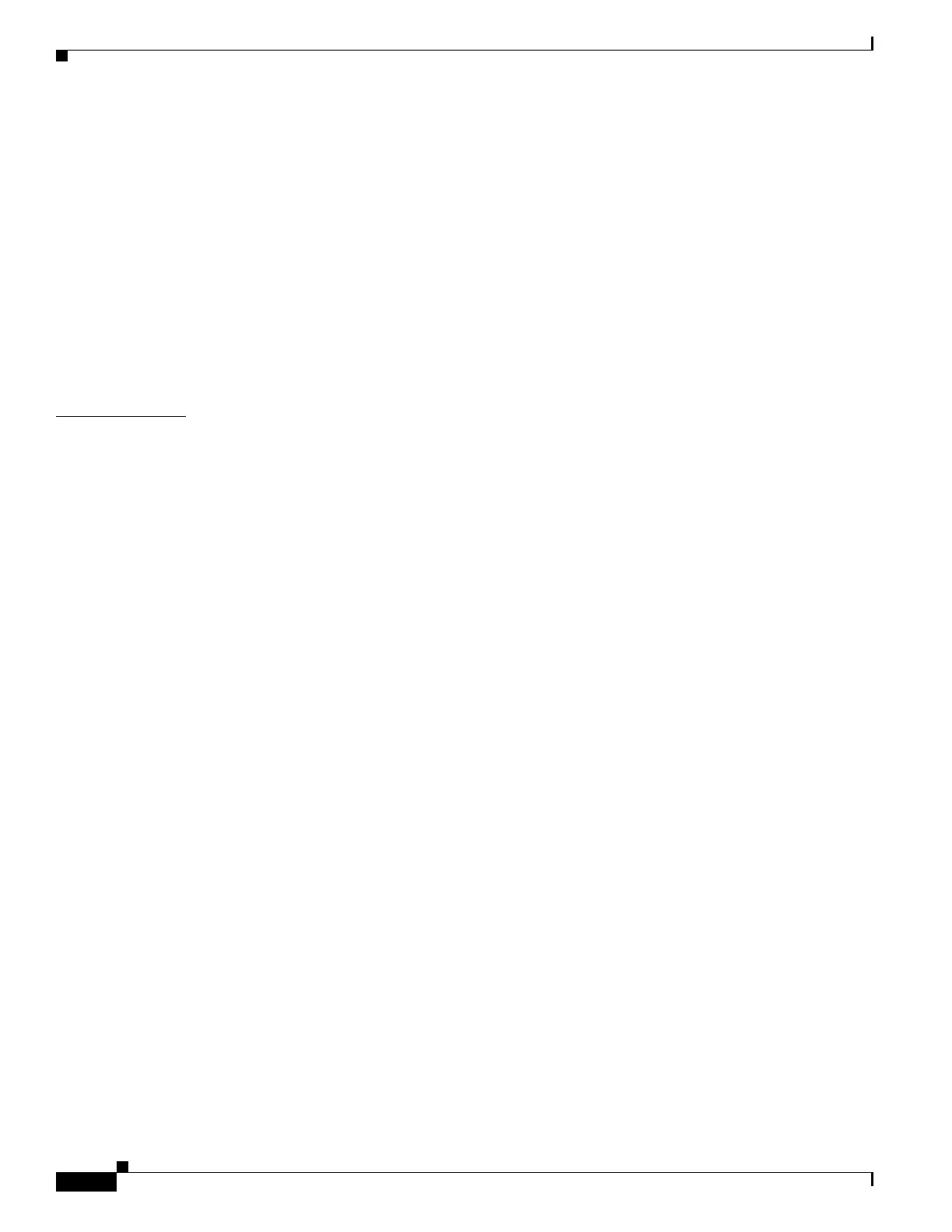Contents
xiv
Catalyst 3750-E and 3560-E Switch Software Configuration Guide
OL-9775-08
Configuring AAA Authentication 11-11
Configuring Switch-to-RADIUS-Server Communication 11-11
Configuring the HTTP Server 11-13
Customizing the Authentication Proxy Web Pages 11-13
Specifying a Redirection URL for Successful Login 11-15
Configuring an AAA Fail Policy 11-15
Configuring the Web-Based Authentication Parameters 11-16
Configuring a Web Authentication Local Banner 11-16
Removing Web-Based Authentication Cache Entries 11-17
Displaying Web-Based Authentication Status 11-17
CHAPTER
12 Configuring Interface Characteristics 12-1
Interface Types 12-1
Port-Based VLANs 12-2
Switch Ports 12-2
Access Ports 12-3
Trunk Ports 12-3
Tunnel Ports 12-4
Routed Ports 12-4
Switch Virtual Interfaces 12-5
SVI Autostate Exclude 12-5
EtherChannel Port Groups 12-6
10-Gigabit Ethernet Interfaces 12-6
Power over Ethernet Ports 12-6
Supported Protocols and Standards 12-7
Powered-Device Detection and Initial Power Allocation 12-7
Power Management Modes 12-9
Power Monitoring and Power Policing 12-10
Connecting Interfaces 12-11
Using Interface Configuration Mode 12-12
Procedures for Configuring Interfaces 12-13
Configuring a Range of Interfaces 12-14
Configuring and Using Interface Range Macros 12-16
Using the Ethernet Management Port 12-18
Understanding the Ethernet Management Port 12-18
Supported Features on the Ethernet Management Port 12-20
Configuring the Ethernet Management Port 12-20
TFTP and the Ethernet Management Port 12-21
Configuring Ethernet Interfaces 12-21