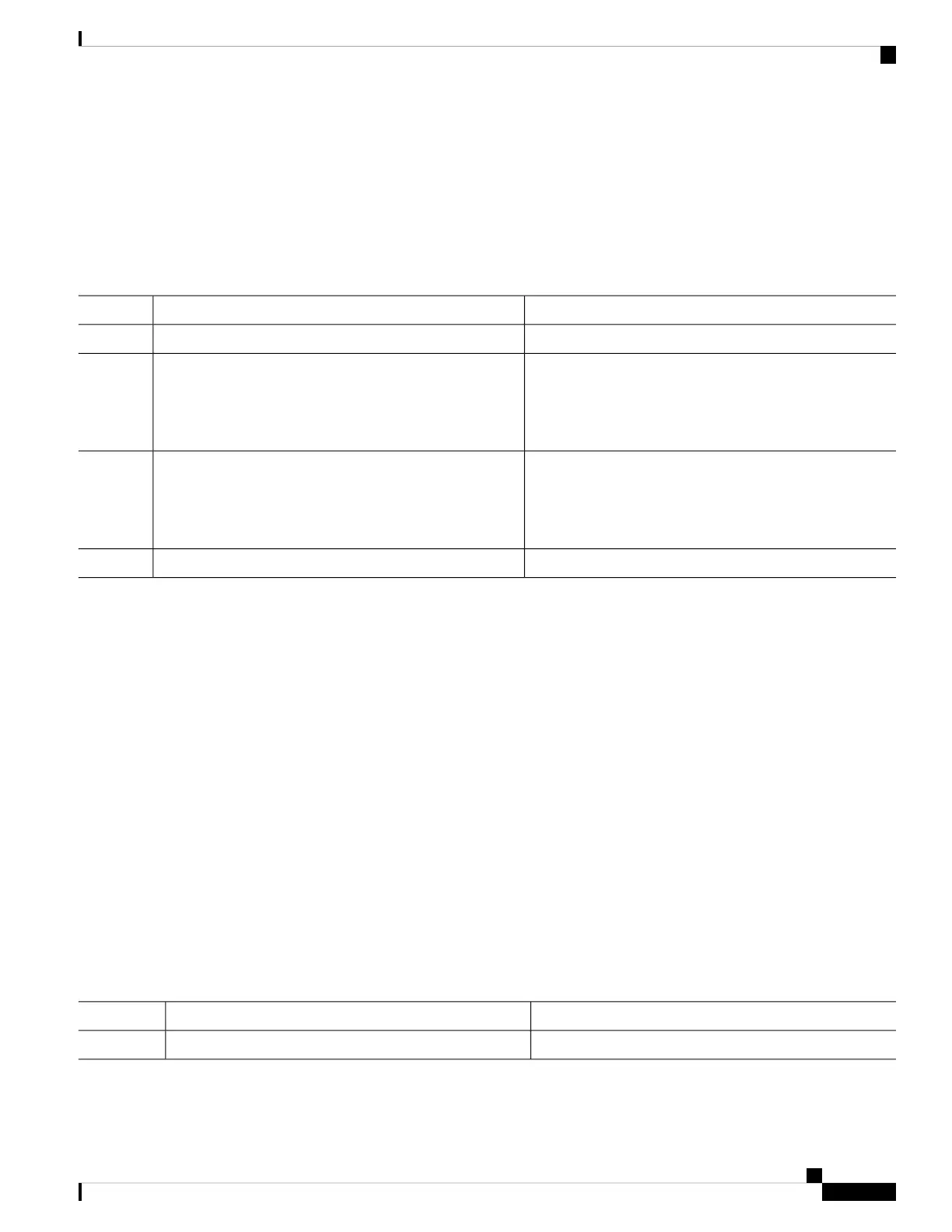SUMMARY STEPS
1. configure
2. router bgp as-number
3. no nsr disable
4. commit
DETAILED STEPS
PurposeCommand or Action
configure
Step 1
Specifies the BGP AS number, and enters the BGP
configuration mode, for configuring BGP routing processes.
router bgp as-number
Example:
Step 2
RP/0/RP0/CPU0:router(config)# router bgp 120
Enables BGP Nonstop routing.no nsr disable
Example:
Step 3
RP/0/RP0/CPU0:router(config-bgp)# nsr disable
commit
Step 4
Configuring BGP Additional Paths
Perform these tasks to configure BGP Additional Paths capability:
SUMMARY STEPS
1. configure
2. route-policy route-policy-name
3. if conditional-expression then action-statement else
4. pass endif
5. end-policy
6. router bgp as-number
7. address-family ipv4 unicast | ipv6 unicast }
8. additional-paths receive
9. additional-paths send
10. additional-paths selection route-policy route-policy-name
11. commit
DETAILED STEPS
PurposeCommand or Action
configure
Step 1
Routing Configuration Guide for Cisco NCS 6000 Series Routers, IOS XR Release 6.4.x
85
Implementing BGP
Configuring BGP Additional Paths
