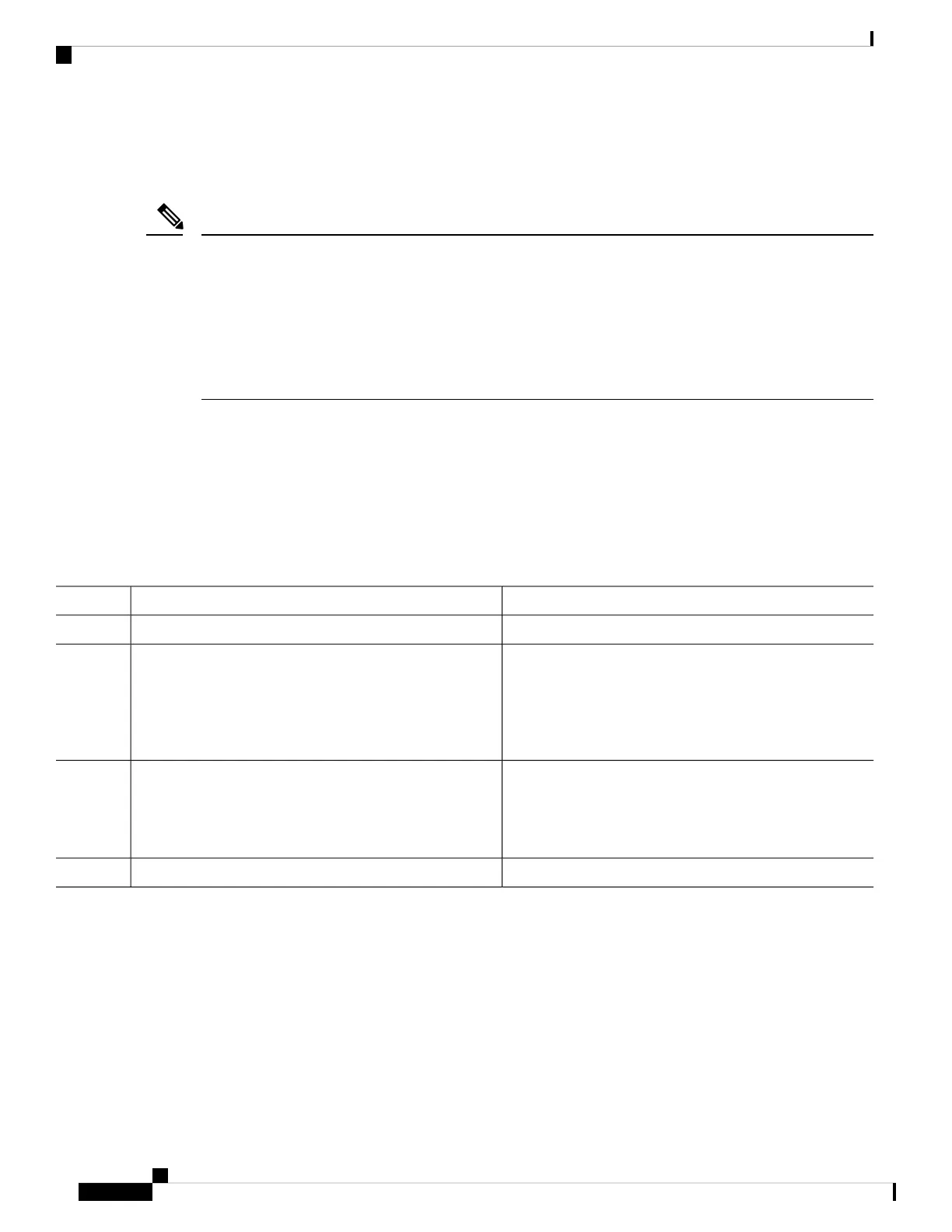Defining a Route Policy
This task explains how to define a route policy.
• If you want to modify an existing routing policy using the command-line interface (CLI), you must
redefine the policy by completing this task.
• Modifying the RPL scale configuration may take a long time.
• BGP may crash either due to large scale RPL configuration changes, or during consecutive RPL changes.
To avoid BGP crash, wait until there are no messages in the BGP In/Out queue before committing further
changes.
Note
SUMMARY STEPS
1. configure
2. route-policy name [ parameter1 , parameter2 , . . . , parameterN ]
3. end-policy
4. commit
DETAILED STEPS
PurposeCommand or Action
configure
Step 1
Enters route-policy configuration mode.
route-policy name [ parameter1 , parameter2 , . . . ,
parameterN ]
Step 2
• After the route-policy has been entered, a group of
commands can be entered to define the route-policy.
Example:
RP/0/RP0/CPU0:router(config)# route-policy sample1
Ends the definition of a route policy and exits route-policy
configuration mode.
end-policy
Example:
Step 3
RP/0/RP0/CPU0:router(config-rpl)# end-policy
commit
Step 4
Attaching a Routing Policy to a BGP Neighbor
This task explains how to attach a routing policy to a BGP neighbor.
Before you begin
A routing policy must be preconfigured and well defined prior to it being applied at an attach point. If a policy
is not predefined, an error message is generated stating that the policy is not defined.
Routing Configuration Guide for Cisco NCS 6000 Series Routers, IOS XR Release 6.4.x
454
Implementing Routing Policy
Defining a Route Policy
