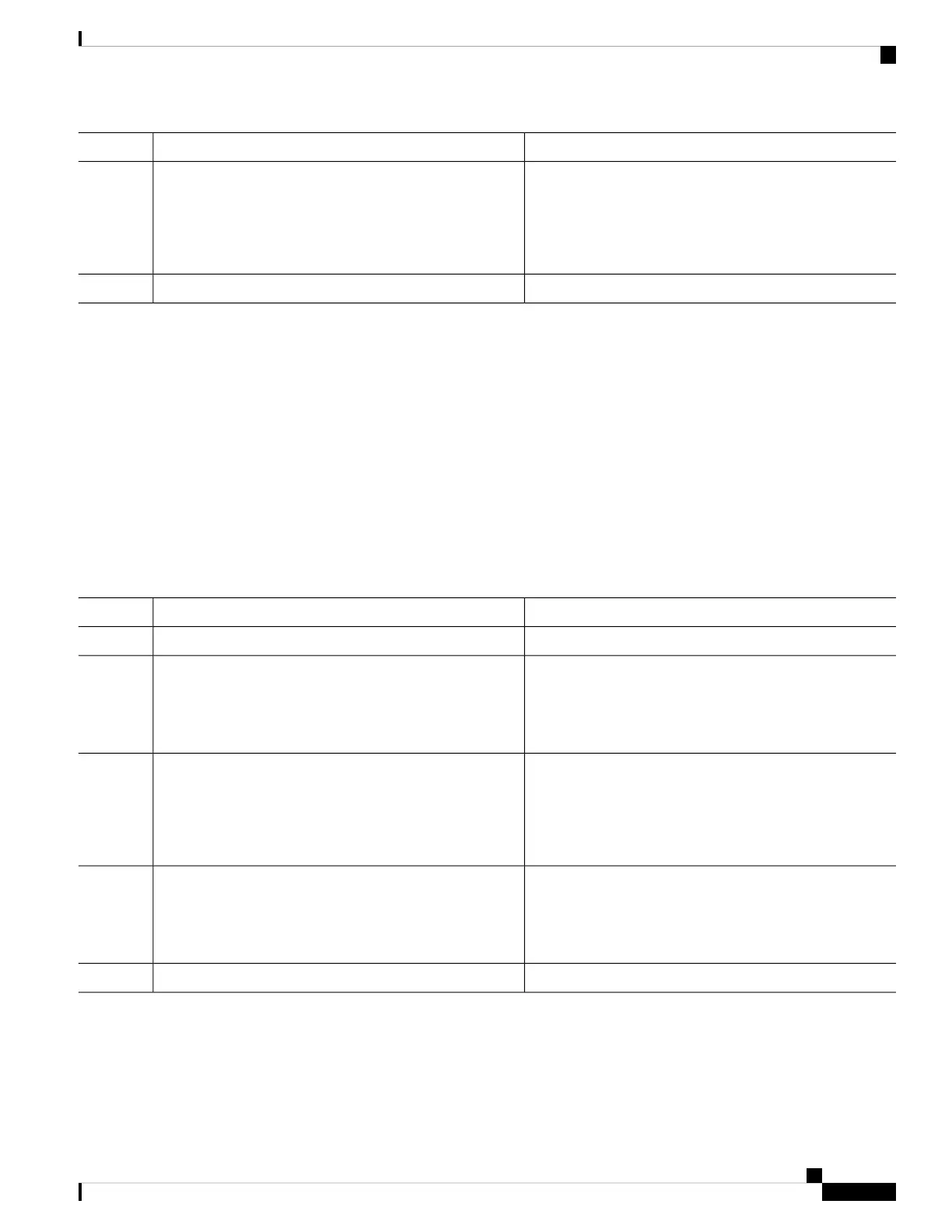PurposeCommand or Action
Configures keychain-based authentication.
keychain name
Example:
Step 5
RP/0/RP0/CPU0:router(config-bgp-nbr)# keychain
kych_a
commit
Step 6
Disabling a BGP Neighbor
Perform this task to administratively shut down a neighbor session without removing the configuration.
SUMMARY STEPS
1. configure
2. router bgp as-number
3. neighbor ip-address
4. shutdown
5. commit
DETAILED STEPS
PurposeCommand or Action
configure
Step 1
Specifies the autonomous system number and enters the
BGP configuration mode, allowing you to configure the
BGP routing process.
router bgp as-number
Example:
RP/0/RP0/CPU0:router(config)# router bgp 127
Step 2
Places the router in neighbor configuration mode for BGP
routing and configures the neighbor IP address as a BGP
peer.
neighbor ip-address
Example:
RP/0/RP0/CPU0:router(config-bgp)# neighbor
172.168.40.24
Step 3
Disables all active sessions for the specified neighbor.shutdown
Example:
Step 4
RP/0/RP0/CPU0:router(config-bgp-nbr)# shutdown
commit
Step 5
Resetting Neighbors Using BGP Inbound Soft Reset
Perform this task to trigger an inbound soft reset of the specified address families for the specified group or
neighbors. The group is specified by the * , ip-address , as-number , or external keywords and arguments.
Routing Configuration Guide for Cisco NCS 6000 Series Routers, IOS XR Release 6.4.x
77
Implementing BGP
Disabling a BGP Neighbor
