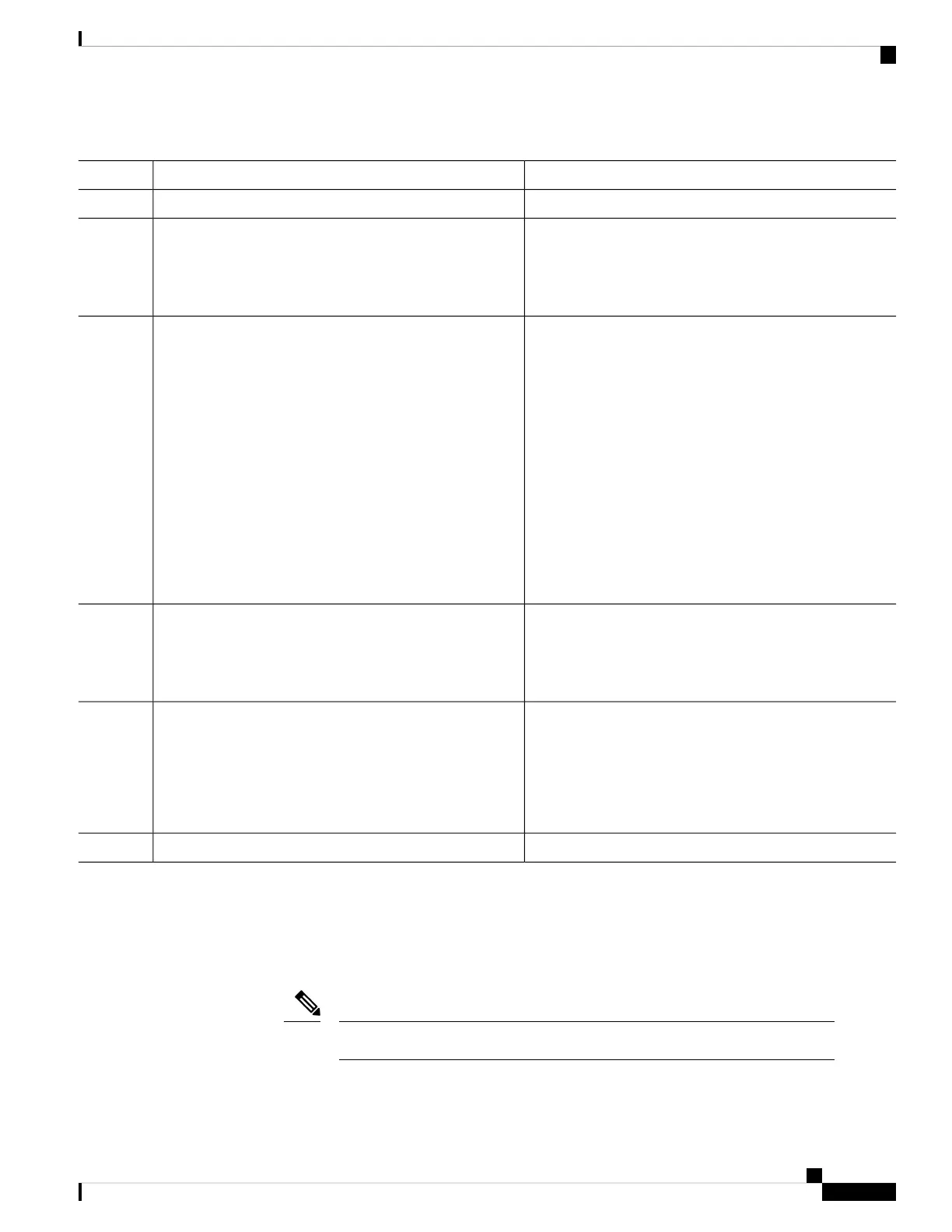DETAILED STEPS
PurposeCommand or Action
configure
Step 1
Enters static route configuration mode, allowing you to
configure static routing.
router static
Example:
Step 2
RP/0/RP0/CPU0:router(config)# router static
Enables BFD fast-detection on the specified IPV4 unicast
destination address prefix and on the forwarding next-hop
address.
address-family ipv4 unicast address nexthop bfd
fast-detect [minimum-interval interval] [multiplier
multiplier]
Example:
Step 3
• Include the optional minimum-interval keyword and
argument to ensure that the next-hop is assigned with
RP/0/RP0/CPU0:router(config-static)# address-family
the same hello interval. Replace the interval argument
ipv4 unicast 0.0.0.0/0 2.6.0.1 bfd fast-detect
minimum-interval 1000 multiplier 5
with a number that specifies the interval in
milliseconds. Range is from 10 through 10000.
• Include the optional multiplier keyword argument to
ensure that the next hop is assigned with the same
detect multiplier. Replace the multiplier argument with
a number that specifies the detect multiplier. Range is
from 1 through 10.
Specifies a VPN routing and forwarding (VRF) instance,
and enters static route configuration mode for that VRF.
vrf vrf-name
Example:
Step 4
RP/0/RP0/CPU0:router(config-static)# vrf vrf1
Enables BFD fast-detection on the specified IPV4 unicast
destination address prefix and on the forwarding next-hop
address.
address-family ipv4 unicast address nexthop bfd
fast-detect
Example:
Step 5
RP/0/RP0/CPU0:router(config-static-vrf)#
address-family ipv4 unicast 0.0.0.0/0 2.6.0.2
commit
Step 6
BFD for IPv6
BFD on Bundled VLANs
•
For more information on configuring a VLAN bundle, see the module.
Note
Routing Configuration Guide for Cisco NCS 6000 Series Routers, IOS XR Release 6.4.x
137
Implementing BFD
BFD for IPv6
