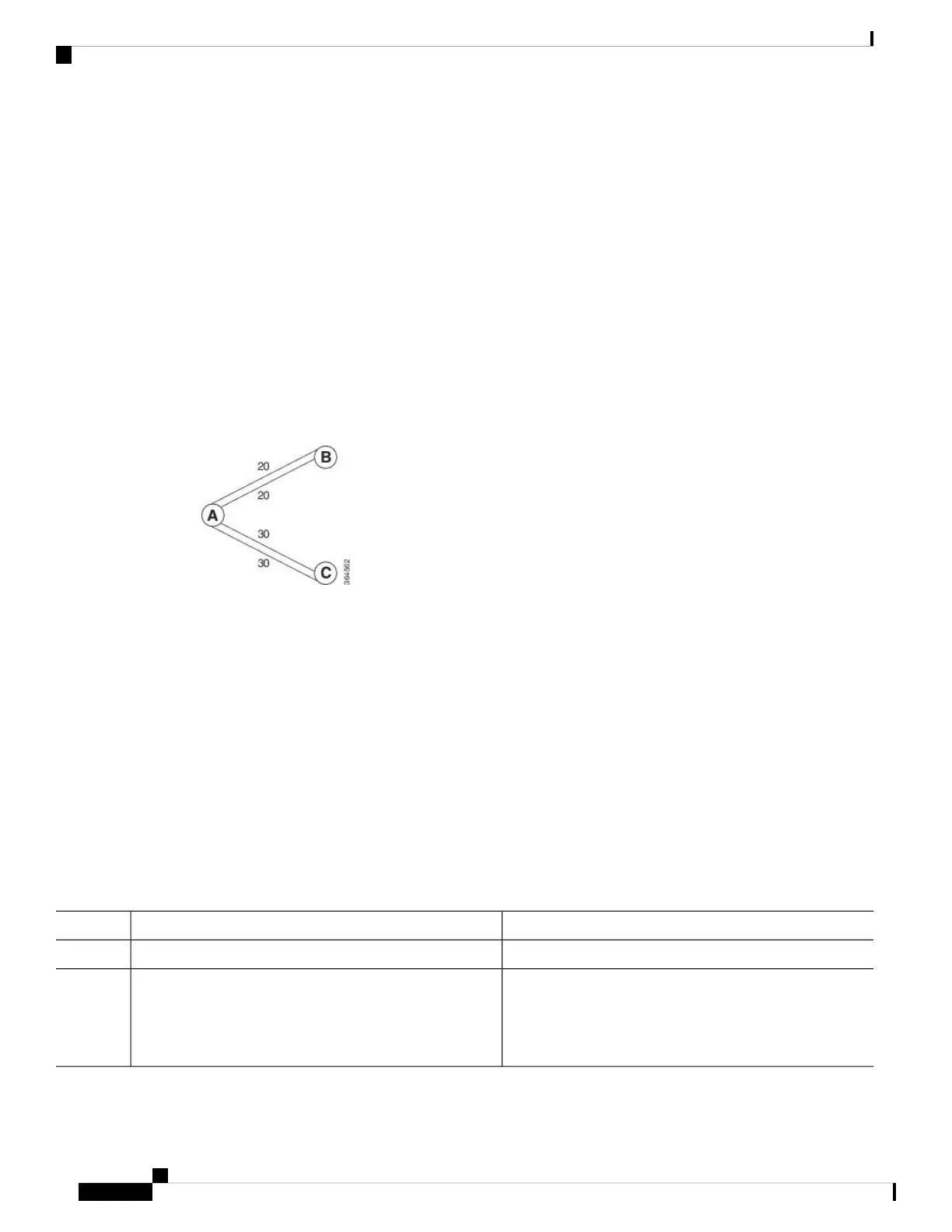ISIS Link Group
The ISIS Link-Group feature allows you to define a group or set of links, and raise or lower their ISIS metric
according to a predefined number of active links.
When the total number of active links (in terms of ISIS adjacency) in a group falls below the configured
number or members, a predefined offset is applied on the remaining active links. When the total number of
active links in a group is reverted, ISIS restores the configured metric by removing the offset.
In the example below, Router A has to exit through router B and C. In between A and B there are two layer
3 links with the same ISIS metric (20). There is a similar setup between A and C (30). In normal operations,
the traffic from A goes through B. If the ISIS Link-Group is not configured, even when the link between A
and B fails, traffic is still routed through B. However, with ISIS Link-Group, you can set an offset of 20 with
minimum-members of 2. Thus, if a link between A and B fails, the metric is raised to 40 (configured (20) +
offset (20)), and so the traffic is routed to C. Further, you can define another ISIS Link-Group, this time
between A and C. If a link between B and C fails, you can raise the offset to 20, and thus traffic is routed back
to B.
Configure Link Group Profile
Perform this task to configure Intermediate System-to-Intermediate System (IS-IS) link group profiles:
SUMMARY STEPS
1. configure
2. router isis instance-id
3. link-group link-group-name { [ metric-offset count | maximum ] | [ minimum-members
count | revert-members count ] }
4. commit
5. show isis interface
6. show isis lsp
DETAILED STEPS
PurposeCommand or Action
configure
Step 1
Enters IS-IS configuration submode.
router isis instance-id
Example:
Step 2
RP/0/RP0/CPU0:router(config)# router isis purple
Routing Configuration Guide for Cisco NCS 6000 Series Routers, IOS XR Release 6.4.x
248
Implementing IS-IS
ISIS Link Group
