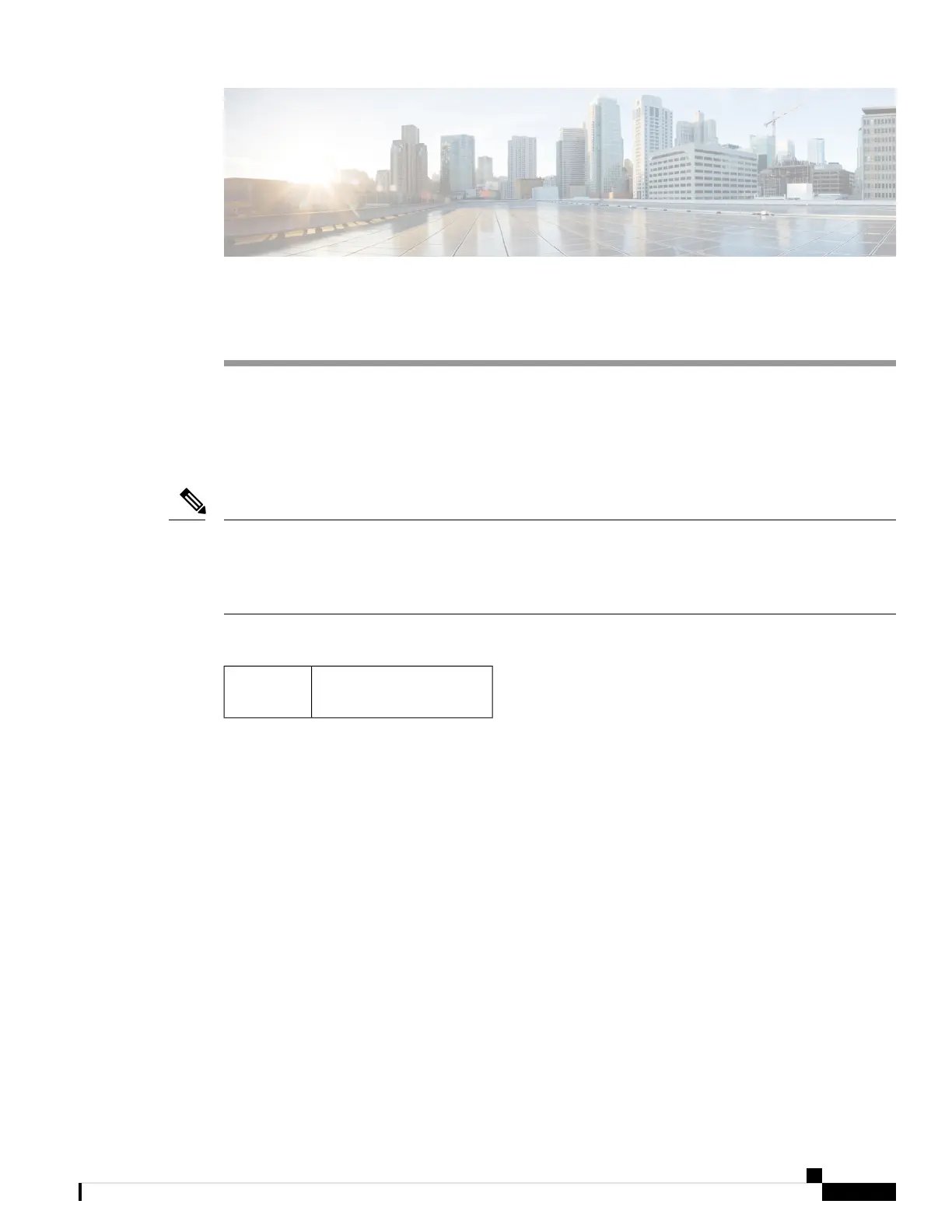CHAPTER 12
Implementing Static Routes
This module describes how to implement static routes.
Static routes are user-defined routes that cause packets moving between a source and a destination to take a
specified path. Static routes can be important if the Cisco IOS XR software cannot build a route to a particular
destination. They are useful for specifying a gateway of last resort to which all unroutable packets are sent.
For more information about static routes on the Cisco IOS XR software and complete descriptions of the static
routes commands listed in this module, see the Related Documents, on page 472 section of this module. To
locate documentation for other commands that might appear while performing a configuration task, search
online in the .
Note
Feature History for Implementing Static Routes
This feature was introduced.Release
5.0.0
• Prerequisites for Implementing Static Routes, on page 467
• Restrictions for Implementing Static Routes, on page 467
• Information About Implementing Static Routes, on page 468
• Configuration Examples, on page 470
• Where to Go Next, on page 471
• Additional References, on page 471
Prerequisites for Implementing Static Routes
You must be in a user group associated with a task group that includes the proper task IDs. The command
reference guides include the task IDs required for each command. If you suspect user group assignment is
preventing you from using a command, contact your AAA administrator for assistance.
Restrictions for Implementing Static Routes
These restrictions apply while implementing Static Routes:
Routing Configuration Guide for Cisco NCS 6000 Series Routers, IOS XR Release 6.4.x
467
