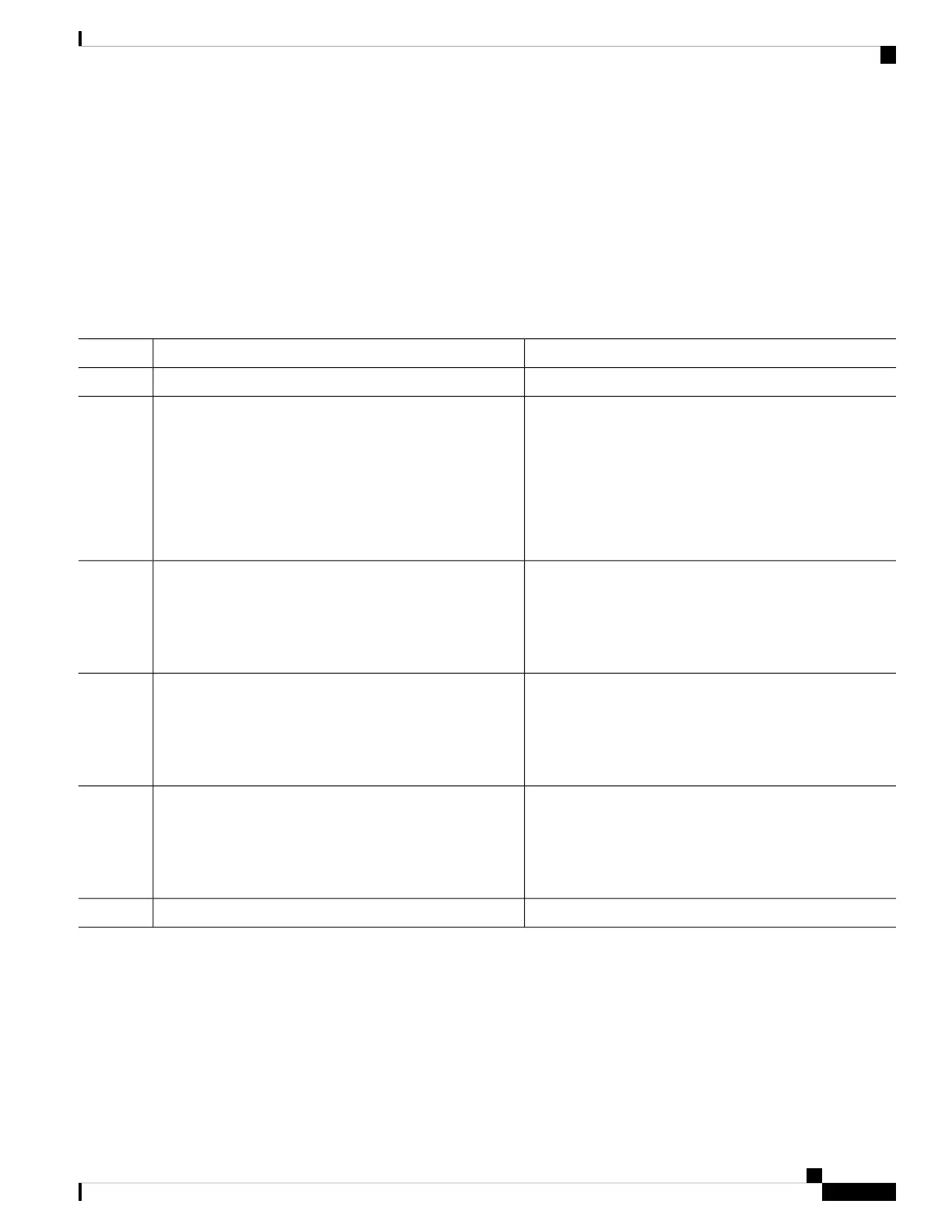SUMMARY STEPS
1. configure
2. router bgp as-number
3. neighbor ip-address
4. address-family { ipv4 | ipv6 } unicast
5. route-policy policy-name { in | out }
6. commit
DETAILED STEPS
PurposeCommand or Action
configure
Step 1
Configures a BGP routing process and enters router
configuration mode.
router bgp as-number
Example:
Step 2
• The as-number argument identifies the autonomous
system in which the router resides. Valid values are
RP/0/RP0/CPU0:router(config)# router bgp 125
from 0 to 65535. Private autonomous system numbers
that can be used in internal networks range from 64512
to 65535.
Specifies a neighbor IP address.
neighbor ip-address
Example:
Step 3
RP/0/RP0/CPU0:router(config-bgp)# neighbor
10.0.0.20
Specifies the address family.address-family { ipv4 | ipv6 } unicast
Example:
Step 4
RP/0/RP0/CPU0:router(config-bgp-nbr)#
address-family ipv4 unicast
Attaches the route-policy, which must be well formed and
predefined.
route-policy policy-name { in | out }
Example:
Step 5
RP/0/RP0/CPU0:router(config-bgp-nbr-af)#
route-policy example1 in
commit
Step 6
Modifying a Routing Policy Using a Text Editor
This task explains how to modify an existing routing policy using a text editor. See Editing Routing Policy
Configuration Elements, on page 443 for information on text editors.
Routing Configuration Guide for Cisco NCS 6000 Series Routers, IOS XR Release 6.4.x
455
Implementing Routing Policy
Modifying a Routing Policy Using a Text Editor
