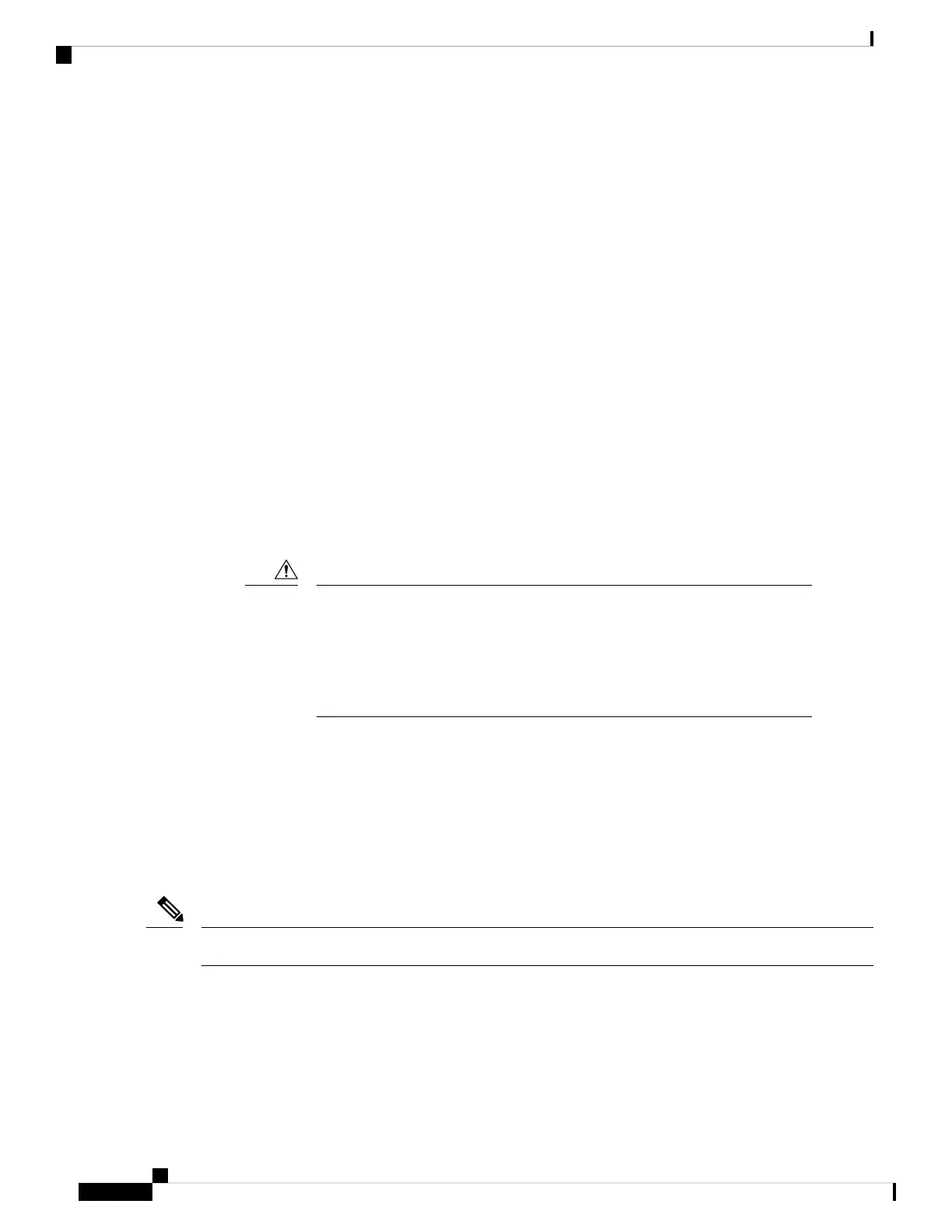How to Configure BFD
BFD Configuration Guidelines
Before you configure BFD, consider the following guidelines:
• FRR/TE, FRR/IP, and FRR/LDP using BFD is supported on POS interfaces and Ethernet interfaces.
• To establish a BFD neighbor in Cisco IOS XR software, BFD must either be configured under a dynamic
routing protocol, or using a static route.
• The maximum rate in packets-per-second (pps) for BFD sessions is linecard-dependent. If you have
multiple linecards supporting BFD, then the maximum rate for BFD sessions per system is the supported
linecard rate multiplied by the number of linecards.
• When using BFD with OSPF, consider the following guidelines:
• BFD establishes sessions from a neighbor to a designated router (DR) or backup DR (BDR) only
when the neighbor state is full.
• BFD does not establish sessions between DR-Other neighbors (for example, when their OSPF states
are both 2-way).
If you are using BFD with Unicast Reverse Path Forwarding (uRPF) on a particular
interface, then you need to use the echo disable command to disable echo mode
on that interface; otherwise, echo packets will be rejected. For more information,
see the Disabling Echo Mode. To enable or disable IPv4 uRPF checking on an
IPv4 interface, use the [no] ipv4 verify unicast source reachable-via command
in interface configuration mode.
Caution
Configuring BFD Under a Dynamic Routing Protocol or Using a Static Route
Enabling BFD on a BGP Neighbor
BFD can be enabled per neighbor, or per interface. This task describes how to enable BFD for BGP on a
neighbor router. To enable BFD per interface, use the steps in the Enabling BFD for OSPF on an Interface.
BFD neighbor router configuration is supported for BGP only.
Note
SUMMARY STEPS
1. configure
2. router bgp autonomous-system-number
3. bfd minimum-interval milliseconds
Routing Configuration Guide for Cisco NCS 6000 Series Routers, IOS XR Release 6.4.x
142
Implementing BFD
How to Configure BFD
