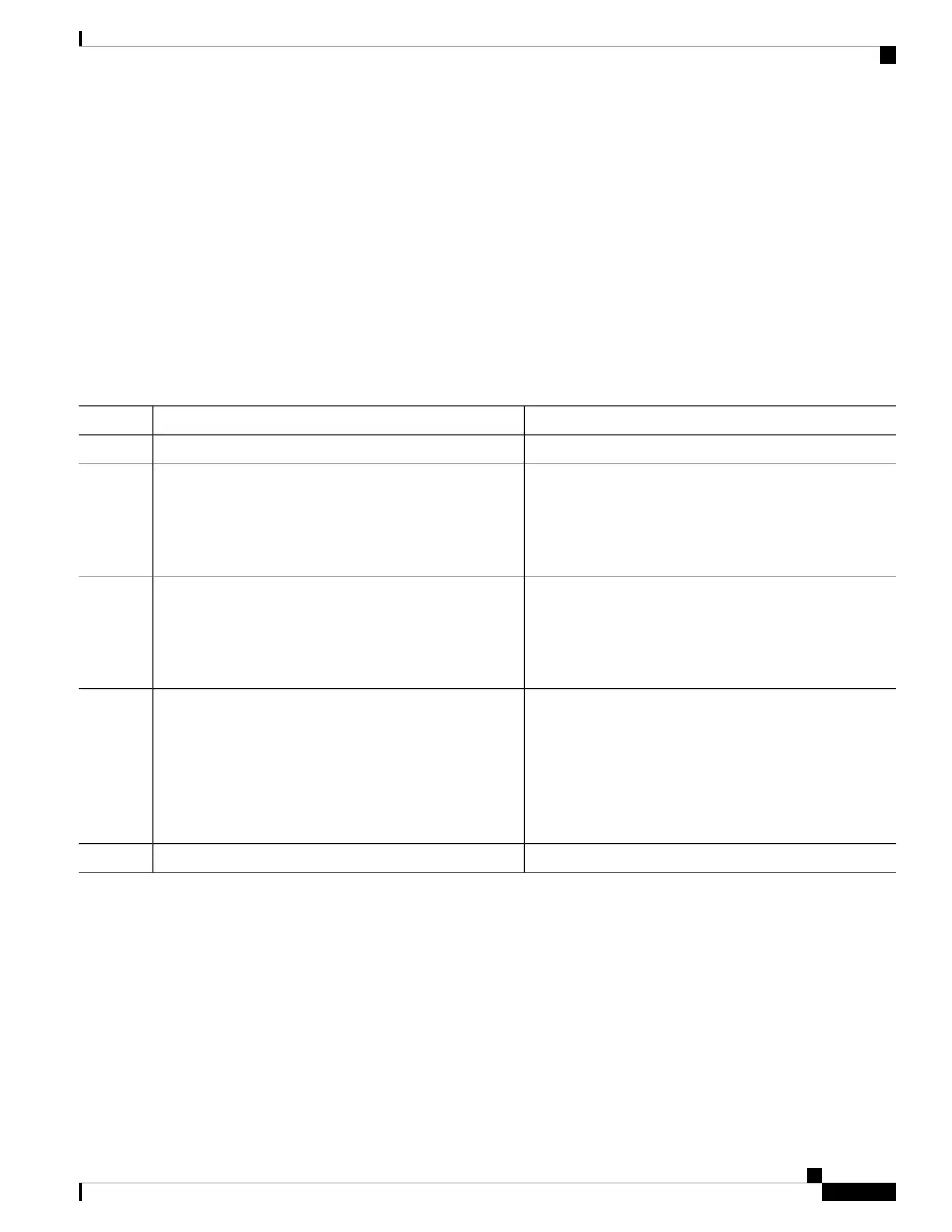DOWN state. Once the number of active links or available bandwidth reaches one of the minimum thresholds,
then the bundle returns to the UP state.
To configure minimum bundle thresholds, complete these steps:
SUMMARY STEPS
1. configure
2. interface Bundle-Ether bundle-id
3. bundle minimum-active bandwidth kbps
4. bundle minimum-active links links
5. commit
DETAILED STEPS
PurposeCommand or Action
configure
Step 1
Enters interface configuration mode for the specified bundle
ID.
interface Bundle-Ether bundle-id
Example:
Step 2
RP/0/RP0/CPU0:router(config)# interface
Bundle-Ether 1
Sets the minimum amount of bandwidth required before a
bundle can be brought up or remain up. The range is from
bundle minimum-active bandwidth kbps
Example:
Step 3
1 through a number that varies depending on the platform
and the bundle type.
RP/0/RP0/CPU0:router(config-if)# bundle
minimum-active bandwidth 580000
Sets the number of active links required before a bundle
can be brought up or remain up. The range is from 1 to 32.
bundle minimum-active links links
Example:
Step 4
• When BFD is started on a bundle that is
already active, the BFD state of the bundle
is declared when the BFD state of all the
existing active members is known.
Note
RP/0/RP0/CPU0:router(config-if)# bundle
minimum-active links 2
commit
Step 5
Configuring BFD Packet Transmission Intervals and Failure Detection Times on a Bundle
BFD asynchronous packet intervals and failure detection times for BFD sessions on bundle member links are
configured using a combination of the bfd address-family ipv4 minimum-interval and bfd address-family
ipv4 multiplier interface configuration commands on a bundle.
The BFD control packet interval is configured directly using the bfd address-family ipv4 minimum-interval
command. The BFD echo packet interval and all failure detection times are determined by a combination of
the interval and multiplier values in these commands. For more information see the BFD Packet Intervals and
Failure Detection.
Routing Configuration Guide for Cisco NCS 6000 Series Routers, IOS XR Release 6.4.x
149
Implementing BFD
Configuring BFD Packet Transmission Intervals and Failure Detection Times on a Bundle
