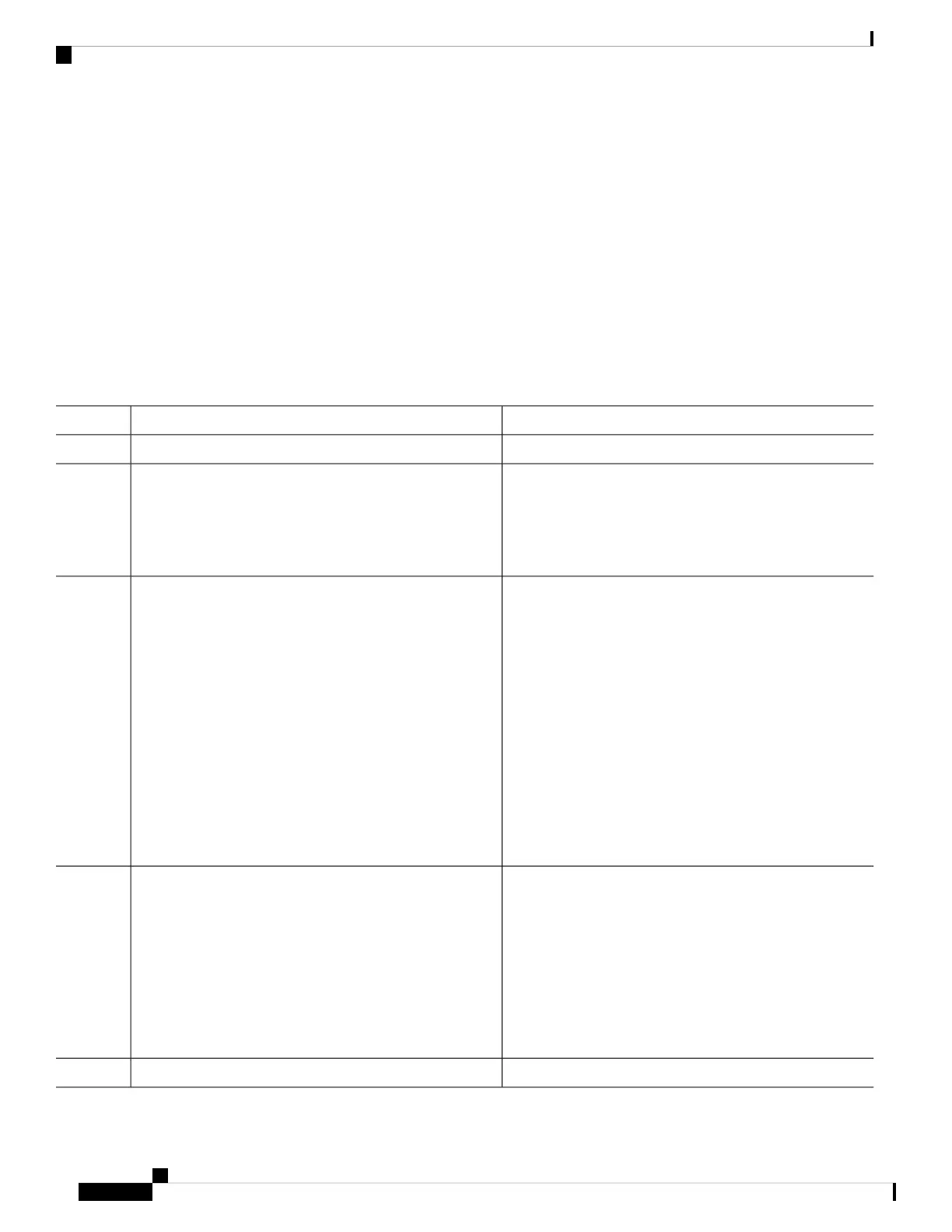To configure the minimum transmission interval and failure detection times for BFD asynchronous mode
control and echo packets on bundle member links, complete these steps:
DETAILED STEPS
SUMMARY STEPS
1. configure
2. interface Bundle-Ether | Bundle-POS] bundle-id
3. bfd address-family ipv4 minimum-interval milliseconds
4. bfd address-family ipv4 multiplier multiplier
5. commit
DETAILED STEPS
PurposeCommand or Action
configure
Step 1
Enters interface configuration mode for the specified bundle
ID.
interface Bundle-Ether | Bundle-POS] bundle-id
Example:
Step 2
RP/0/RP0/CPU0:router(config)# interface
Bundle-Ether 1
bfd address-family ipv4 minimum-interval milliseconds
Step 3
Example:
RP/0/RP0/CPU0:router(config-if)#bfd address-family
ipv4 minimum-interval 2000
• Specifies the minimum interval, in
milliseconds, for asynchronous mode
control packets on IPv4 BFD sessions on
bundle member links. The range is from 15
to 30000.Although the command allows
you to configure a minimum of 15 ms, the
supported minimum on the Cisco NCS 6000
Series Router is 33 ms.
Note
Specifies a number that is used as a multiplier with the
minimum interval to determine BFD control and echo packet
bfd address-family ipv4 multiplier multiplier
Example:
Step 4
failure detection times and echo packet transmission
RP/0/RP0/CPU0:router(config-if)#bfd address-family
ipv4 multiplier 30
intervals for IPv4 BFD sessions on bundle member links.
The range is from 2 to 50. The default is 3.
• Although the command allows you to
configure a minimum of 2, the supported
minimum is 3.
Note
commit
Step 5
Routing Configuration Guide for Cisco NCS 6000 Series Routers, IOS XR Release 6.4.x
150
Implementing BFD
Configuring BFD Packet Transmission Intervals and Failure Detection Times on a Bundle
