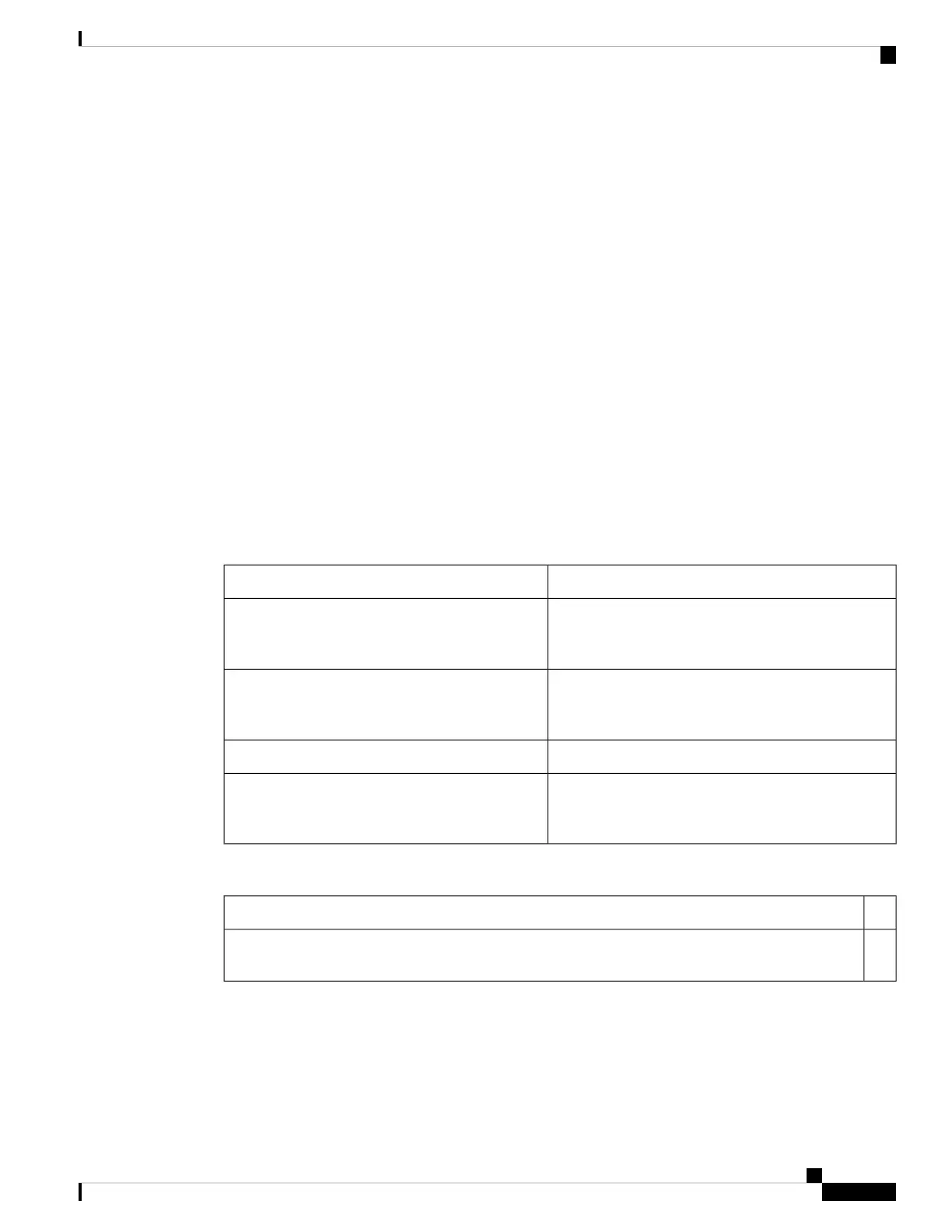!
Controlling RIP Routes: Example
The following example shows how to use the distance command to install RIP routes in the Routing Information
Base (RIB). The maximum-paths command controls the number of maximum paths allowed per RIP route.
router rip
interface GigabitEthernet0/6/0/0
route-policy polin in
!
distance 110
maximum-paths 8
!
Additional References
The following sections provide references related to implementing RIP.
Related Documents
Document TitleRelated Topic
Routing Command Reference for Cisco NCS 6000 Series
Routers
RIP commands: complete command syntax,
command modes, command history, defaults, usage
guidelines, and examples
Implementing MPLS Traffic Engineering on module
in the MPLS Configuration Guide for Cisco NCS 6000
Series Routers
Site of Origin (SoO) support for RIP feature
information
Cisco IOS XR getting started documentation
Configuring AAA Services on module in the System
Security Configuration Guide for Cisco NCS 6000 Series
Routers
Information about user groups and task IDs
Standards
TitleStandards
—No new or modified standards are supported by this feature, and support for existing standards has not
been modified by this feature.
Routing Configuration Guide for Cisco NCS 6000 Series Routers, IOS XR Release 6.4.x
379
Implementing RIP
Controlling RIP Routes: Example
