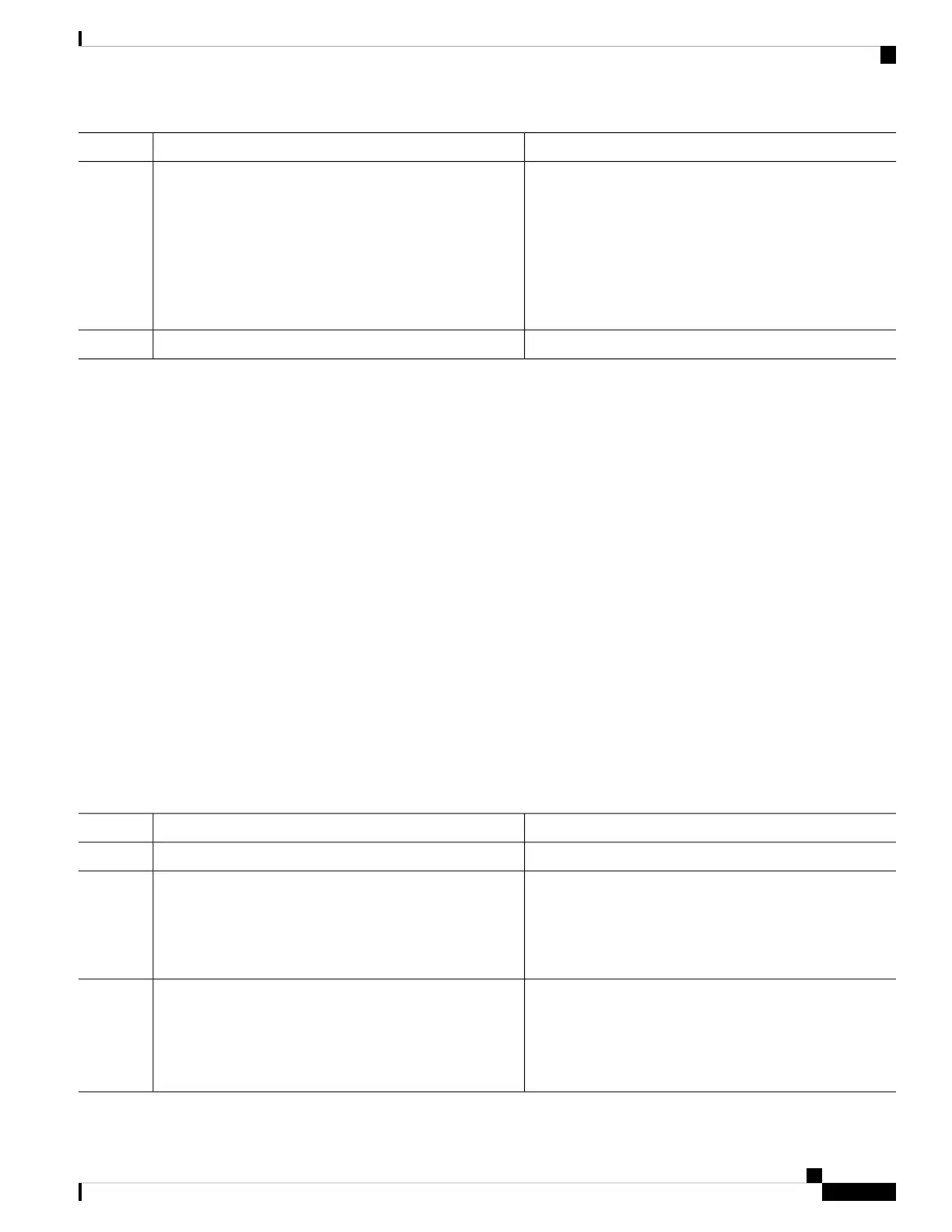PurposeCommand or Action
Enables LDP IGP synchronization on an interface.Use one of the following commands:
Step 3
• mpls ldp sync
• area area-id mpls ldp sync
• area area-id interface name mpls ldp sync
Example:
RP/0/RP0/CPU0:router(config-ospf)# mpls ldp sync
commit
Step 4
Configuring Authentication Message Digest Management for OSPF
This task explains how to manage authentication of a keychain on the OSPF interface.
Before you begin
A valid keychain must be configured before this task can be attempted.
To learn how to configure a keychain and its associated attributes, see the Implementing Key Chain Management
on module of the System Security Configuration Guide for Cisco NCS 6000 Series Routers.
SUMMARY STEPS
1. configure
2. router ospf process-name
3. router-id { router-id }
4. area area-id
5. interface type interface-path-id
6. authentication message-digest keychain keychain
7. commit
DETAILED STEPS
PurposeCommand or Action
configure
Step 1
Enables OSPF routing for the specified routing process and
places the router in router configuration mode.
router ospf process-name
Example:
Step 2
The process-name argument is any
alphanumeric string no longer than 40 characters.
Note
RP/0/RP0/CPU0:router(config)# router ospf 1
Configures a router ID for the OSPF process.
router-id { router-id }
Step 3
Example:
We recommend using a stable IPv4 address as
the router ID.
Note
RP/0/RP0/CPU0:router(config-ospf)# router id
192.168.4.3
Routing Configuration Guide for Cisco NCS 6000 Series Routers, IOS XR Release 6.4.x
315
Implementing OSPF
Configuring Authentication Message Digest Management for OSPF
