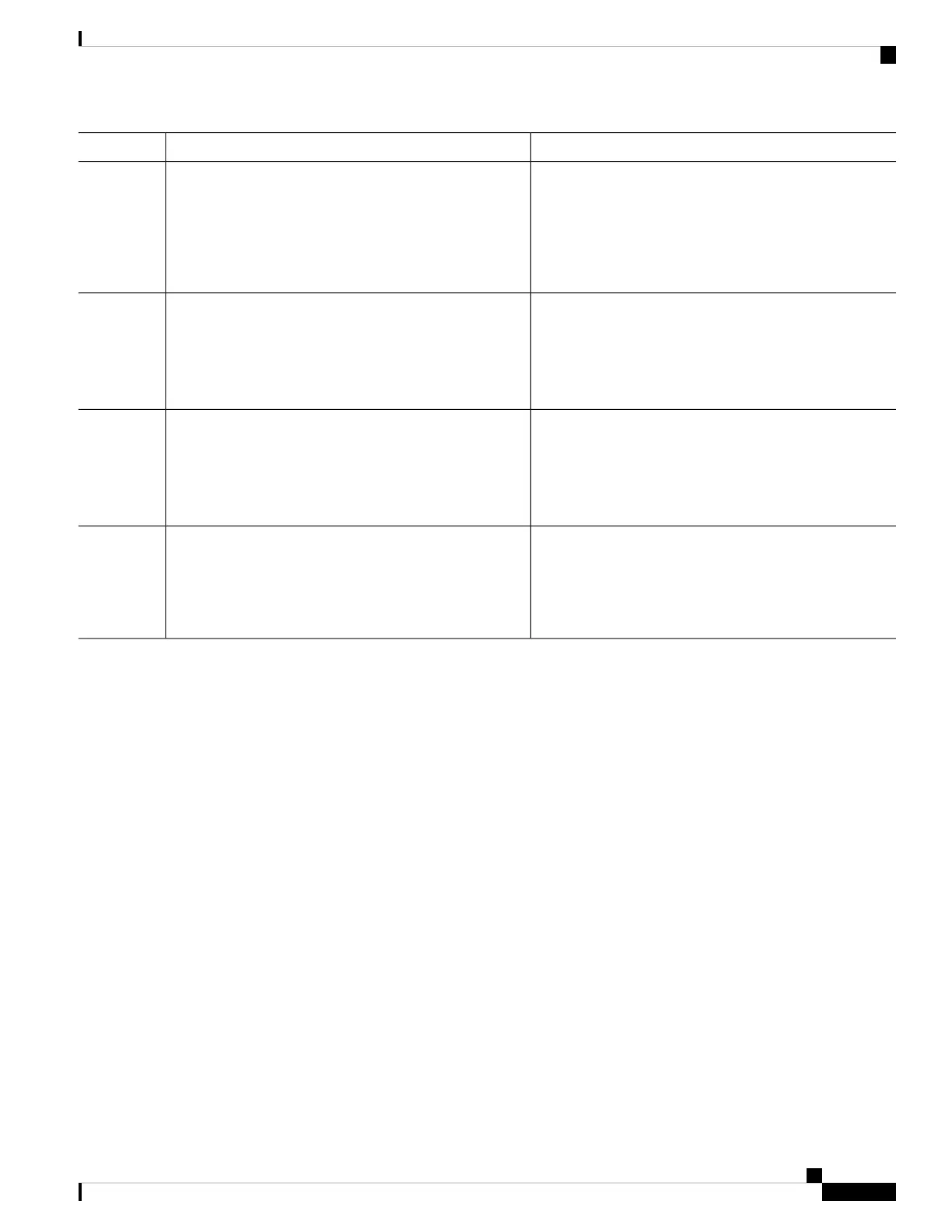PurposeCommand or Action
(Optional) Displays information about the IS-IS interface.
show isis interface [ type interface-path-id | level {
1 | 2 }] [ brief ]
Step 16
Example:
RP/0/RP0/CPU0:router# show isis interface
GigabitEthernet 0/1/0/1 brief
(Optional) Displays the IS-IS LSP database.
show isis [ instance instance-id ] database [ level {
1 | 2 }] [ detail | summary | verbose ] [ * | lsp-id ]
Step 17
Example:
RP/0/RP0/CPU0:router# show isis database level 1
(Optional) Displays LSP log information.
show isis [ instance instance-id ] lsp-log [ level { 1
| 2 }]
Step 18
Example:
RP/0/RP0/CPU0:router# show isis lsp-log
(Optional) Display IS-IS database log information.show isis database-log [ level { 1 | 2 }]
Example:
Step 19
RP/0/RP0/CPU0:router# show isis database-log level
1
Configuring Nonstop Forwarding for IS-IS
This task explains how to configure your router with NSF that allows the Cisco IOS XR software to
resynchronize the IS-IS link-state database with its IS-IS neighbors after a process restart. The process restart
could be due to an:
• RP failover (for a warm restart)
• Simple process restart (due to an IS-IS reload or other administrative request to restart the process)
• IS-IS software upgrade
In all cases, NSF mitigates link flaps and loss of user sessions. This task is optional.
SUMMARY STEPS
1. configure
2. router isis instance-id
3. nsf { cisco | ietf }
4. nsf interface-expires number
5. nsf interface-timer seconds
6. nsf lifetime seconds
7. commit
Routing Configuration Guide for Cisco NCS 6000 Series Routers, IOS XR Release 6.4.x
221
Implementing IS-IS
Configuring Nonstop Forwarding for IS-IS