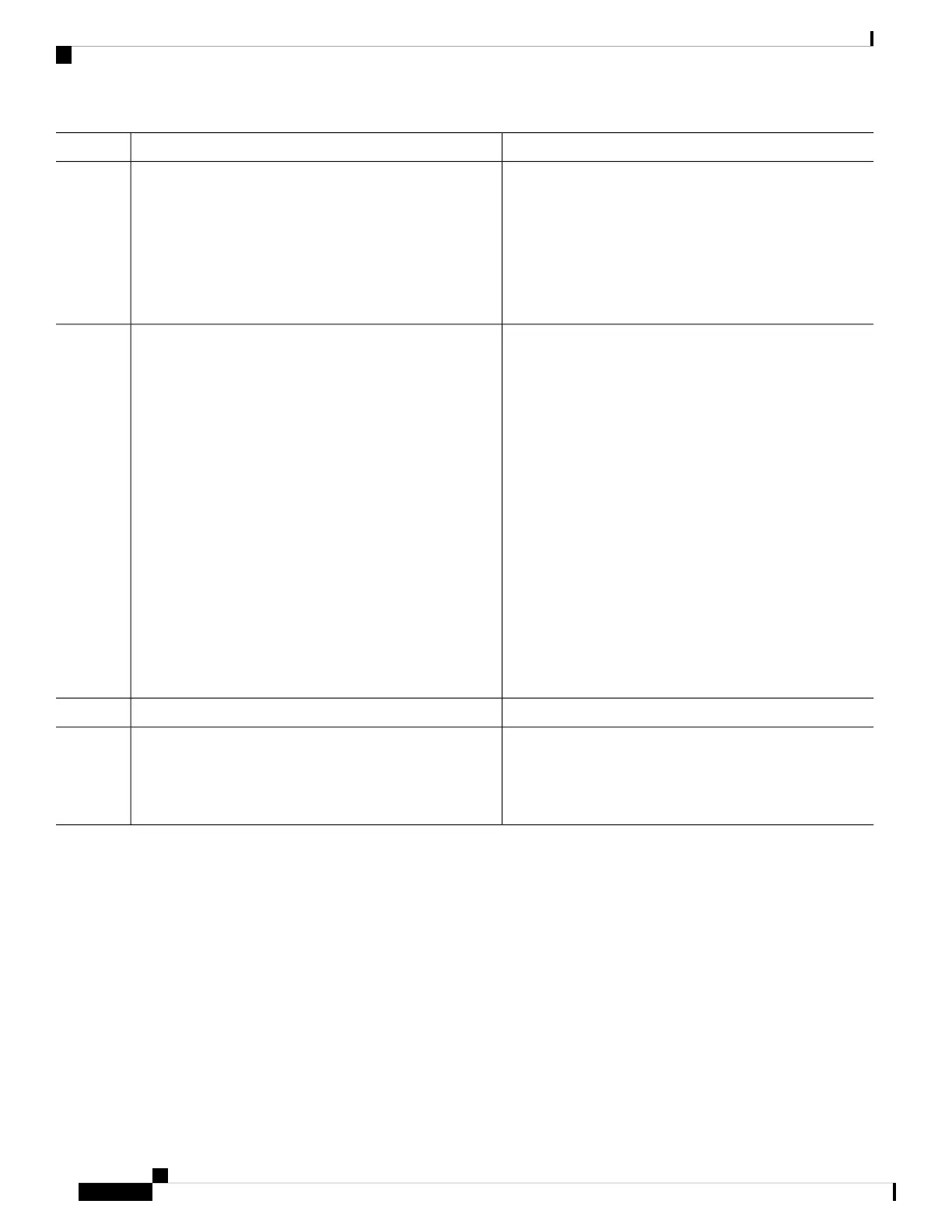PurposeCommand or Action
• address-family { ipv4 | ipv6 } unicast
redistribute isis process-id [ level { 1 |
1-inter-area | 2 }] [ metric metric-value ] [
route-policy route-policy-name ]
• address-family { ipv4 | ipv6 } unicast
redistribute ospf process-id [ match { external [
1 | 2 ] | internal | nssa-external [ 1 | 2 ]}] [ metric
metric-value ] [ route-policy route-policy-name ]
Do one of the following:
Step 7
• address-family { ipv4 | ipv6 } unicast
redistribute ospfv3 process-id [ match { external
[ 1 | 2 ] | internal | nssa-external [ 1 | 2 ]}] [
metric metric-value ] [ route-policy
route-policy-name ]
• address-family { ipv4 | ipv6 } unicast
redistribute rip [ metric metric-value ] [
route-policy route-policy-name ]
• address-family { ipv4 | ipv6 } unicast
redistribute static [ metric metric-value ] [
route-policy route-policy-name ]
• address-family { ipv4 | ipv6 } unicast network
{ ip-address/prefix-length | ip-address mask } [
route-policy route-policy-name ]
• neighbor ip-address remote-as as-number
address-family { ipv4 | ipv6 } unicast
• route-policy route-policy-name { in | out }
commit
Step 8
Displays the cost community in the following format:
show bgp ip-address
Step 9
Example:
Cost: POI : cost-community-ID : cost-number
RP/0/RP0/CPU0:router# show bgp 172.168.40.24
Configuring Software to Store Updates from a Neighbor
Perform this task to configure the software to store updates received from a neighbor.
The soft-reconfiguration inbound command causes a route refresh request to be sent to the neighbor if the
neighbor is route refresh capable. If the neighbor is not route refresh capable, the neighbor must be reset to
relearn received routes using the clear bgp soft command. See the Resetting Neighbors Using BGP Inbound
Soft Reset, on page 77.
Routing Configuration Guide for Cisco NCS 6000 Series Routers, IOS XR Release 6.4.x
74
Implementing BGP
Configuring Software to Store Updates from a Neighbor
